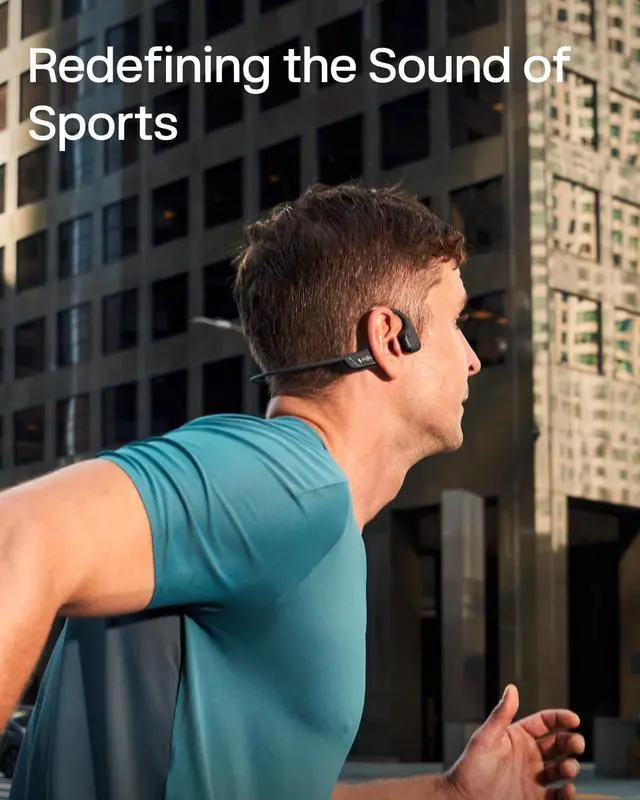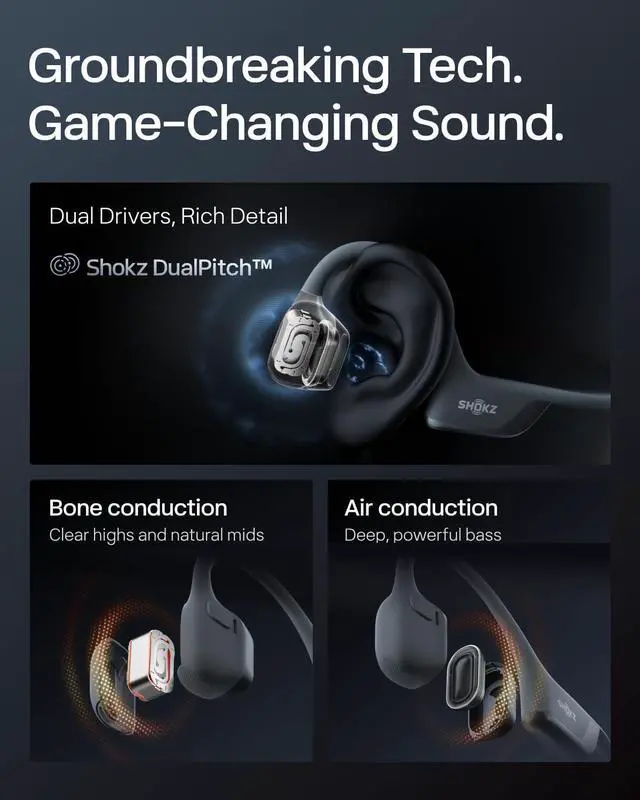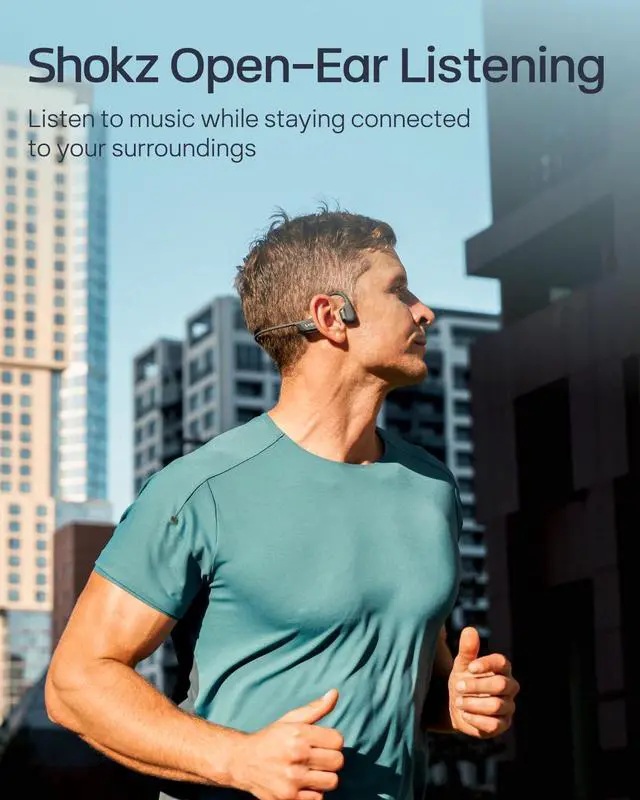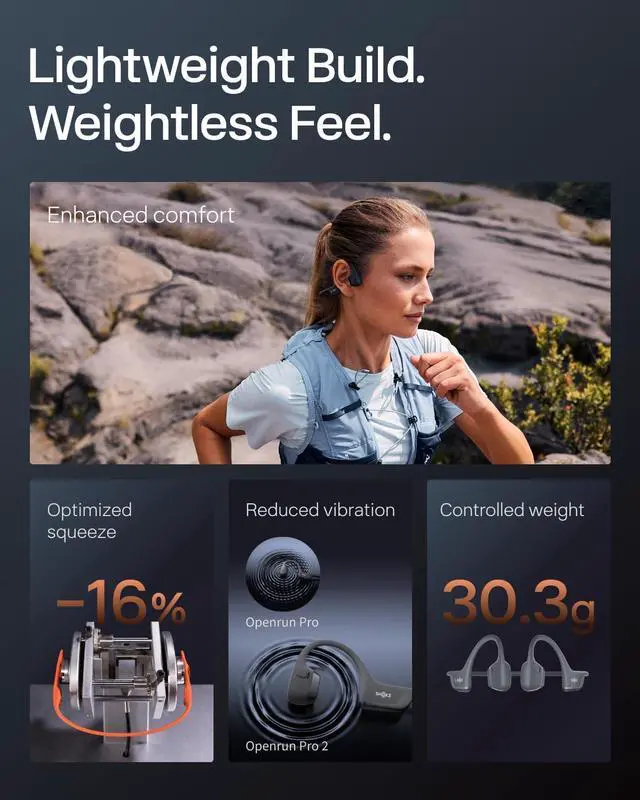Starting from 2011, SHOKZ makes unique listening experience provided by bone conduction technology available to the general public.
How do I switch EQ modes on OpenRun Pro 2?
You can switch EQ modes via the Shokz App or manually by pressing and holding both the Power/Volume + and Volume - buttons while music is playing until you hear a beep.
How do I pair OpenRun Pro 2 with multiple devices?
Start with the headphones off. Hold Volume + until the LED flashes red and blue, then press Multifunction + Volume + for pairing. Connect the first device, turn off the headphones, repeat for the second device, then power on to auto-connect both.
What should I do if OpenRun Pro 2 gets wet from rain or sweat?
If OpenRun Pro 2 gets wet from rain or sweat, gently shake off excess moisture from different angles, wipe the speaker mesh with a dry cloth or tissue, and let it air-dry in a ventilated area for a few hours to ensure optimal performance.
How to set Bone Conduction Only Mode?
Download the latest Shokz app and switch to 'Classic' EQ mode, which optimizes the bone conduction experience. If you can't find it, ensure your 'sales region' is set to the United States or Canada.
How did we get our start? hero-video How can I increase the volume on my OpenRun Pro 2?
How do I switch EQ modes on OpenRun Pro 2?
How do I pair OpenRun Pro 2 with multiple devices?
What should I do if OpenRun Pro 2 gets wet from rain or sweat?
How to set Bone Conduction Only Mode?