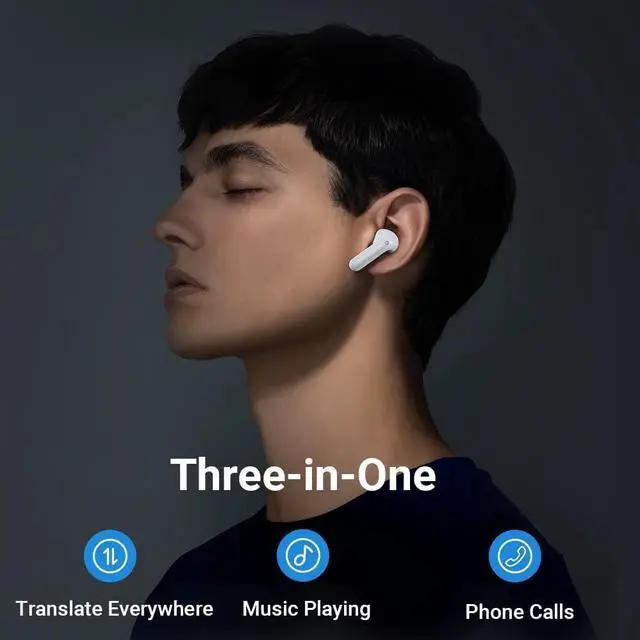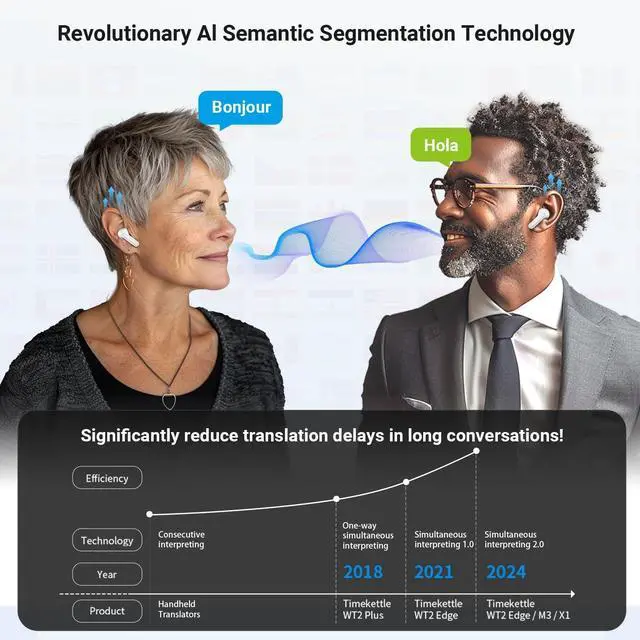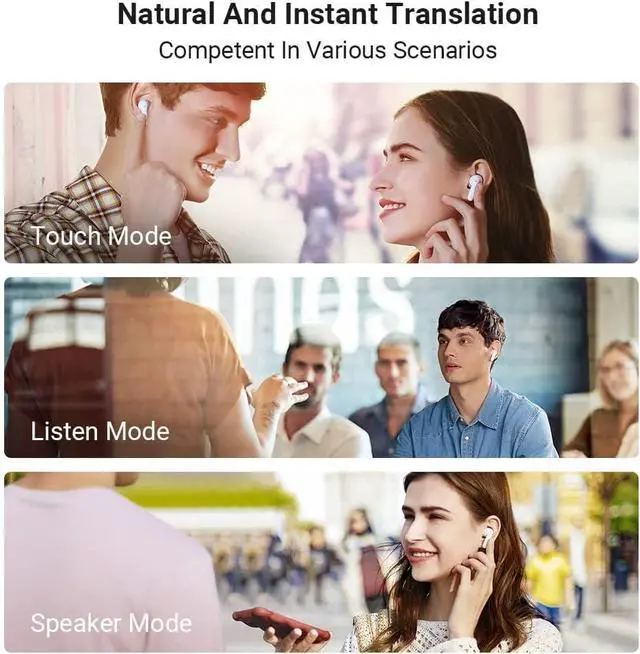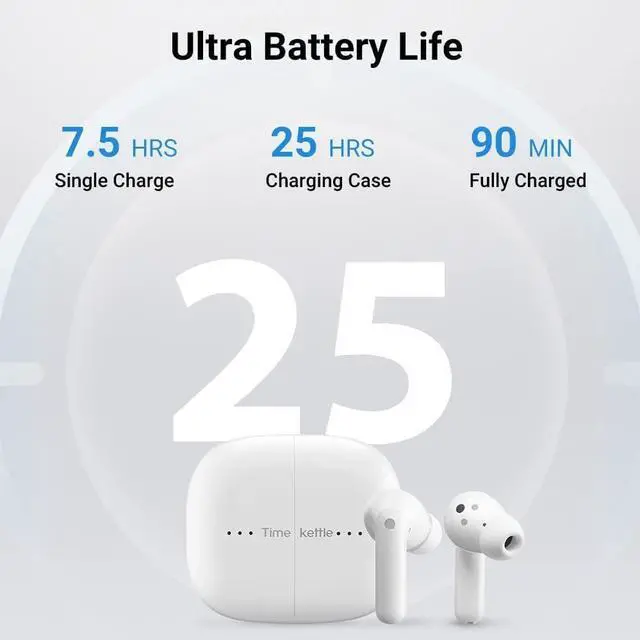Forget the clucky handheld translator. Instead, Timekettle M3 translator earbuds is our all-new translator perfectly designed and engineered ergonomically and aesthetically. No more passing a device back and forth. Just speak and translate.
Timekettle M3integrates music,phone call andtranslation features to accommodate your everyday needs in a foreign country. Whatever comes your way, you are always taken care of with a simple switch.
Product information:
System requirements: Bluetooth 4.2 and over, IOS 15.0 and over, Android 9.0 and over
Connection method: 4G, 5G, WiFi
APP: Timekettle, M3 translator earbuds should work with APP Timekettle together to start translation feature.
Bluetooth connection distance: up to 20 meters
Note:If M3 earbuds disconnect to APP, please reset M3 to solve this issue.
1. Turn off the bluetooth of the mobile phone, put the two earphones into the charging box, click the light three times, and see the white and green flashing alternately.
2. Take out the two earphones. At this time, the lights of both earphones are flashing white quickly.
3. Double-click the lights of the two earphones in the air, until you see the two earphones, one white flashes quickly and the other white slowly flashes, it means that the pairing between the two earbuds is successful.
4. Reconnect the earphones as normal
Conventional translator requires you to pause between sentences to translate. Timekettle M3 applies our patented simultaneous interpretation technology to automatically pick up and logically segment your speech into sentences so you always have a fluent conversation.
To let you have a better translation experience, pls help to read the below info and try:
(1) Language Setting: Please keep the earphones you wear corresponding to the language you speak. If the language of the left and right earbuds set in the app is the opposite of the language spoken by the interlocutor, resulting in completely incorrect sound pickup and translation.
(2) Wearing Method: Pls don't wear both right & left earbuds on your own ears when you use Simul/Touch mode.
The distance between the two parties is 1 meter, and the earphone handle should not point to the other partys mouth.
(3) Environment Setting:Pls adjust the "Ambient Noise" on the Settings page according to your speaking speed and status of the surrounding environment (quiet or noisy). (Note: Normally, In a noisy environment, it is recommended to move it to the right "Noise").
(4) Speaking Speed Setting:Please adjust a suitable Pause Duration and Translation Audio Playback speed according to the speaking speed.(Suggestion: Pause Duration: Move to"Shorter", Translation Audio Playback: set at 1.25x)
(5) Network Environment: Please check your network when used, the bad network may result in longer latency & inaccuracy.
(6) Accents Setting: There are several accents of the concrete language, please select the correct accent when speaking in that language.
* Try to maintain the integrity of the sentence when speaking, or speak at a normal volume and speed; reduce the use of slang, professional vocabulary or proprietary vocabulary.
Assuming that your native languageEnglish ,you will have a trip toSpanish-speaking country and wish had a spanish translator device with you. With Timekettle M3, two-way translation earbuds, you can visit anywhere you want.
Timekettle M3 supports 40 languages with 93 accents that cover most countries and regions while also adapting to the slight dialect difference across different areas. Your way of understanding others in different languages has never been this efficient and convenient.
Make sure your phone is connected to network
Timekettle M3 - translator device no wifi needed which supports 13 offline translation languages packages, including English, Chinese, Japanese, Spanish, French, Russian, Korean, and German. So even when