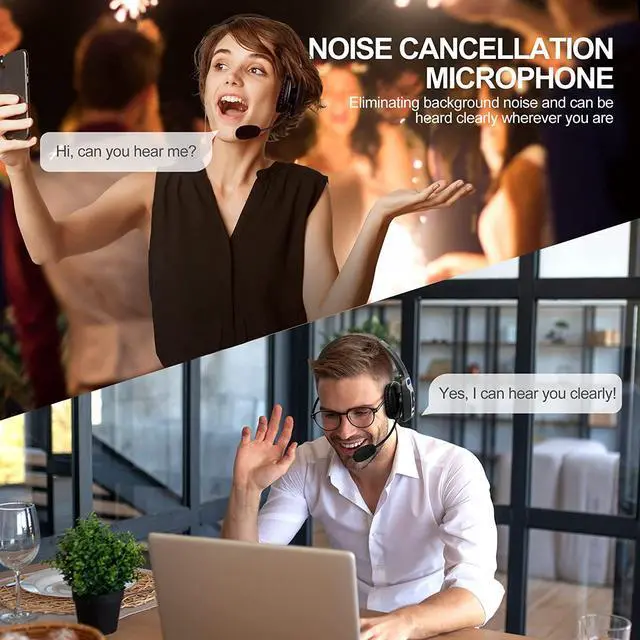How to pair the Bluetooth headset to computer?
Power on the Bluetooth headset, and turn on the Bluetooth on your computer: Select Computer Settings > Bluetooth & other devices > Add Bluetooth or other device > Bluetooth > Find KH-23 and click to connect.
How to activate voice assistant?
Press and hold MFB for 1 second to wake up the voice assistant.
How to delete paired records
In standby status, press and hold volume + and MFB at the same time for 5 seconds to clear the pairing record, now KH-23 will not connect to previous devices automatically.
How to reconnect and operation when failed to reconnect
How to pair the Bluetooth headset to computer?
How to activate voice assistant?
How to delete paired records