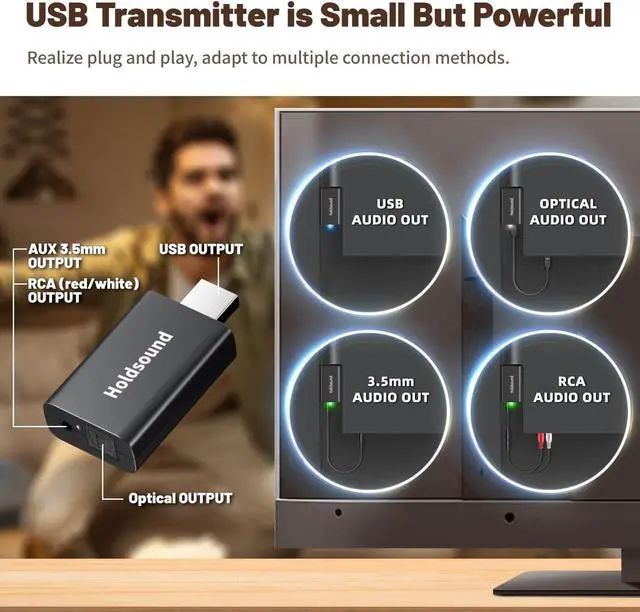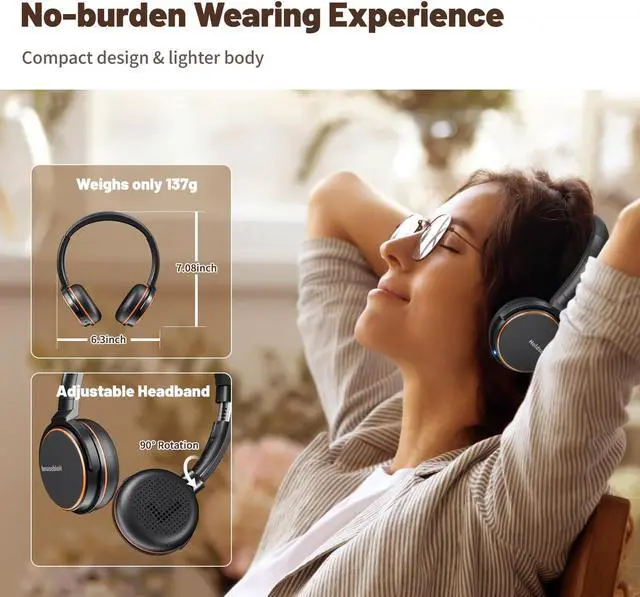Headphones customized for seniors, carefully carved every detail.
1Lightweight Design2All - day Comfort3On-ear Earmuffs1Immersion Exclusive2Share with Family3Peaceful Moment1Special Gift2Quick Guide Does Not Work
> 1. Make sure that the TV headphone and the USB transmitter are paired successfully (the blue light of the headphone flashes slowly ). > 2. Make sure that the source device is not muted (you can set the volume of the source to a high level, then plug in the wired headset on the audio output port of the TV, and check if you can hear the sound). > 3. Check the TV sound settings again.
Poor Sound Quality or Delay
> 1. Please unplug the USB transmitter from the TV USB port and power it through the USB power adapter. > 2. Remove or stay away from physical obstacles and other sources of wireless interference.
> 3. Do not directly pair the TV and headset by searching for Bluetooth on the TV. > 4. Please disconnect the TV from other Bluetooth devices before using it.
USB Transmitter Cannot Be Used
> 1.Make sure that the TV headphone and the USB transmitter are paired successfully (the blue light of the headphone flashes slowly ). > 2. The USB port supports audio output, please adjust the TV audio to USB". > 3. The USB port does not support audio output, please replace it with another suitable connection.
Adjust the Volume
> 1. Press the volume button on the headset to turn up the volume. > 2. Please select the sound output mode on the TV, and then use the remote control to turn up the TV volume. > 3. Try RCA or optical fiber connection.
Holdsound Sixth Generation BKM600 Wireless Headphones for TV There is always a connection method that suits your TV Strong Compatibility Simple Operation Check Plug in TV settings Turn on Lighter than the previous generation Uncompromising comfort Gently stick to your ears Some FAQS