
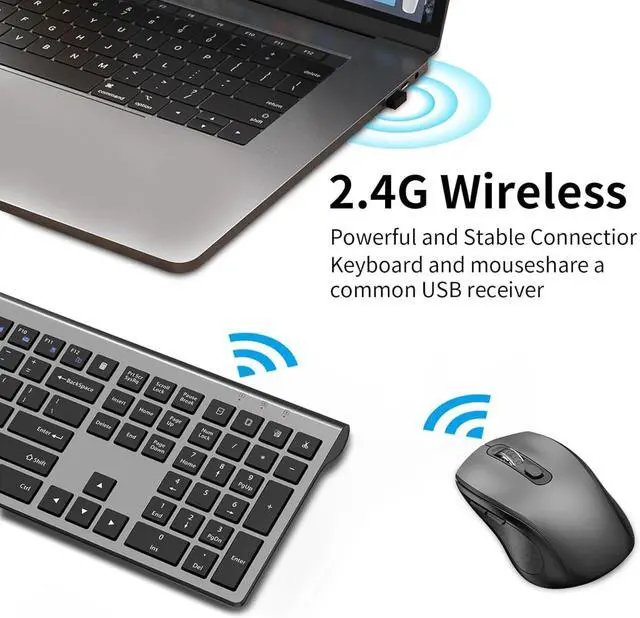




Any questions? Our AI beta will help you find out quickly.
From the brandWireless Keyboard and Mouse2.4G Wireless MouseDual Mode Arc Wireless MouseProduct description1SILENT DESIGN2ERGONMIC DESIGN32-IN-1 USB DONGLEIs there only one USB connector?
YES, keyboard and mouse share ONE USB receiver.
lf the mouse does not respond and the keyboard is working properly, how can l re pair the mouse?
1.Unplug the receiver of computer.
2.Simultaneously press and hold the wheel button, the left button, and the right button for 5 seconds. (no lights wilight up)
3.nsert the USB receiver into the computer within 15 seconds.
If the keyboard is unresponsive and the mouse is working properly, how can l re pair the keyboard?
1.Unplug the receiver of computer.
2.Press and hold the "ESC" and "=+" buttons for about 3 seconds, the keyboard enters pairing mode, and the power indicator light turns red.
3.Insert the USB receiver into the computer within 15 seconds.
How do l use the multimedia or F1-F12 functions?
To access the F1-F12 function keys, simply press the Fn key +F1-F12 key,Fn key locked, press Fn+Esc to unlock;
Mac os system is not compatible withF1-F12 functions.
| Brand | Unbranded |
| Computer keyboard & mouse set type | Standard Keyboard & Mouse |
| Power type | Corded Electric |
| Color | Gray |
| Electronics feature | Adjustable Tilt |
| Connector type | USB |
| Motion detect | Optical |
| Has written warranty | No |
| Maximum transmission range | 33 ft |