
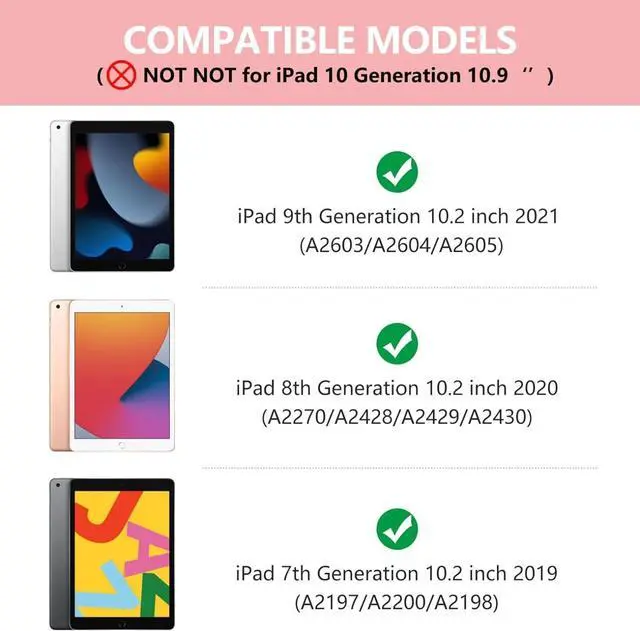
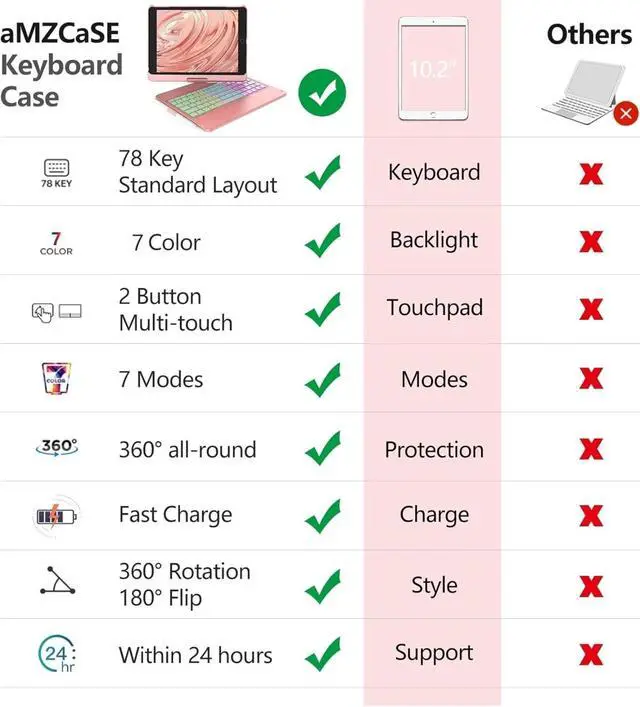

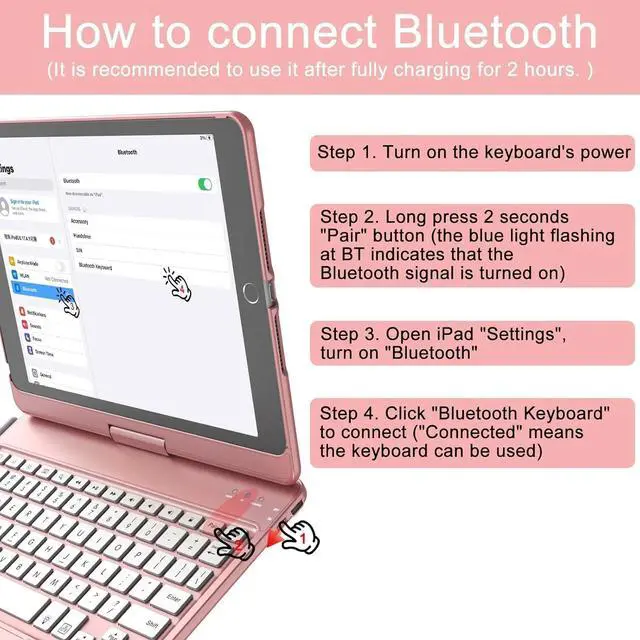

Any questions? Our AI beta will help you find out quickly.
10.2 inch for iPad keyboard case: for iPad 9th/8th/7th generation case with keyboard compatible with 2021 New iPad 9th Gen (2603/2604/2605),for 2020 iPad 8th Gen (A2270/A2430/A2428/A2429),for 2019 iPad 7th Gen(A2197/A2200/A2198).Please check the back of iPad to confirm the model number before you order keyboard for iPad 9th generation
Trackpad Keyboard: For iPad 9th/8th/7th generation keyboard case with touch features laptop-like isometric keys,shortcut keys and built-in touchpad.When you have our keyboard for iPad 9th generation,you can browse the web,edit documents and build presentations at a faster speed by iPad 9th generation keyboard.Save 80% of your working time and increase your productivity by 90%
7 color Backlit&Bluetooth Keyboard: Our 10.2 inch of iPad keyboard case with rechargeable backlit keyboard,7-color backlight with 3 adjustable modes to bring you different visual enjoyment and comfortable typing experience,you can easily use it even in a dark environment.Our keyboard for iPad 9th generation uses the most advanced Bluetooth 5.0 technology,which dramatically improves the speed and quality of connection transmission, increases the effective working distance and saves energy
Unique Design - 7 Use Mode: Keyboard Case for iPad 9th/8th/7th Generation rotates 360 degrees and folds completely,10.2 inch of iPad keyboard case allowing you to adjust the screen to any angle you need,particularly practical and modern.For iPad case with keyboard is both portable and beautiful,high quality,perfect for working,studying or watching videos in company,school,home and travel.A great Suprise for parents,friends and kids.
Rugged Case - Enhanced Protection: keyboard for ipad 9th generation has auto sleep/wake function,protects and conserves of iPad battery life.10.2 inch of iPad keyboard case built-in large-capacity lithium battery can be standby continuously for 90 days.Sturdy case offers considerable scratch and impact protection when closed.
How to connect Bluetooth: When the 9th generation iPad case with keyboard is fully charged for 2H. Step 1: turn on the keyboard's power switch. Step 2: Press button"Pair" for 2-3 seconds, and the indicator light "BT" flashes to indicate that the Bluetooth is turned on. Step 3: Open "Settings" on iPad, click "Bluetooth", and click "Bluetooth Keyboard" to pair and connect (If the problem of not being able to connect occurs, it is due to the limitation of the iPadOS system, you only need to forget the Bluetooth data and reconnect)
Tips for buyers' concerns: 1. The material of iPad keyboard 9th generation is ABS+PU, which is a hard keyboard case and has a certain weight. 2. It is only suitable for 10.2 inch ipad 9th/8th/7th generation
How to install and remove an iPad: 1. Place the iPad into the bottom groove of iPad keyboard 9th generation and press the top ear to install it. 2. Press the ear to squeeze the iPad out of the slot to remove it.
| Brand | Unbranded |
| Color | Gold |
| Weight | 25 oz |
| Has written warranty | No |
| Assembled Product Weight | 25 oz |