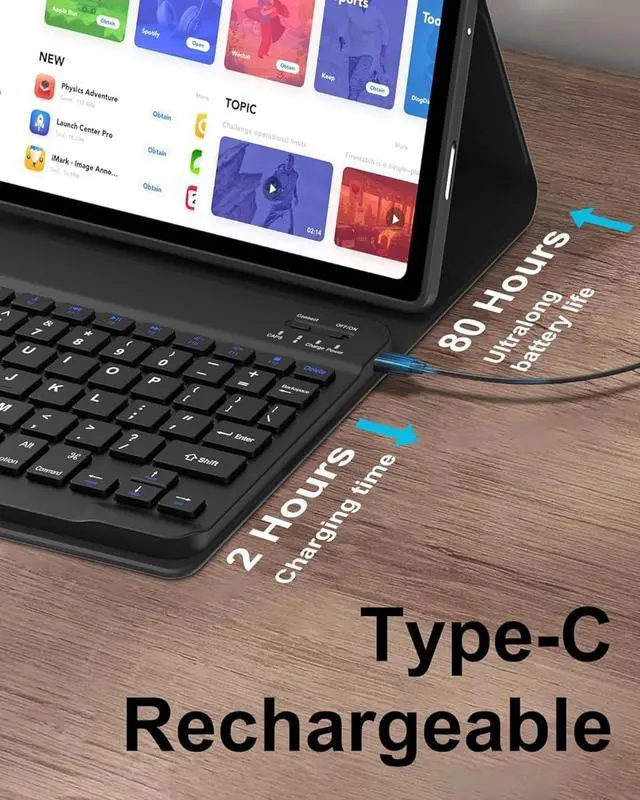As shown: He will meet your office, study, shopping, video chat, meeting held, watching movies, recreation, painting and other types of use scenarios. And has a small size, easy to carry, light weight, carry barrier-free and other aspects of your daily use of the needs, and the keyboard can be adsorbed with the tablet in the tablet protective sleeve, hidden carry keyboard, in use at any time can be used from the holster, say goodbye to carry the holster and have to carry a separate keyboard pain. Can you need it at any time, it can be on your side, is traveling at home, business negotiations, entertainment office of the necessary artifacts!
1. Mouse connection method: Push the switch to the Bluetooth (flick the switch to the bottom) icon and find the Bluetooth connection with Mouse in the Bluetooth list of your tablet device.
2. Normal Keyboard/Backlit Keyboard Connection: Push the switch at the top right corner to ON (turn on), press the Connect button near the switch, and find the Bluetooth connection with the Keyboard in the device Bluetooth list Bluetooth connection.
3. Keyboard connection for touchpad keyboard and round keycap keyboard: Turn on the keyboard switch, press the function key + C Fn+C combo at the lower left corner of the keyboard, then find the Bluetooth connection with Keyboard in the device Bluetooth list.
5: Turn on the Bluetooth switch of your smartphone or tablet and search for Bluetooth mouse BT5.2 Mouse.
6: Click the Bluetooth mouse BT5.2 Mouse to connect with your smartphone or tablet.
7: Turn on the switch (labeled 2.4g position) to switch to 2.4G.
8: If you are using 2.4g mode (wireless mode), plug the USB receiver into the USB port and turn on the mouse switch to 2.4G to start using it.
Turn on the keyboard switch, press the function key + C Fn+C combo at the lower left corner of the keyboard, then find the Bluetooth connection with Keyboard in the device Bluetooth list.
Perfectly compatible with various usage scenarios Perfectly compatible with various usage scenarios Connection method of keyboard and mouse How to connect keyboard and mouse? How to connect keyboard and mouse? Connection method between touch keyboard and circular keycap keyboard