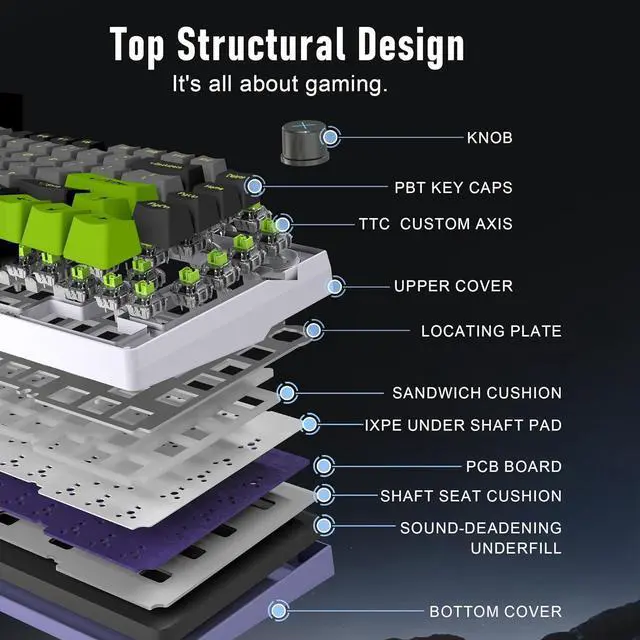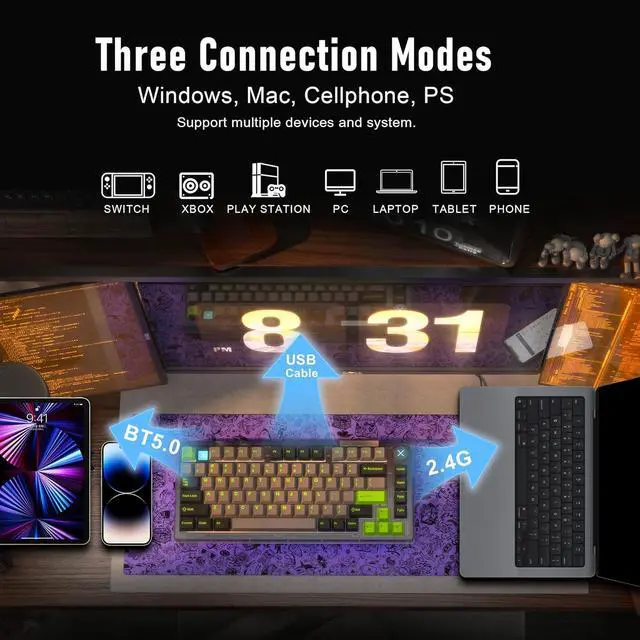1Hot SwapSlotted PBT2Linear switch3Top Structural Design4Anti-ghosting technology Can I change the keycaps and switches of the keyboard freely?
Yes, this keyboard supports hot-swapping. You can customize its appearance according to your preferences.
Can I turn the keyboard lights on and off?
Certainly. You can turn the keyboard lights on or off by pressing "Fn + Delete".
Why does the backlight turn off after 2 minutes?
Because the gaming keyboard will automatically enter sleep mode after two minutes to save power, you can press any key to reawaken the backlight.
How to perform system conversion between Win and Mac?
Press and hold the FN+Right Ctrl keys for 3 seconds, and the system switch icon on the screen will light up. The corresponding multimedia keys are only applicable to the Mac/iOS system.
Can the knob be used to adjust the volume?
Yes,You can press it to mute the sound, and press it again to resume volume - adjusting. And the function of the knob can be customized through the driver.
Can I change the keycaps and switches of the keyboard freely?
Can I turn the keyboard lights on and off?
Why does the backlight turn off after 2 minutes?
How to perform system conversion between Win and Mac?
Can the knob be used to adjust the volume?