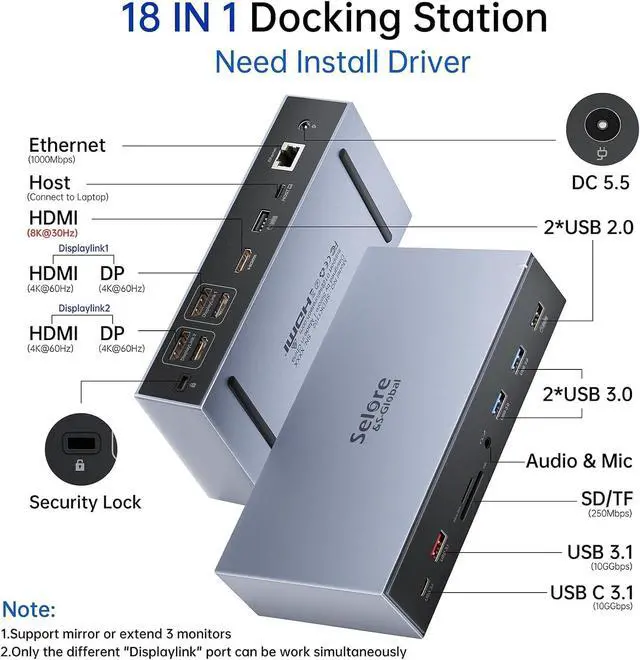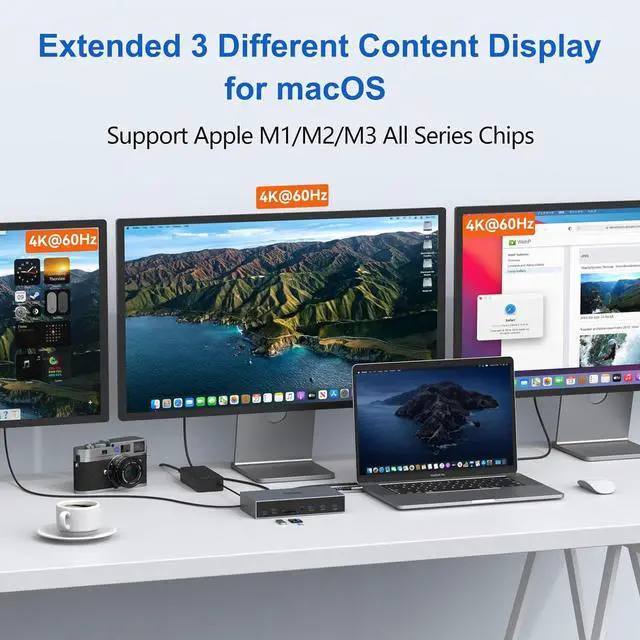Why can't I display multiple screens after installing the driver on my MacBook?
Please follow these steps: Privacy & Security > Screen Recording > Allow "DisplayLink manager" to connect. Or refer to the installation video on the details page for operation. If not solved, please contact Minisopuru.
Why Isn't My Docking Station Working?
If you connect a laptop with a USB-C port, please make sure it is a full-featured USB-C port(with data, video output, and charging functions port),eg:Thunderbolt 3/4,USB4. If you connect a laptop with a USB-A port, NOTE: HDMI1 will not work.
Previous page
Next pageThis ItemSelore&S-Global Displaylink Docking Station 3 Monitors for MacBook M1/M2/M3/Windows, Dual Triple Display Link USB C Dock with 3 HDMI, 2 DP, DC Power, USB A&C, EthernetDC Power for Dell/HP/LenovoRecommendationsDisplayLink Docking Station Dual Monitor, Mosirui12-in-1 USB 3.0 to USB C Hub with Dual HDMI,VGA,USB3.0,Ethernet,PD120W for MacBook M1/M2/M3/M4Pro/Air Dell HP Lenovo,Windows Laptops DisplayLink Docking Station,,15-in-1 DisplayLink Dock for MacBook M1/M1 and Windows ,2 HDMI Port ,2 DP Port, 120W DC Power Supply,6 USB Ports,2.5G Gigabit Ethernet, SD/Micro sd,Audio USB C Laptop Docking Station Dual Monitor HDMI for Dell/Lenovo/HP Laptop 14 in 1 USB C Hub Multiport Adapter Dongle Dock USB C to 2 HDMI 4K+DisplayPort+Ethernet+4USB+2USB C+100W PD Charger+SD/TF+Audio USB Docking Station, JESWO USB 3.0 Laptop Docking Station Dual Monitor (Dual Video HDMI & VGA, Gigabit Ethernet, Audio, and More USB Ports)-Grey USB 3.0 Docking Station, JESWO 11-in-1 USB Laptop Docking Station for Dual Monitors, with Power Adapter (Dual HDMI and VGA, Gigabit Ethernet, Audio and More USB Ports)