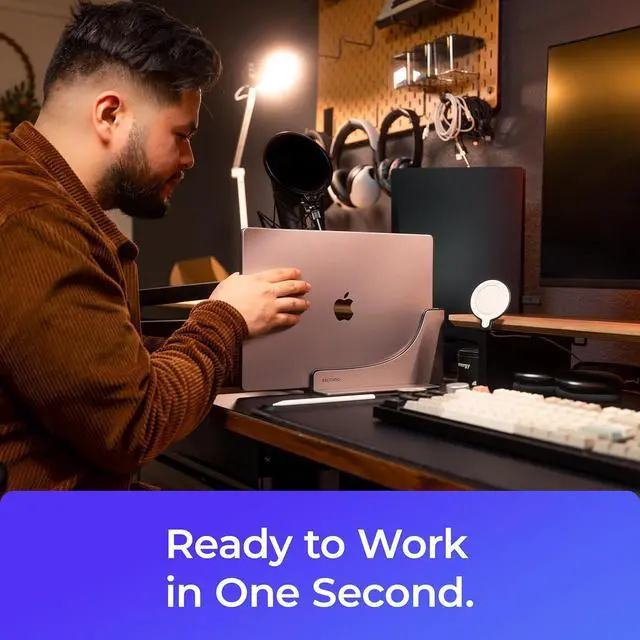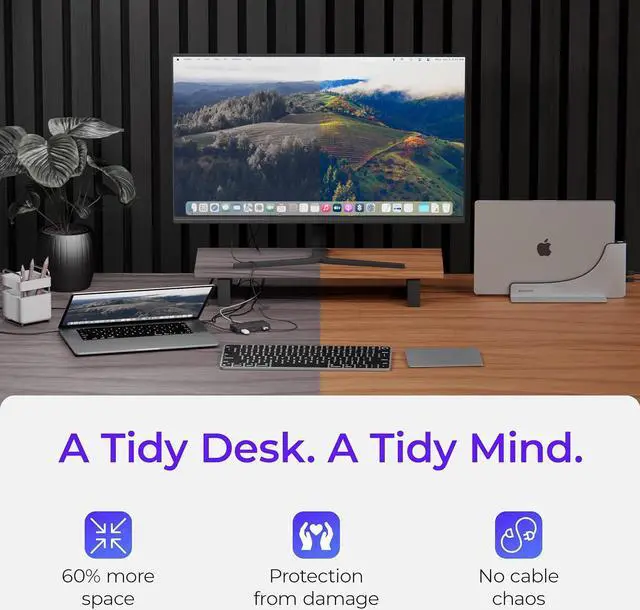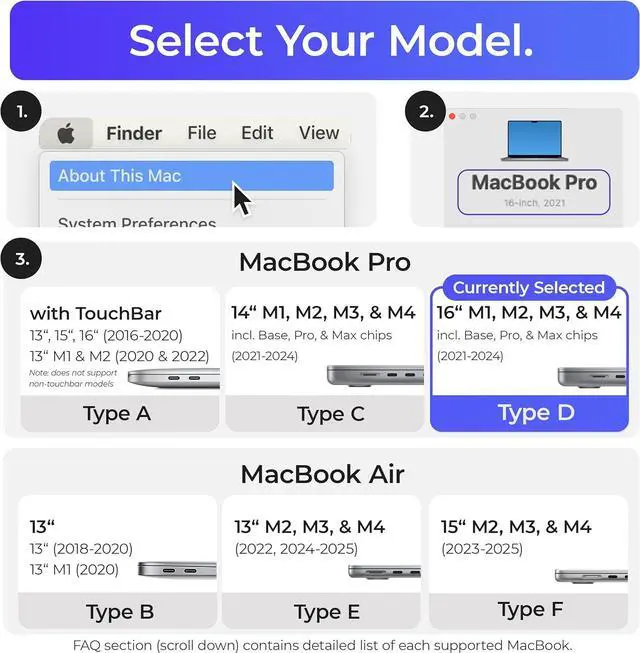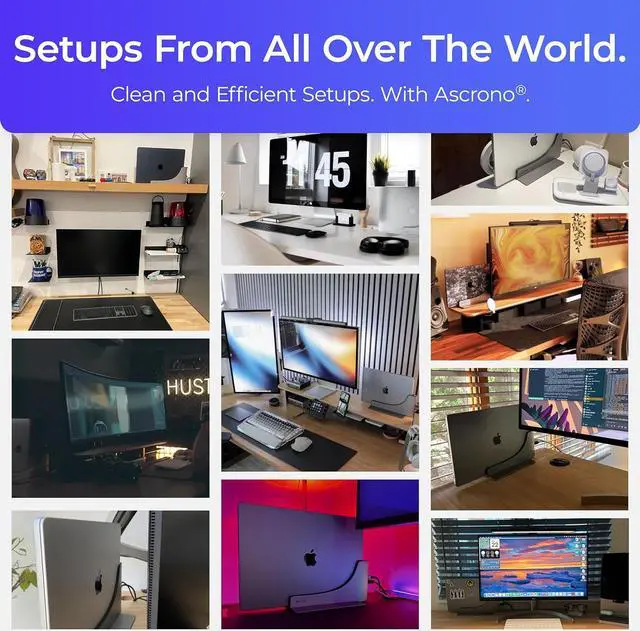Can I connect 2 monitors for my MacBook M1 & M2 & M3?
Yes - MB Air M3 and M1,2,3 Pro & Max chip
No - M1,2,3 chip (external graphics adapter required)
Can I use this dock with a plastic cover on my MacBook?
It is not possible to insert a MacBook into the dock with a plastic cover attached.
Does this dock support the MacBook Pro 13" (2016-2018) without Touch Bar?
No, none of our docking station models support the 13" MacBook Pro (2016-2018) without TouchBar. Please do not try to use our docking station with this MacBook model. It will not fit and may damage your laptop if you try.
List of supported MacBook models for each Docking Station Type (Type A & B)
Type A: MB Pro (13" & 15" & 16", 2016-2020), MB Pro (13", 2020 M1, 2022 M2)*
Type B: MB Air (2018-2020), MB Air M1 (2020)
*supports only 1 monitor natively
List of supported MacBook models for each Docking Station Type (Type C & D & E & F) - Latest MacBook models
Type C: MB Pro M1, M2, M3, M4 Pro & Max (14", 2021-24); M3, M4 (14-inch, 2023-24)*
Type D: MB Pro M1, M2, M3, M4 Pro & Max (16", 2021-24)
Type E: MB Air 13" M2*/M3/M4 (2022-2025)
Type F: MB Air 15" M2*/M3/M4 (2023-2025)
*supports 1 monitor natively
Previous page
Next pageAscrono Dock for 16" Apple MacBook Pro - Docking Station - Connect Dual Displays w/Two Thunderbolt 4 USB-C Ports - Mac Docking Station Hub - Supports MacBook Pro 16 (2021-2024, M1,M2,M3,M4 Pro & Max)
Share:
Found a lower price? Let us know. Although we can't match every price reported, we'll use your feedback to ensure that our prices remain competitive.
Fields with an asterisk * are required
**