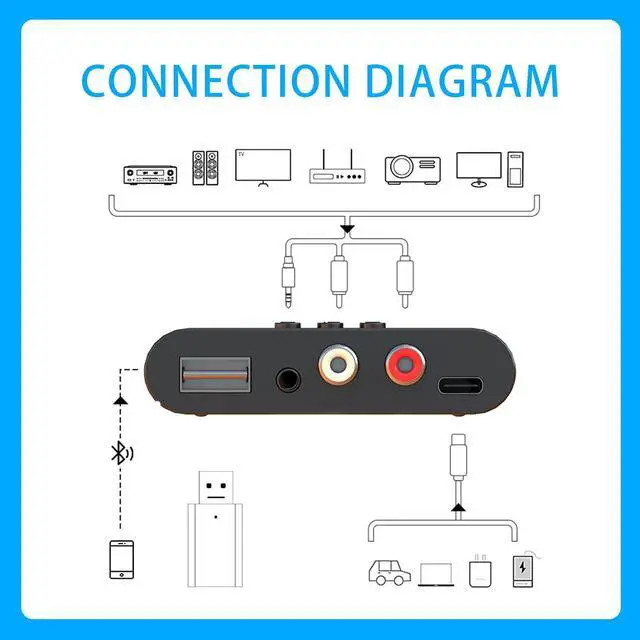Features
- Support NFC near -field pairing, and automatically open or close wireless connection when the NFC is paired
- 3.5mm AV audio output interface, more compatible
- Support U disk playback
- Adopt the latest power isolation technology to ensure the perfect sound quality and high -quality audio, so that you can feel the beauty of non -damaged music

The advantage of Bluetooth 5.3
Bluetooth 5.3 version has further improved the communication efficiency of low -power Bluetooth and the wireless coexistence of Bluetooth equipment by improving the periodic broadcasting, connection update and channel classification in low power consumption. Decreased.

Low delay and strong anti -interference
The most direct feeling is reflected in the music experience. The new Bluetooth 5.3 can effectively reduce the delay of sound transmission. Stronger anti-interference ability can also reduce the number of Bluetooth disconnections in complex environments.
Precautions
1. First connect the USB cable to the 5V power supply. When connected to the product, you will see the "indicator window" flashing light and hearing the prompt sound indicated that the NFC desktop wireless audio receiver successfully entered the pairing state.
2. Open the wireless function of the mobile phone or other devices, search for the device with "y0-87bt", and click the connection after the search is successful.
After clicking the connection, the blue light of the "indicator light window" is slow and the prompt sound is heard. This is expressed.
3. Successful connection.
Note: Next time, you only need to press the starting key for 3 seconds to automatically connect the mobile phone or other devices used last time.
??Second, connect through NFC pairing
1. First connect the USB power line to the 5V power supply, and see that the "indicator window" blue indicator flashes well. The prompt sound indicates that the NFC desktop wireless audio receiver successfully entered the matching state.
2. Open the NFC function of the mobile phone or other devices.
3. Put the NFC desktop wireless audio receiver of the NFC desktop wireless audio receiver about 2 seconds at zero -distance from zero distance. See the dialog box in the phone and click the connection. (If you need to enter the pairing code for the pop -up dialog box, then enter "0000" if it is not popped, please ignore.)

U disk playback
After the product is turned on, insert the USB flash drive into the USB port and it will automatically switch to USB flash drive playback.

NFC connection
After turning on the product, turn on the NFC of your phone and bring the phone close to the NFC sensing area.

Connecting Vintage Audio
After this device is connected to the old -fashioned audio, you can use Bluetooth connection or U disk to play music

Multiple interfaces
3.5mm audio jack/2RCA port/USB port Compatible with more devices
Product parameter table
Is the product a Bluetooth receiver/transmitter?
This is a Bluetooth receiving device that is hardwired to a non-Bluetooth audio system and acts as an additional input source, receiving audio from a Bluetooth device such as a phone or computer.
What's in the box?
1 x Bluetooth receiver
1 x 3.5mm audio cable
1 x AUX-RCA audio cable
1 x USB power cable
1 x User manual
What bluetooth version is this?
The Bluetooth version is 5.3. Compatible with Bluetooth 5.4 and below
What functions does the Bluetooth adapter have?
This product can use a USB flash drive or Bluetooth as a connection, and the audio is output to the speaker via RCA or 3.5mmAUX. There are operation buttons on the device, including (pause/start, volume +-, song switching)


Features
- Support NFC near -field pairing, and automatically open or close wireless connection when the NFC is paired
- 3.5mm AV audio output interface, more compatible
- Support U disk playback
- Adopt the latest power isolation technology to ensure the perfect sound quality and high -quality audio, so that you can feel the beauty of non -damaged music

The advantage of Bluetooth 5.3
Bluetooth 5.3 version has further improved the communication efficiency of low -power Bluetooth and the wireless coexistence of Bluetooth equipment by improving the periodic broadcasting, connection update and channel classification in low power consumption. Decreased.

Low delay and strong anti -interference
The most direct feeling is reflected in the music experience. The new Bluetooth 5.3 can effectively reduce the delay of sound transmission. Stronger anti-interference ability can also reduce the number of Bluetooth disconnections in complex environments.
Precautions
1. First connect the USB cable to the 5V power supply. When connected to the product, you will see the "indicator window" flashing light and hearing the prompt sound indicated that the NFC desktop wireless audio receiver successfully entered the pairing state.
2. Open the wireless function of the mobile phone or other devices, search for the device with "y0-87bt", and click the connection after the search is successful.
After clicking the connection, the blue light of the "indicator light window" is slow and the prompt sound is heard. This is expressed.
3. Successful connection.
Note: Next time, you only need to press the starting key for 3 seconds to automatically connect the mobile phone or other devices used last time.
??Second, connect through NFC pairing
1. First connect the USB power line to the 5V power supply, and see that the "indicator window" blue indicator flashes well. The prompt sound indicates that the NFC desktop wireless audio receiver successfully entered the matching state.
2. Open the NFC function of the mobile phone or other devices.
3. Put the NFC desktop wireless audio receiver of the NFC desktop wireless audio receiver about 2 seconds at zero -distance from zero distance. See the dialog box in the phone and click the connection. (If you need to enter the pairing code for the pop -up dialog box, then enter "0000" if it is not popped, please ignore.)

U disk playback
After the product is turned on, insert the USB flash drive into the USB port and it will automatically switch to USB flash drive playback.

NFC connection
After turning on the product, turn on the NFC of your phone and bring the phone close to the NFC sensing area.

Connecting Vintage Audio
After this device is connected to the old -fashioned audio, you can use Bluetooth connection or U disk to play music

Multiple interfaces
3.5mm audio jack/2RCA port/USB port Compatible with more devices
Product parameter table
| Product name | YQ-87BT |
|---|---|
| Support device | Support two mobile phones to connect at the same time |
| Bluetooth model | v5.3 |
| Output interface | 3.5mm three -dimensional sound, RCA left and right channels |
| Function introduction | Support Bluetooth, U disk, NFC connection |
| Wireless protocol | AVRCP?A2DP |
| Frequency | 2400-2483.5MHz |
| Frequency response | 20HZ-20kHZ |
| Support protocol | SBC?AAC |
| Transmission distance | 393(The use distance will change different from the environment) |
| Power supply port | Type-C interface 5V |
| Product size | 3inx2inx0.7in |
| Product weight | 0.07 |
Is the product a Bluetooth receiver/transmitter?
This is a Bluetooth receiving device that is hardwired to a non-Bluetooth audio system and acts as an additional input source, receiving audio from a Bluetooth device such as a phone or computer.
What's in the box?
1 x Bluetooth receiver
1 x 3.5mm audio cable
1 x AUX-RCA audio cable
1 x USB power cable
1 x User manual
What bluetooth version is this?
The Bluetooth version is 5.3. Compatible with Bluetooth 5.4 and below
What functions does the Bluetooth adapter have?
This product can use a USB flash drive or Bluetooth as a connection, and the audio is output to the speaker via RCA or 3.5mmAUX. There are operation buttons on the device, including (pause/start, volume +-, song switching)