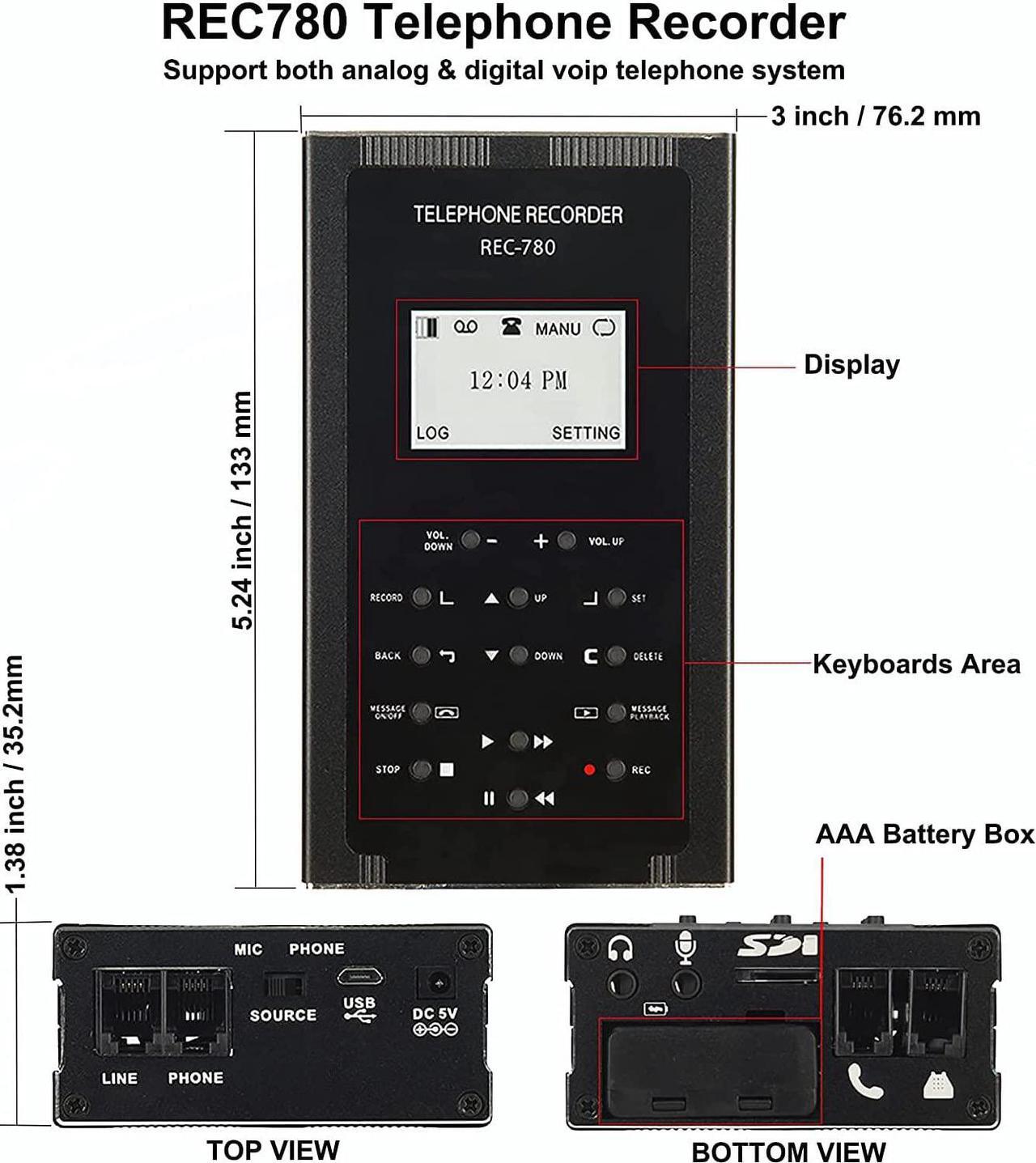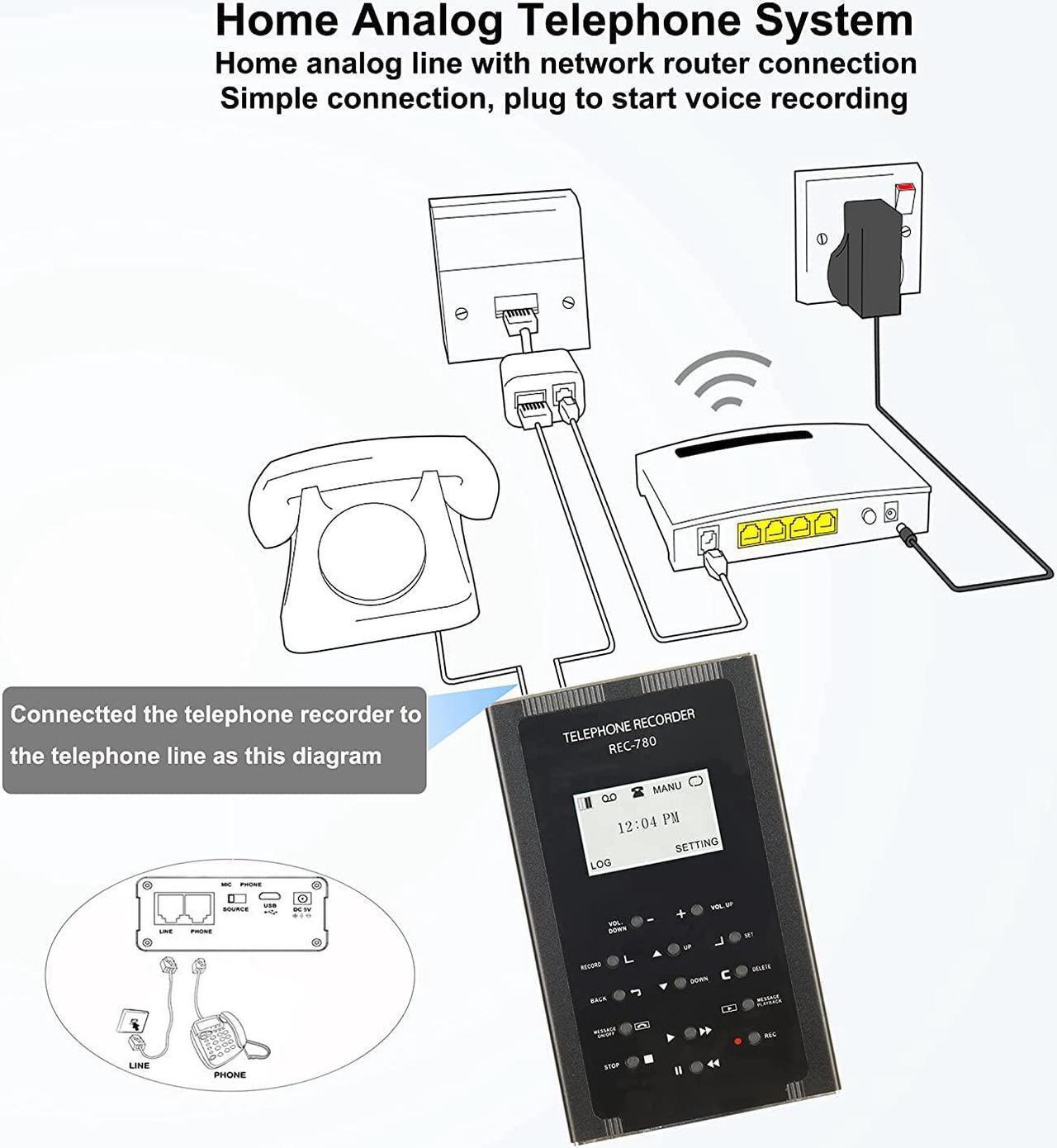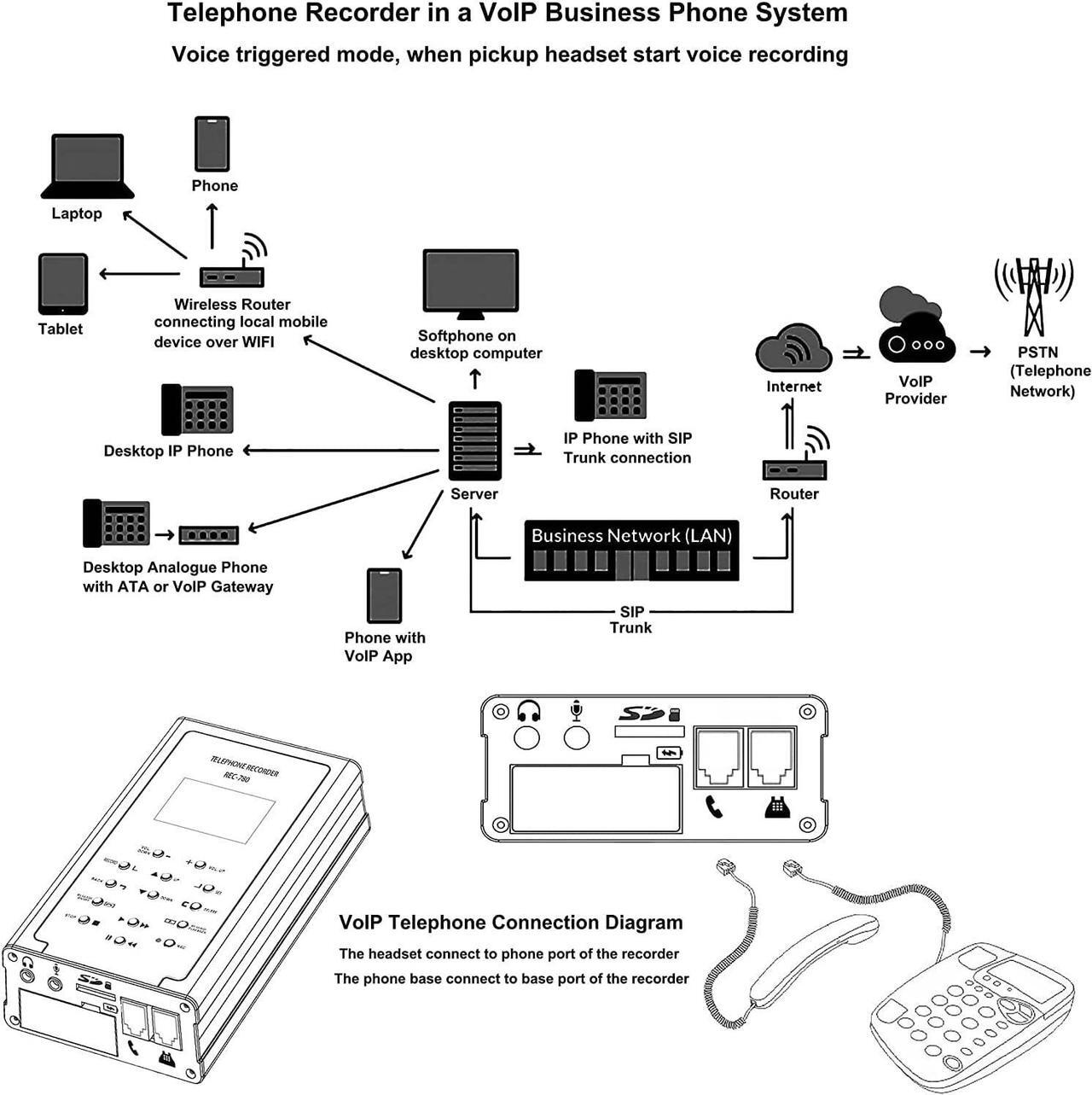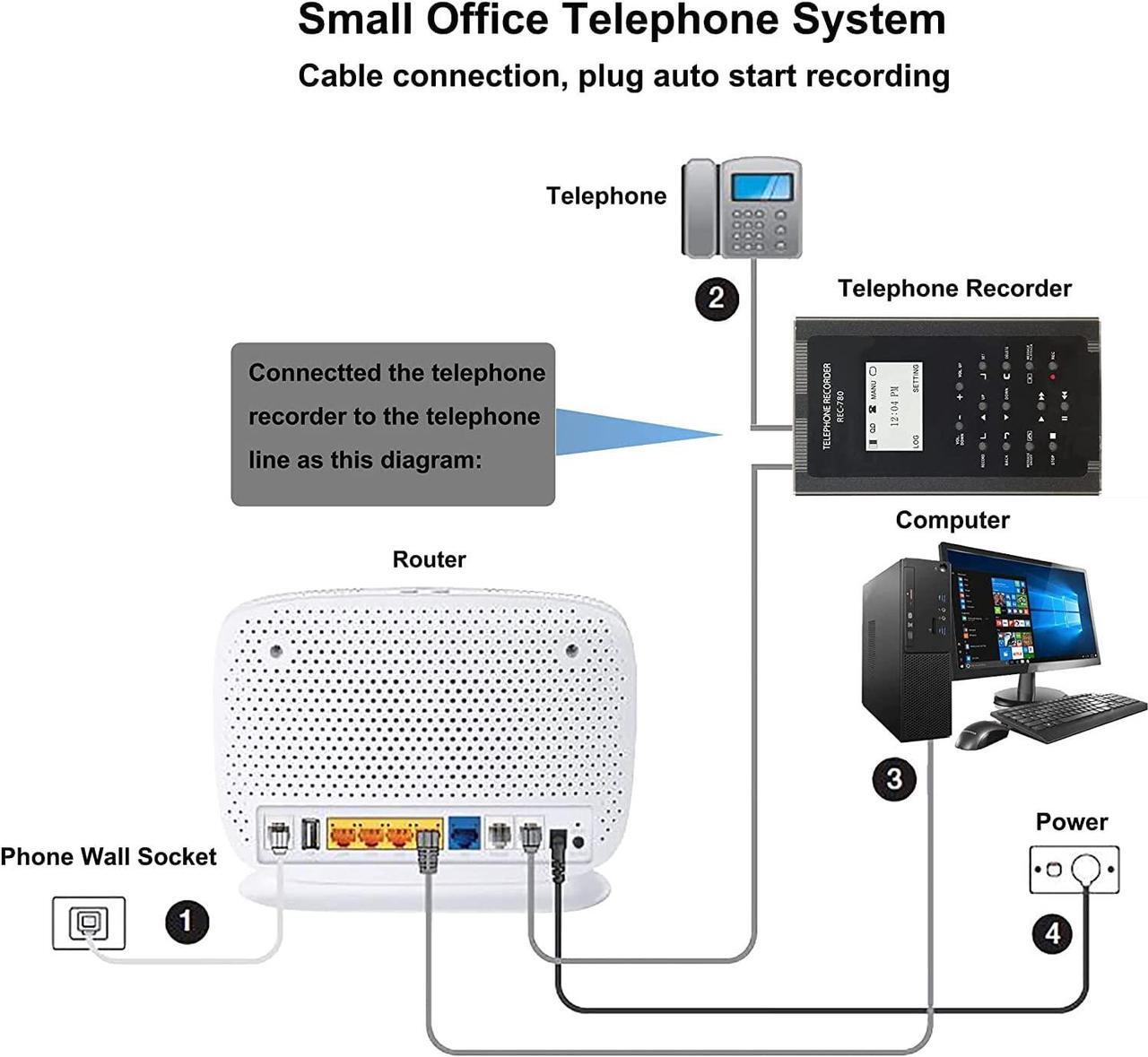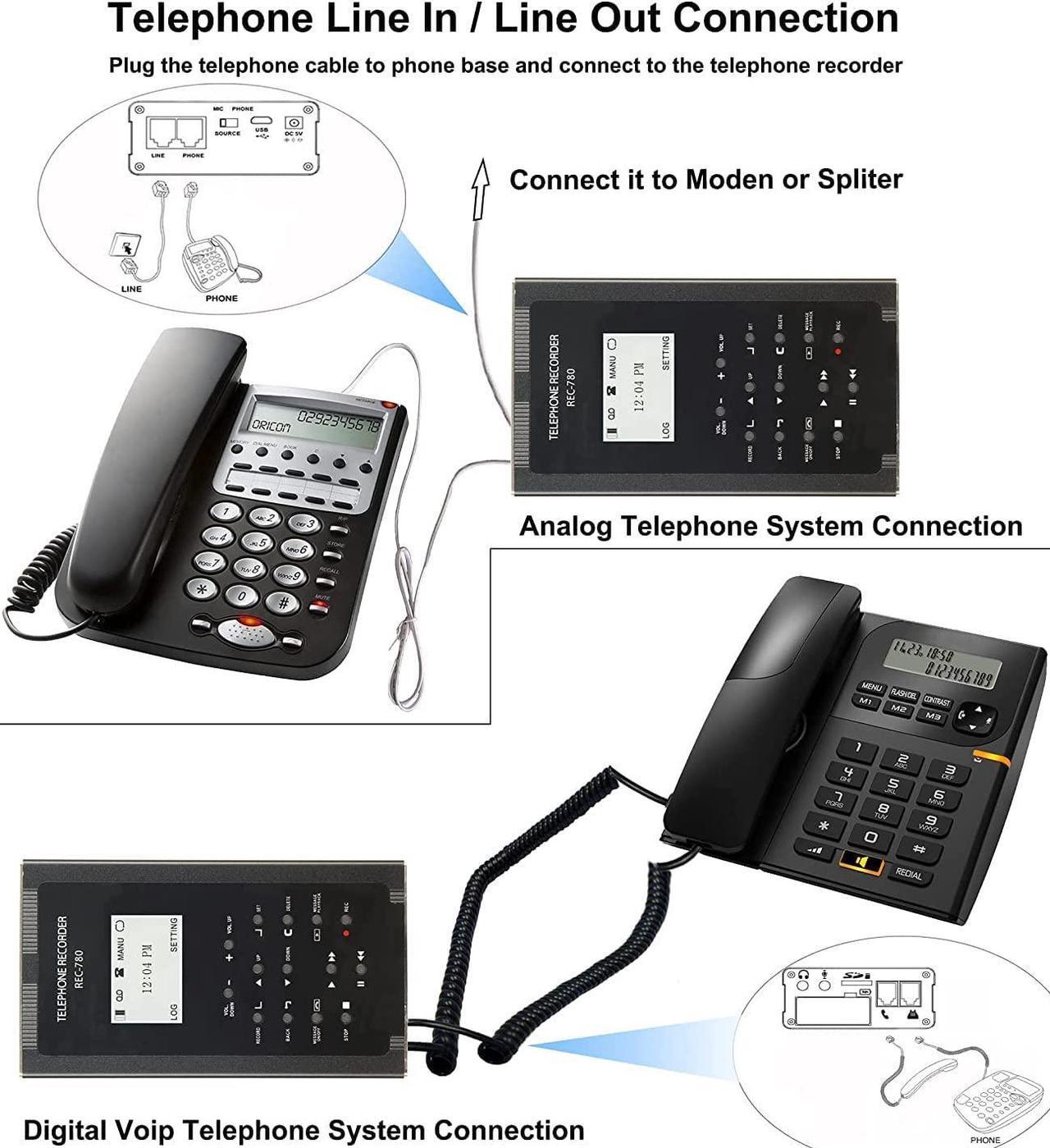The telephone call recorder will record calls on analog, IP, or digital business phone line. Set it to automatically record when a call is made or received. Recordings are stored on the included 32GB removable SD card. Playback calls on the recorder or you remove the SD card to playback/store the recordings on any MAC or Windows computer; no extra software is needed.
The recorder is a complete stand alone phone call recording solution, it dose not require the use of a computer or any extra software. Set-up takes less than 5 minutes and it essentially runs on autopilot when calls are set to record automatically. The time/date of each recording is displayed on the LCD screen of the recorder; each file on the SD card is organized in chronological order and stamped with the time/date.
The loop feature ensures the recording is never stopped due to a full memory card; when the memory fills up the newest calls are recorded over the oldest calls on the SD card. The phone number of incoming calls is displayed on the recorder's LCD screen( phone line must have caller ID). Not only can calls be recorded but it can be used as a voice/meeting recorder with its built-in microphone.
It works fantastic! Operation is highly intuitive, fairly user-friendly, easy to set up and use with the included instructions, without having to go crazy figuring out obscure technical settings. Once you read through the manual, it's pretty easy to figure out. It's very much a plug and play product. It's perfect for keeping a record of all phone calls. The recording process for both outgoing and incoming calls is entirely transparent. A detailed log is maintained, and individual recordings can be labeled to simplify subsequently identifying a particular recording. Excellent sound quality. Recording starts immediately without delay unlike some other telephone recording systems. It's very easy to listen and it's very clear and best of all, you can archive the call for future reference. In a business world where we can miss details from calls, this is perfect. Good user interface. The unit is quite small and frees up desk space. The recorded data are clear easy to check from the device it self or from a computer. Whether incoming or outgoing, this device records everything including answering machine messages. The sound files are very small, and you can record hundreds if not thousands of hours of calls on the included card. The screen is big and the display is easy to read. It has caller ID with date & time. In general the unit does well with recordings and the telco connections are straightforward and its size is easy to hide. You can use it for many years.
To listen to the recordings, you have several choices:
a)Listen to them on the rec780 device.
b)Take the SD card from the device and plug it into an SD card reader connected to your computer, and either transfer the audio files from the SD card to your computer or play them directly from the SD card reader.
c)Use the USB cable provided to connect the rec780 to your computer. Your computer will see this as an external drive, so you can play, transfer, erase, etc. Recordings that you wish to retain long-term can easily be transferred from the SD card to your PC. You can listen to all the calls or sort them by date or period of time.