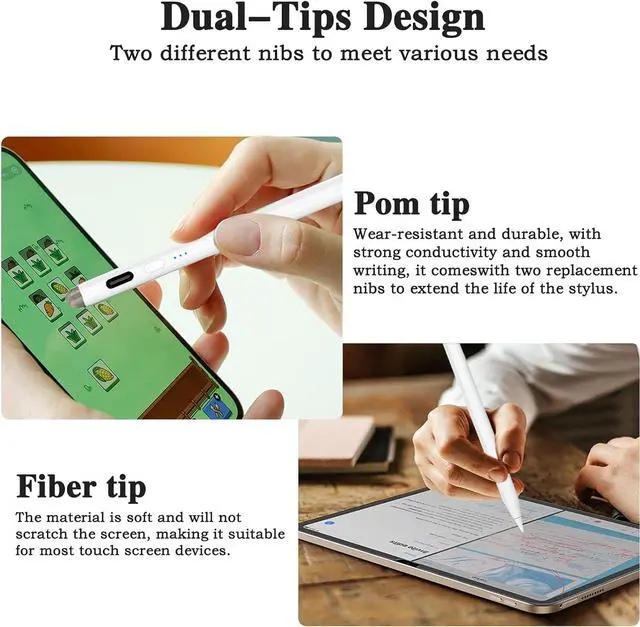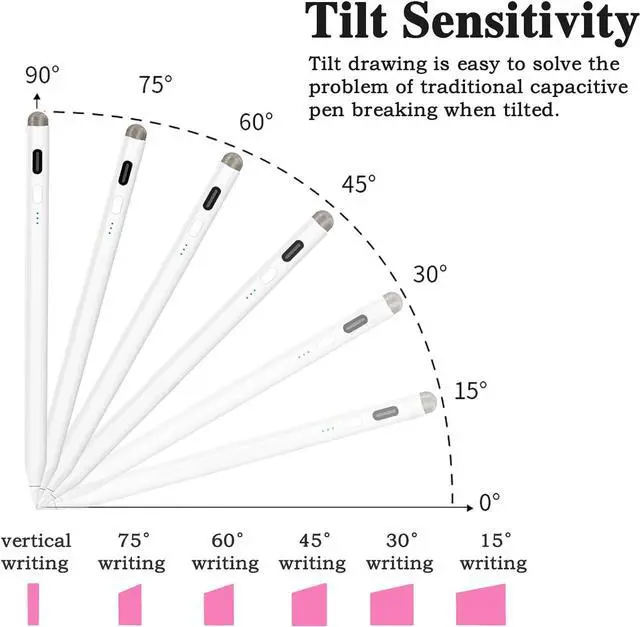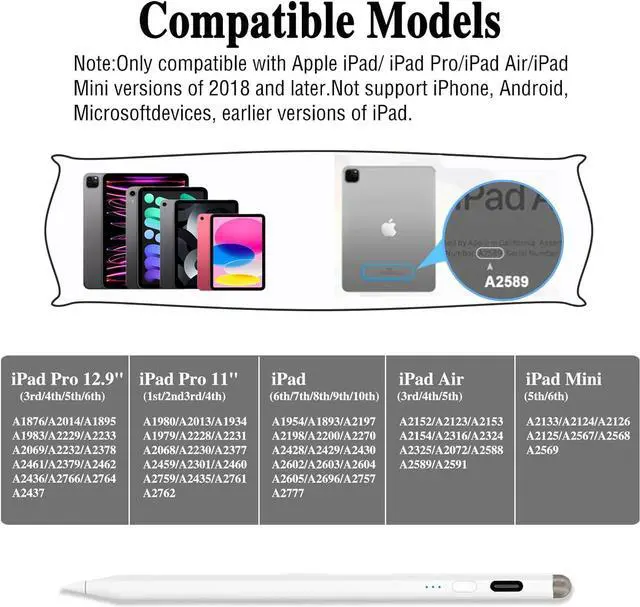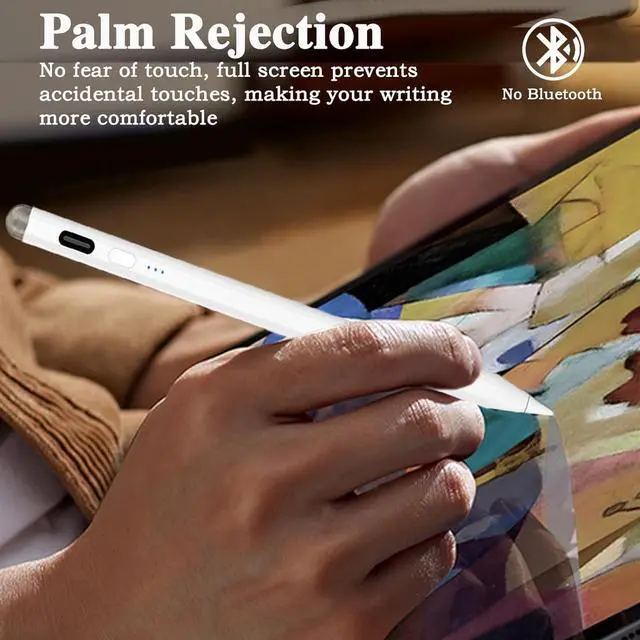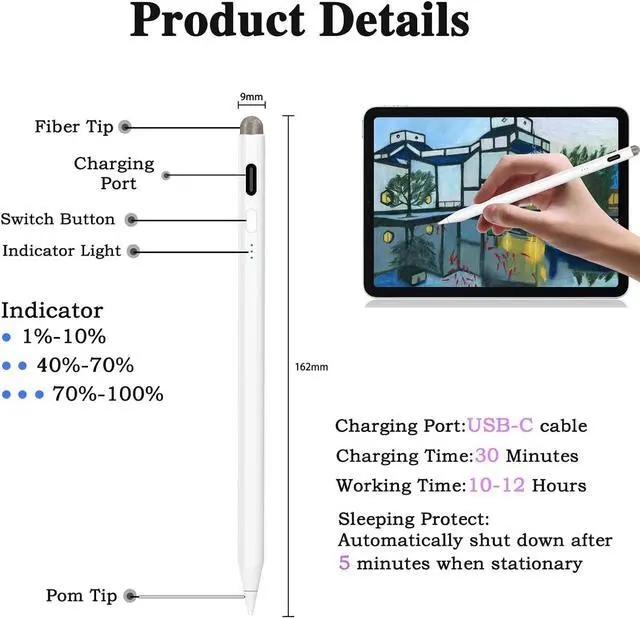Compatible Devices-The apple ipad stylus pen support: iPad Pro 11 inch, iPad Pro 12.9 inch 3rd/4th/5th/6th Gen, iPad 10th/9th/8th/7th/6th Gen, iPad Air 3rd/4th/5th Gen, iPad Mini 5th/6th Gen.
Note: Our tablet pen is only compatible with Apple iPad/ iPadPro/iPad Air/iPad Mini versions of 2018 and later. Not support iPhone, Android, Microsoftdevices, earlier versions of iPad. Please go to [Setting>General>About] to confirm your iPad's model name before placing order.
Exquisite Dual-Tip Stylus-The stylus pen for touchscreen has an exquisite dual-tip, which is made of high-quality materials. The fine tip is smooth and precise, offering smooth and accurate writing and drawing on the iPad. The fiber tip is not only applicable to most touch screen devices, providing convenience to users, but also has durable and can withstand heavy use, will not damage the screen. The tablet stylus also has a stylish and elegant design, which is a great gift for for artists, students, educators, business professionals and everyday iPad users.
Fast Charging and Power Saving Mode-The apple ipad pencil has a built-in battery and it charges quickly using the included USB-cCcable, fully charged in just 30 minutes and provide about 12 hours of active use on a single charge This apple pens have 365 days of persistent standby time and it will automatically shut down to conserve energy after 5 minutes when stationary.
Tilt Sensitivity & Palm Rejection-Luntak ipad pro pencil has tilt sensitivity, which allows you to adjust the sensitivity of the pen tip according to your needs. And the samsung tablet stylus has a built-in palm rejection technology that can place your palm easily on the screen, while you are writing or drawing, providing you with a more natural and fluid writing or drawing experience. Overall, the stylist with Palm Rejection and Tilt Sensitivity is a great tool for anyone who needs to use their iPad for work or entertainment.
Easy to Use-This ipad 9th generation pencil does not require Bluetooth or other APP connection. Just simply press the button of the stylus for ipad to turn it on or off.
Note: If your iPad is connected to Apple Pencil, need to disconnect bluetooth before using it.