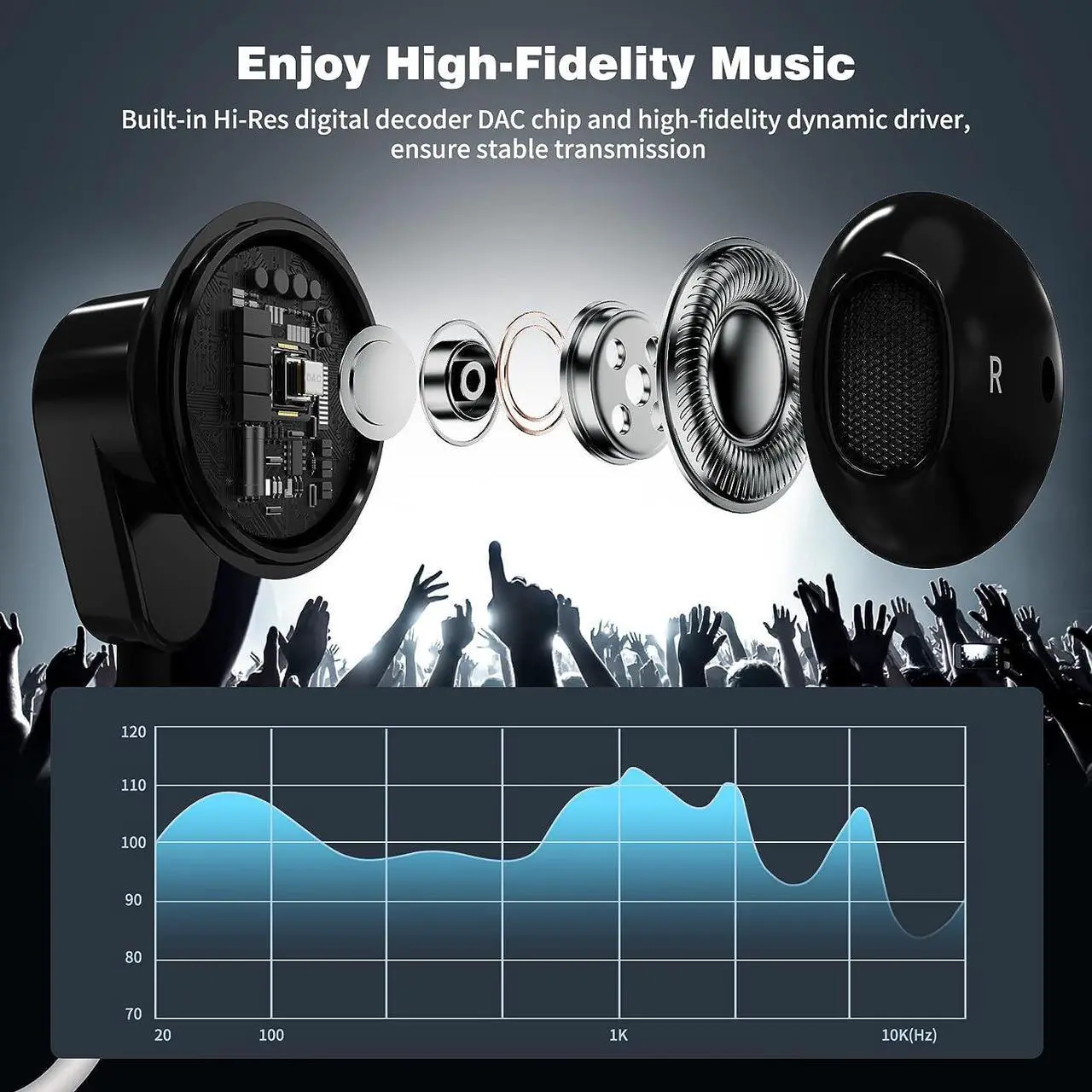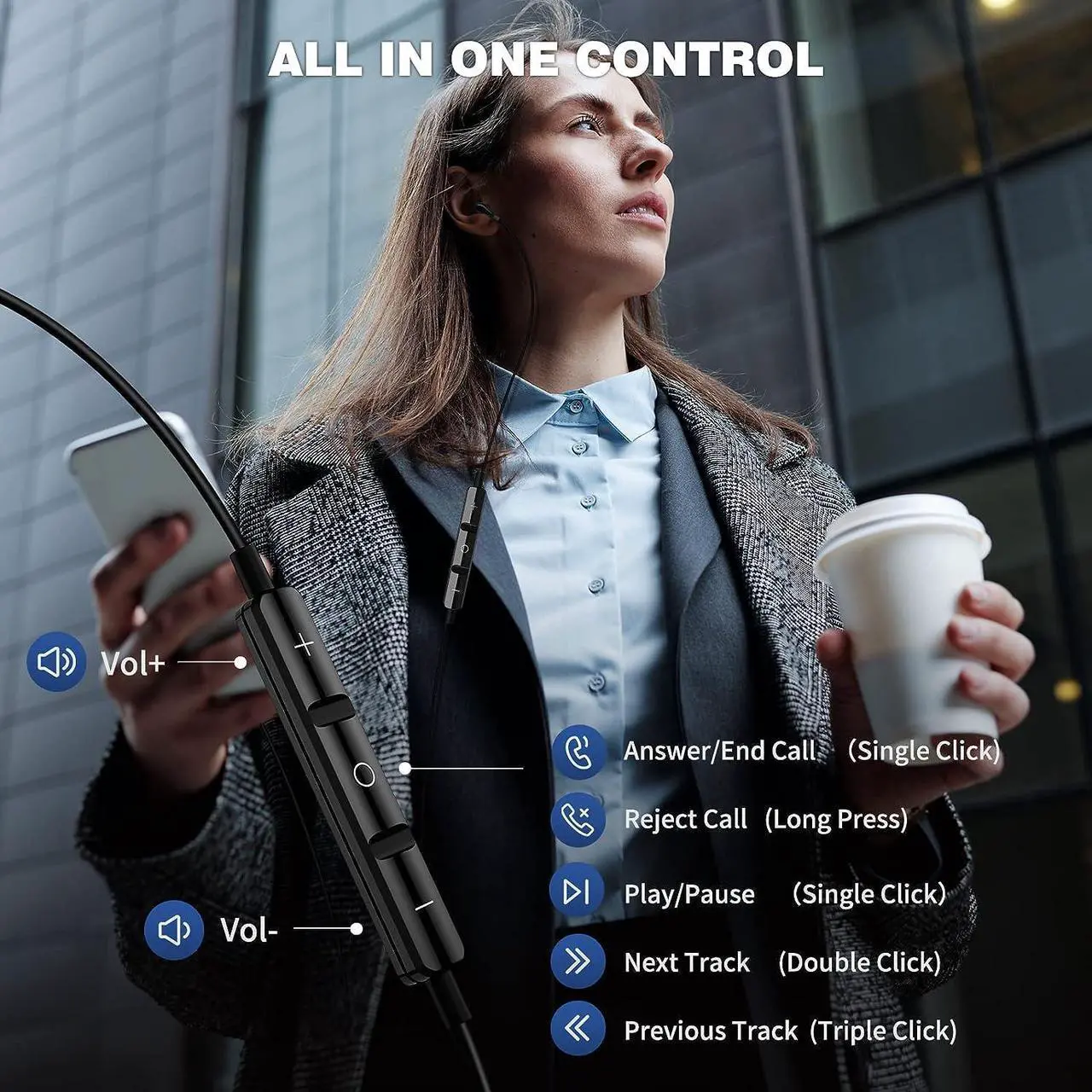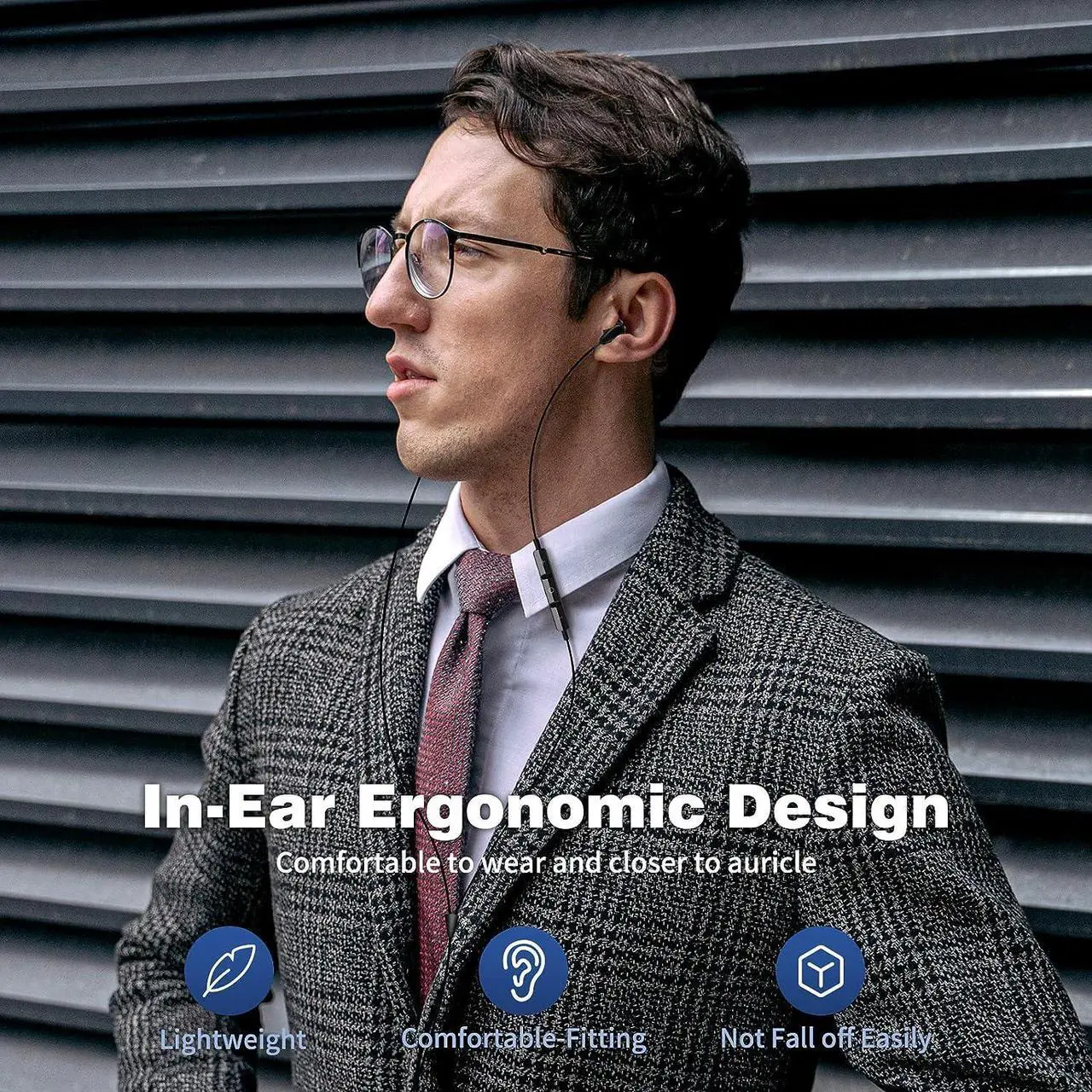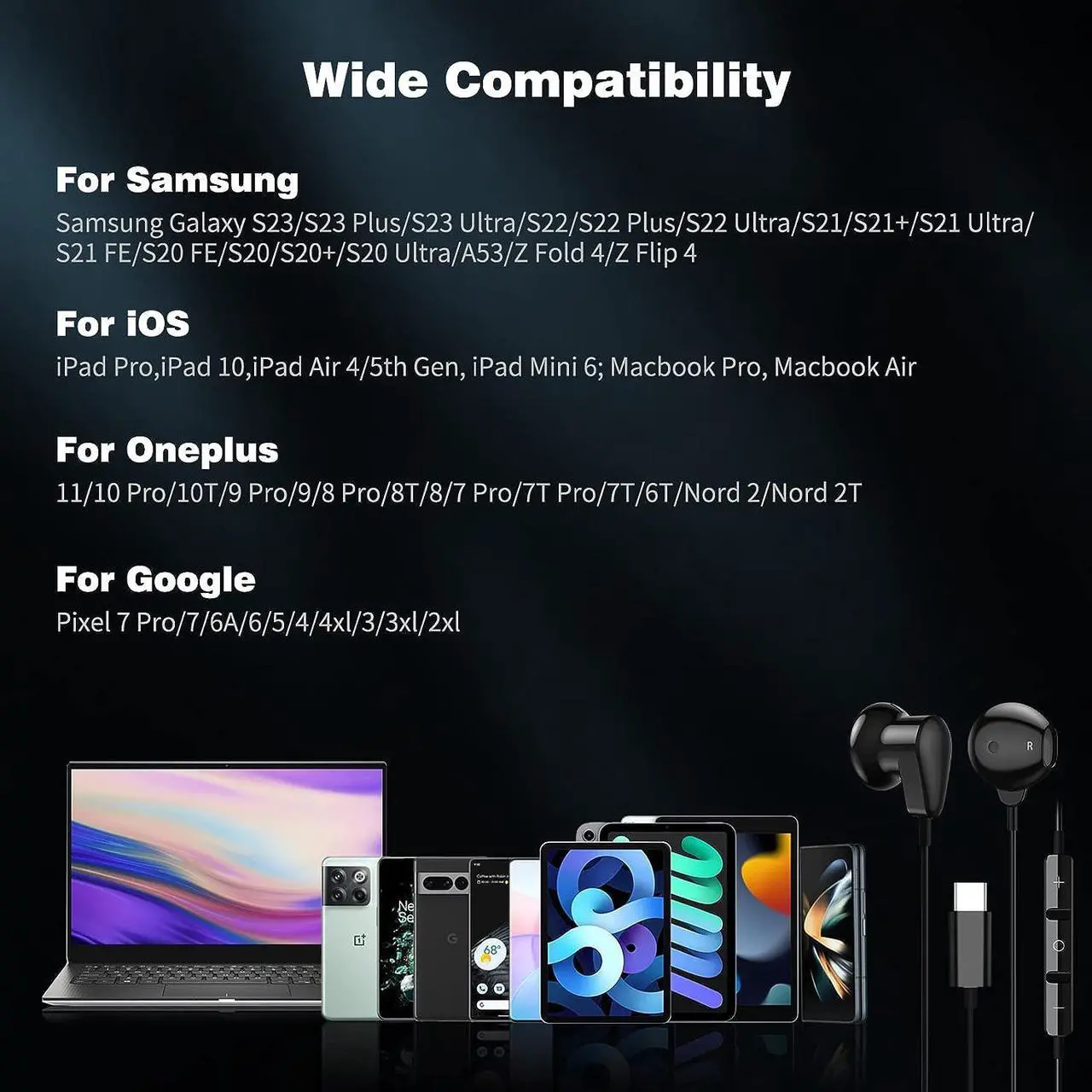USB C Earbuds with Media ControlACAGET type c headphones have an built-in line microphone with noise suppression technology reduce background noise support making a HD calling. In-line control button allows you to answer/end call play/pause song skip next/previous song adjust volume without picking up your phone while working out driving a car or on the go giving you complete mastery over your calls music media and using your voice assistant.
Notice: CAN NOT wake up Siri on iPad Pro/ iPad Mini/ iPad Air. Dependable Quality Wired C Type HeadphoneMetal-plated connections substantially eliminate the problem of poor contact; The joint between the cord and connector earbuds are all strengthened to withstand thousands of bends. Also thanks to the ergonomic design specially designed for human ear canal and skin-friendly material this ultra lightweight earbuds will add little pressure to your ears providing the best wear experience even when used all day. A small pocket carrying case is included which are good for organizing and keeping earphones and other accessories So you can focus on your favorite music no matter where you are. Hi-Res USB C EarphonesThis type c headset built-in 10mm dynamic driver and adopt the latest DAC chip ensures solid connection by digital input signals to converting standard resolution music to superior lossless audio making the output sound more clean and realistic. No buzzing popping or any other unpleasant audio difficulties; just plug and play to enjoy your favorite music. Ideal earphone for working studying traveling running gym exercises or other outdoor activities. What You Get? 1 x Type C Earbuds 1 x Earphones storage Case.
We are always committed to providing quality products and services. If you have any dissatisfaction with our Type C headphone please contact us directly. Forget 30-day return window contact us ACAGET US provide 6 months worry-free new replacement service?
Warm Tips:
NOTE1: for Mac series pls Go to Settings--Sound--Input (Output) --Select a Device for Sound Input (Output) then choose USB to make the earbuds work;
NOTE2: If the earbuds has No Sound when listening to audio on mobile go to Setting-Developer Options find Disable USB audio routing Close this option;
NOTE3: If others can NOT hear you while a call please go to the setting check whether you have turn on option Microphone or not if not please turn on the Microphone setting