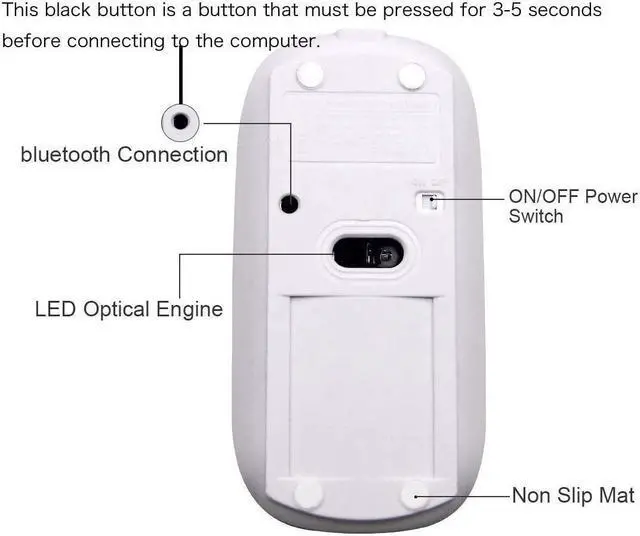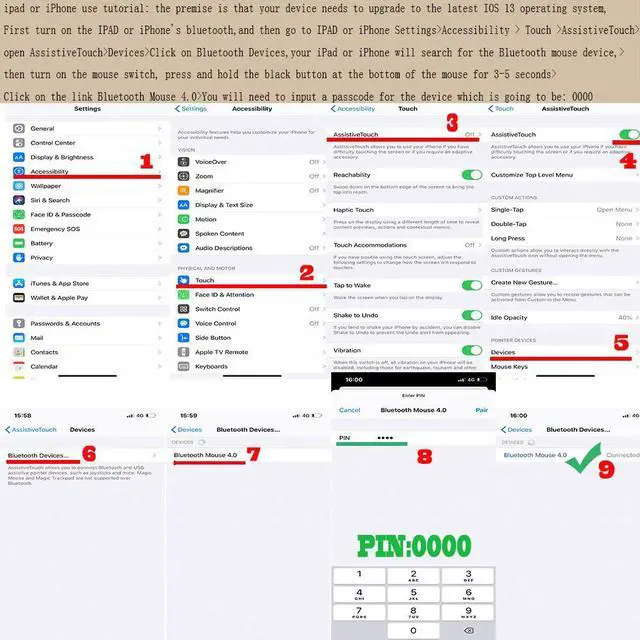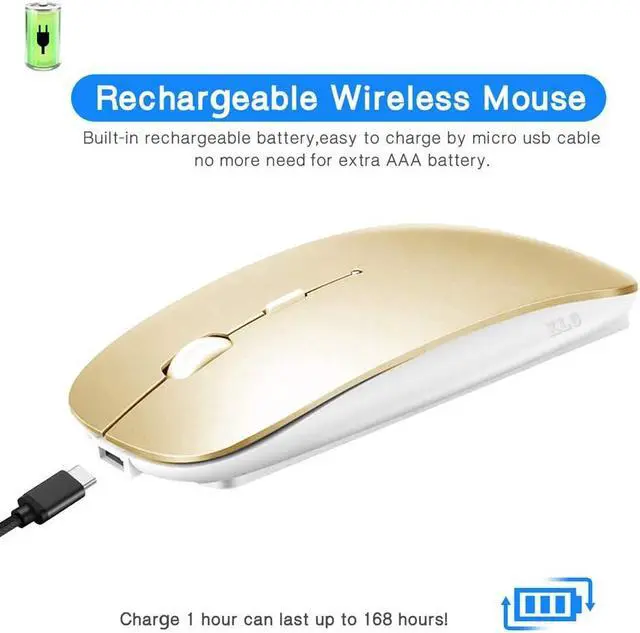?? 3DPI
SWITCH: Using high-performance optical chips, up to 1600 dpi(800, 1200, 1600), can be applicable to all kinds of games, accurately tracking.?? Adopt bluetooth 4.0 technology, built-in durable 450mAh Lithium polymer rechargeable battery, high cycle life, The charging time is about 1.5 hours, lasting use time, the Auto Switch Off function will help you save energy as your bluetooth mouse will switch off when your PC is turned off or the receiver is disconnected. If you do not use the mouse for eight minutes, it will go to sleeping mode, you can press the any button to weak it up. energy saving and extremely low power consumption.?? support for ipad IOS 13 or above, Windows, Mac OS X, Linux, Android and most other systems. suitable for PC and notebook computers, macbook, windows tablets, android tablet.?? contoured shape, Ultra Thin and lightweight design, smooth surface ensure maximum comfort and support for your hand even after long working hours, The rubber scroll wheel makes sure that your hand will not slip when scrolling, This bluetooth mouse can meet your demand of daily office working and personal preference.
?? ipad use tutorial: the premise is that your device needs to upgrade to the latest IOS 13 operating system, and then go to IPAD Settings>accessibility > Touch >assistive touch >Devices and from there and only there will your IPad be able to discover the mouse. You will need to input a passcode for the device which is going to be 0000.