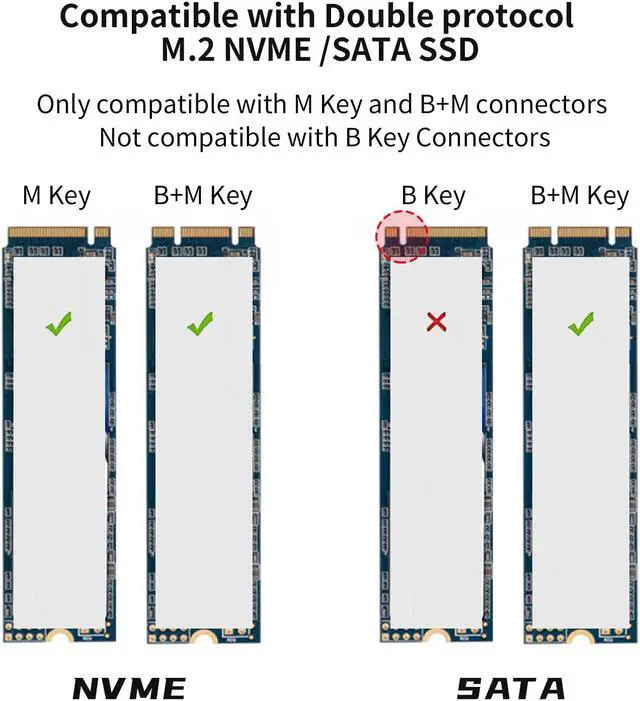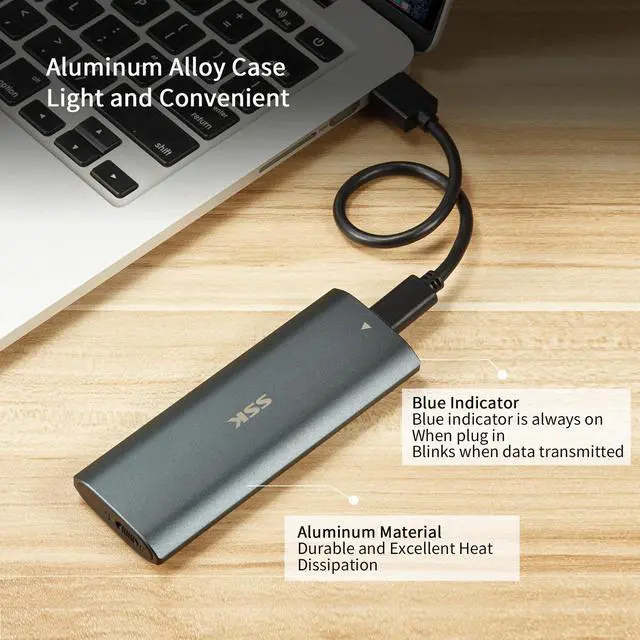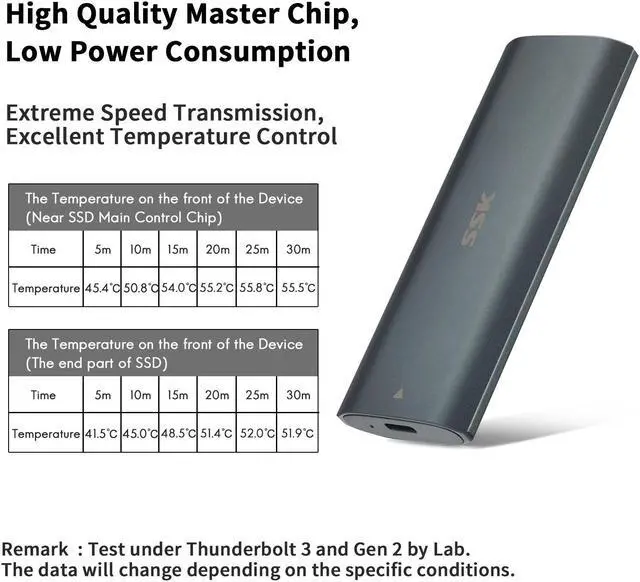Easy Installation & Extreme Data Transfer
| Plug and play, no driver required. With USB 3.1 Gen2 interface,provides transfer speeds of up to 1000MB/s,1GB file1 second. Backward compatible with USB 2.0 and USB 1.1. |

Fashion Design
| Adopts aluminum alloy shell, Slim design, durable and excellent heat dissipation, be portable and easy to carry.It will be the best choice for trip and business travel. |

Tool-free design and fastest USB storage speeds!
Tool-free design and no additional tools required. With two cables, USB A to C and USB C to C which suitable for all Host PC ports. Supports Plug & Play and Hot-Swapping. |

Multi OS Compatible
| Windows 7 or above, Mac OS 10.10.5 or above, Linux, and Type C Android Phones.Blue Indicator is always on when plug in, and flash when read or write data. |

- Please slid to open and take the middle frame out of the enclosure.
- Place the SSD at and angle of 45 degress into the PCB.
- Insert the fixing hole at the end of the M.2 SSD into the slot in the middle of screw B, insert screw A and tighten it. Otherwise, there will be large screws preventing the installation of the enclosure.
- Put the thermal pad on the SSD, leave the sheet on the thermal pad.
- Inserting in the direction of the arrow, the end with the hook goes slowly slide into the shell first. When you hear a bang, it means that it is locked