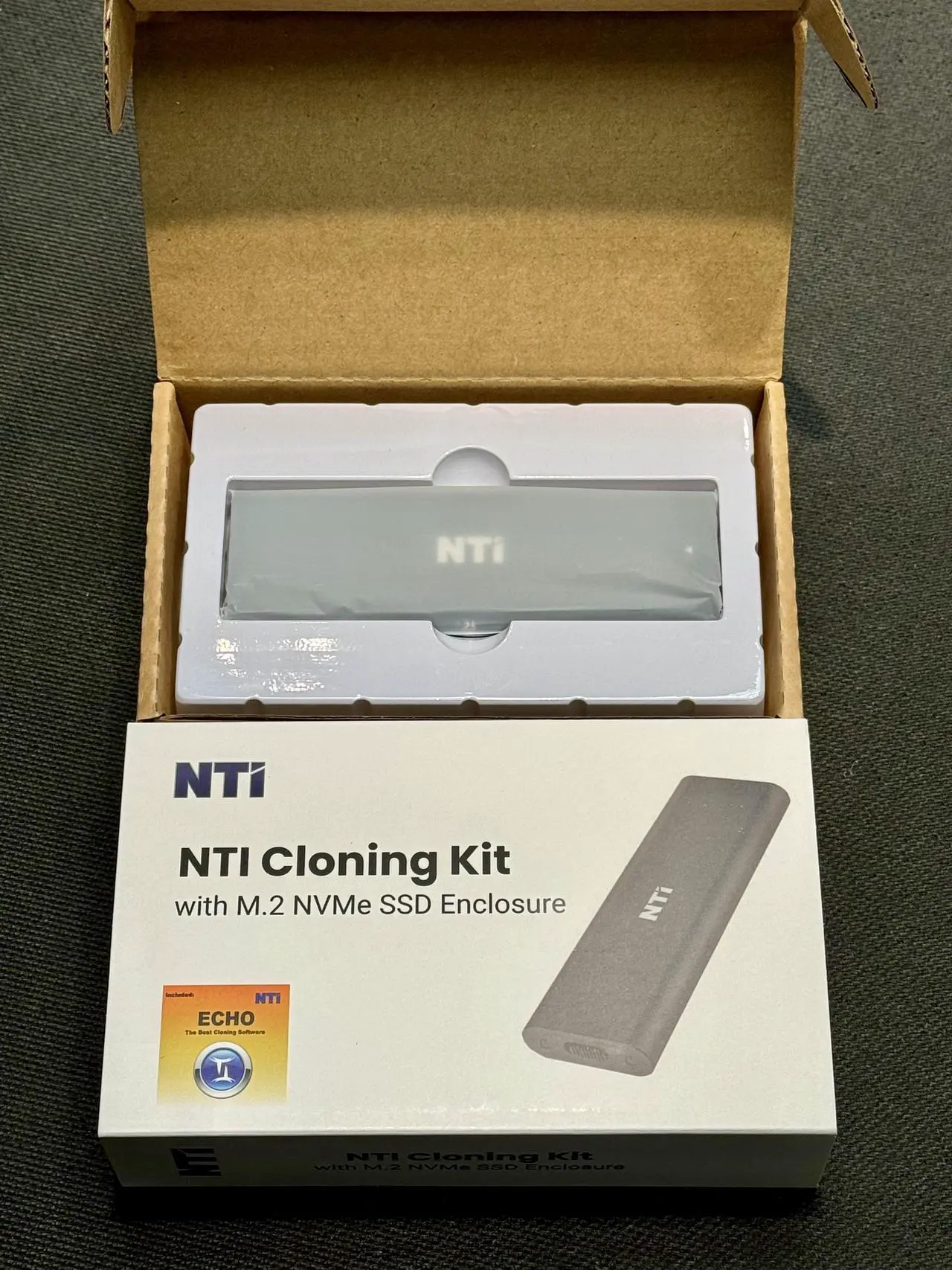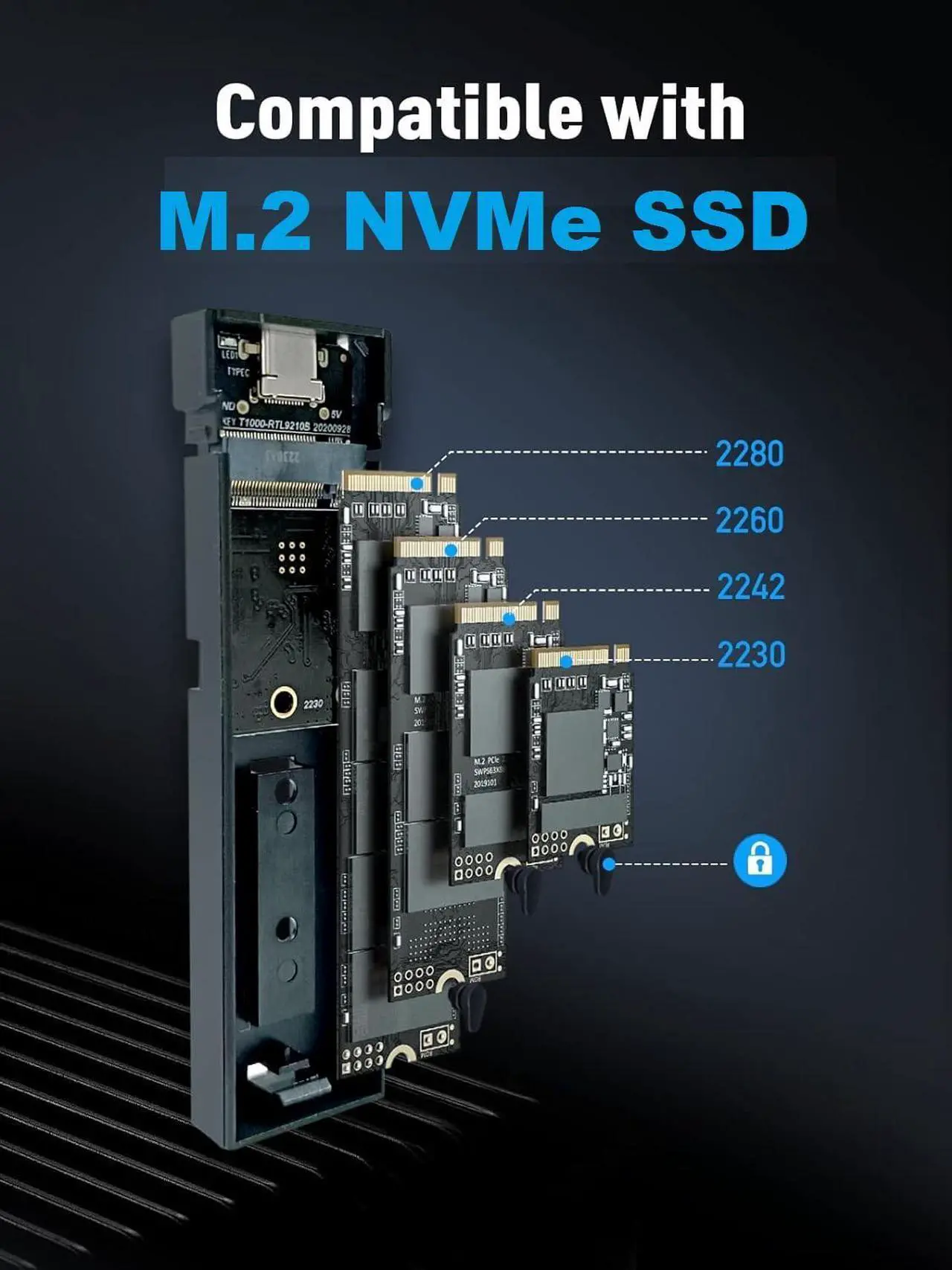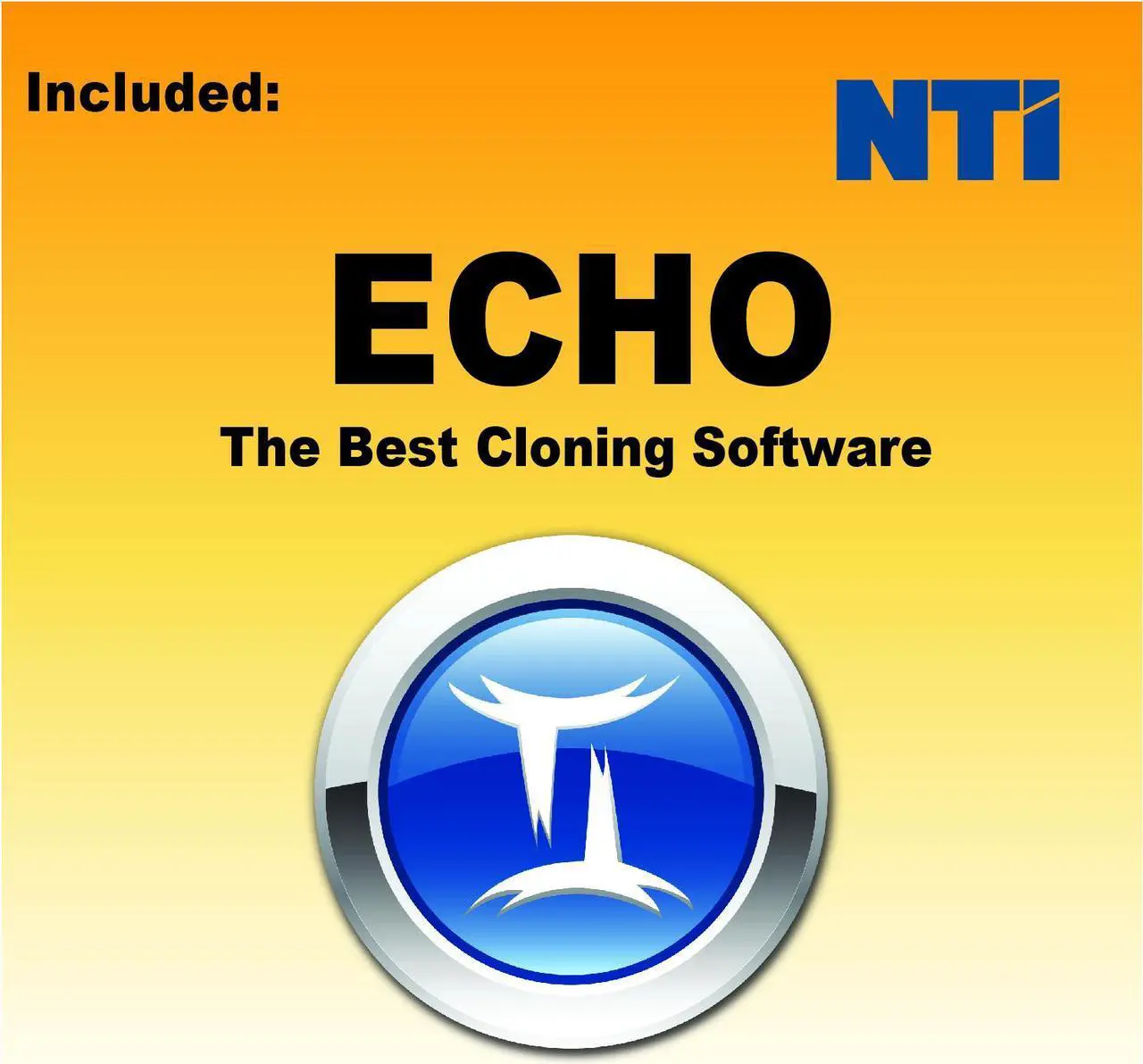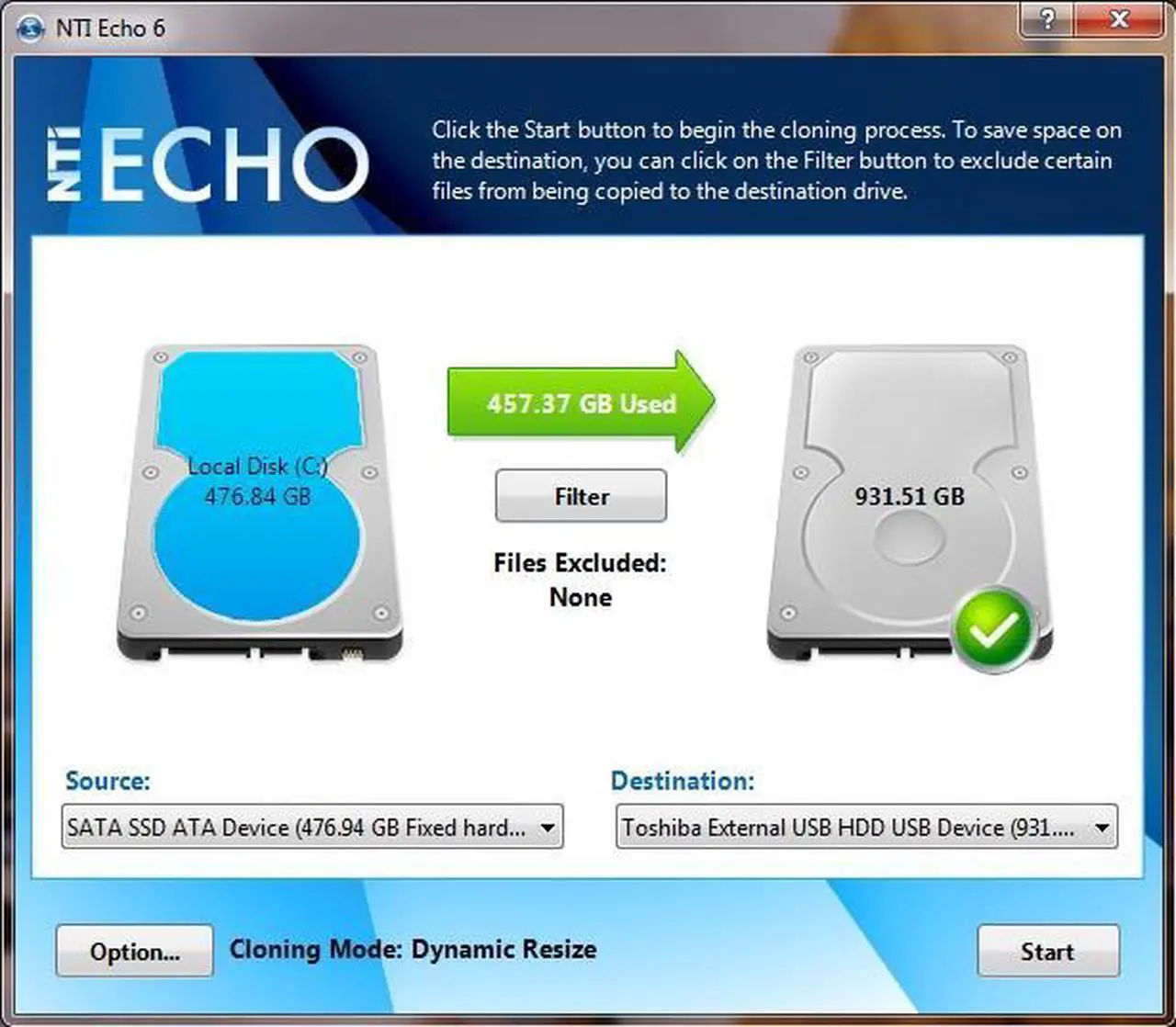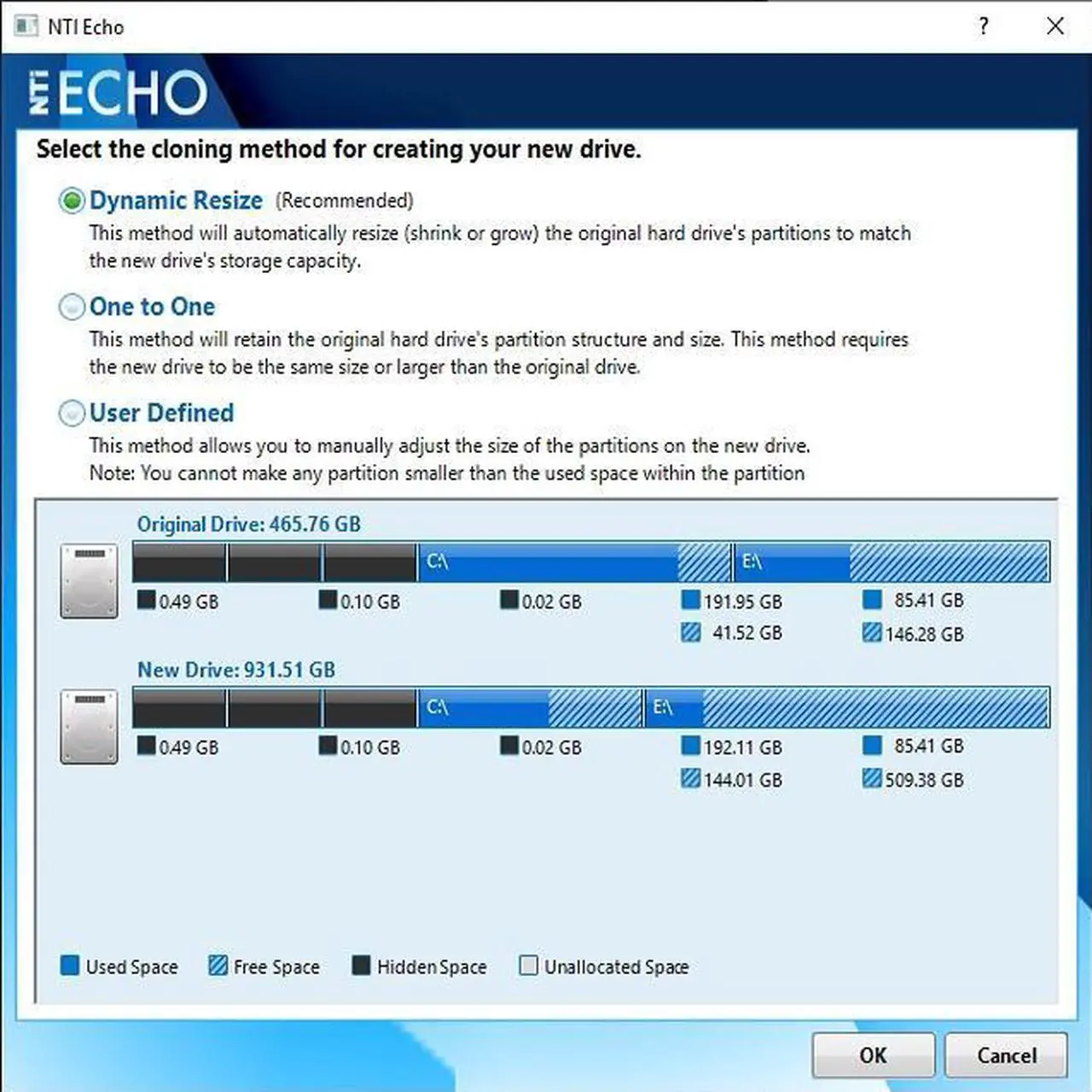With a single click of the mouse Echo will clone your entire hard drive (Operating System, Programs, Data, Partitions, etc.) to another drive.
Dynamic Resize method uses Echo's smart cloning technology to automatically resize the original drive's partitions to fit onto a smaller or larger replacement drive.
Note: This is the default and recommended cloning method.

Cloning in 3 easy steps!
STEP 1. Install your SSD into the enclosure case.
STEP 2. Connect the cased SSD to your PC using the USB cable (and adapter if necessary).
STEP 3. Use NTI Echo cloning software to clone from your source drive to the SSD.
Note: Instruction manual included for installing M.2 NVMe SSD into the enclosure case.

- The case is made of light-weight and sturdy aluminum alloy
- Compatible with all sizes of M.2 NVMe SSD
- Data transfer speed is up to 10 Gbps
- The case will be a useful and durable accessory for your SSD, together they make an external drive for your backup and data storage.

A California corporation based in Irvine, NTI has been developing advanced media creation and storage management software since 1995. Over a span of 25 years, our software products have received numerous awards including PC Magazine's "Editor's Choice" and Consumer Digest's "Best Buy". Software titles such as "NTI CD Maker", "NTI Media Maker", "NTI Backup Now", and "NTI Echo" have been pre-installed or bundled by name brands such as Acer, HP, SONY, and Toshiba. We've shipped millions of copies of NTI software worldwide.
As a product company, we have been dedicated to the core concept of "Power with Simplicity": the idea that the best customer experience can be created with feature-rich software products that are also easy to use. We will continue to improve our products, and bring the latest powerful technologies to your fingertip with the simplicity expected from NTI.