

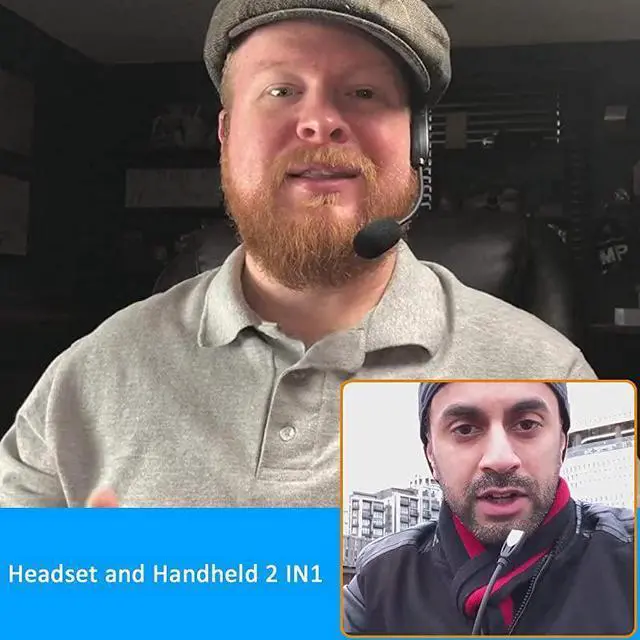



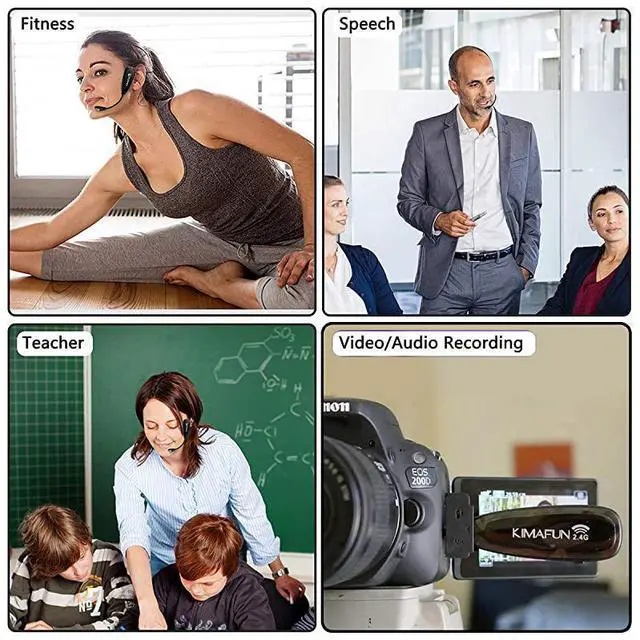
Any questions? Our AI beta will help you find out quickly.
The NOTE Before Using NOTE 1: The item is just for collecting sound, you will still need another device to make it work. Such as you can use the speaker to amplify and output the sound. And you also can use smartphone, computer or camera to record the sound.
NOTE 2: The recording devices such as smartphones can't output the sound. General smart devices are only used for sound recording or video recording. You will can not listen the real-time audio when you are recording or live stream.
NOTE 3: For the better sound, the power of speaker or PA system that you use should be above 100W.
NOTE 4: For laptop and PC, you will need one USB sound card with two 3.5 mm jack (include headphone jack and microphone jack), the USB adapter is not included. How to Record on Smartphones 1. Audio Recording Use the built-in Recorder app or other recorder app to record audio by the splitter. 2. Video Recording For Android Phone -- You can download the Open Camera app from play market. This app support external microphone by using the splitter.
Setting Steps: Open the Open Camera app -- click Settings on the upper right corner -- Video Settings -- Audio Source -- External Mic (If Present) For IPhones -- Just use the camera that built-in the phone, it can support external microphone. When the recording finish, you can use headphone to listen the audio that keep the splitter pulg in. Or unplug the splitter and use the phone's speaker to play audio.