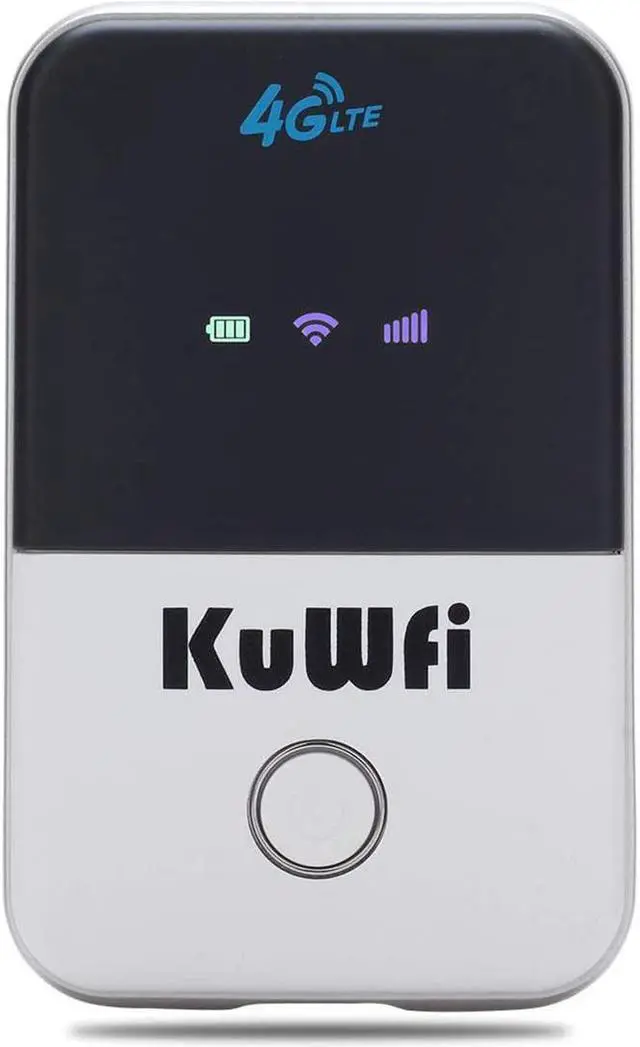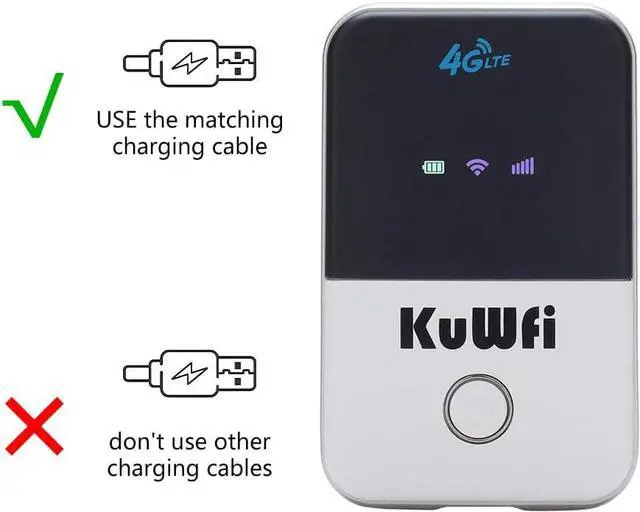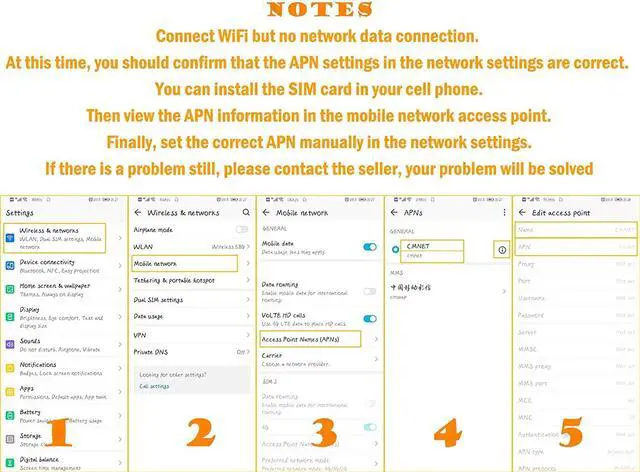Product Specifications
WIFI KEY:1234567890 WEB GUI:192.168.0.1 admin: admin
Network share,support multiple user access at the same time
Game time period instead of the car, easy to reach destination
Peak Rate: DL/UL 100/50 Mbps in max
WiFi Protocol: 802.11 b/g/n
Wi-Fi User Number: up to 10
Support sim card and TF card
Operation System: Win XP/Vista/7, Mac, Android, linux
Language: English, Chines
Package: 4G Wi-Fi Router*1, battery*1, USB cable*1 User Manual
SIZE :98mm * 63mm * 14.4mm
Battery: 2000mAh; Working time: up to 6 hoursLTE), 12 hoursUMTS)(depending on the network conditions) ; Standby time : more than 120hours
It does not come with sim and SD card
1 x TF Card Slot (Up to 32G)
1 x SIM Card Slot (Standard size)
1 x USB Charge Port (Come with USB cable)
1 x Reset Button
Battery indicator lights red: Battery power is too low
Battery indicator lights blue: Full power
(Blue light flashing means charging)
WiFi light: The router is transmitting a WiFi signal
Signal light: Indicates the strength of the signal
Support 3G/4G network band( For USA/CA/Mexico countries) :
4G LTE FDD: B2/B4/B5/B12/B17
3G WCDMA: B2/B4/B5
Support US T-Mobile, AT&T
If your sim card support the router network band ,also have update APN APN seting should be from Operator) ,but still not work, please confirm:
1. The sim card is an IoT card.
2. The sim card have limited service ,not work with router or hotspot.
3. APN not correct.
4. Not support roaming service.
5. Some place did not cover the network Frequency band.
Notes:
The screen has a protective film (please tear off if it is scratched)
The battery is equipped with an insulating sheet (please remove the battery insulating sheet if it cannot be turned on and charged)
Log in Web UI 192.168.0.1
User name: admin
Password: admin
And see web interface show work Cellular Connection detail including Internet Connection
If your SIM card is installed correctly and meets the frequency band supported by this router, but cannot connect to the network, please set the correct APN manually(Click "Add New" to open the page)
Please fill in the correct APN information in the corresponding position
If you dont know APN, please check it on your cell phone (the product pictures have tutorials)
Or you can call the SIM operator to get the correct APN information
MF903-M1-US KuWFi Travel Partner Wireless Pocket 4G WIFI Router Card slot and interface Indicator of Screen Mainly used in United States/Canada/Mexico Please Note How to log in to the web and set up the network ONE: Log in Web TWO: Configure APN THREE: Fill in APN