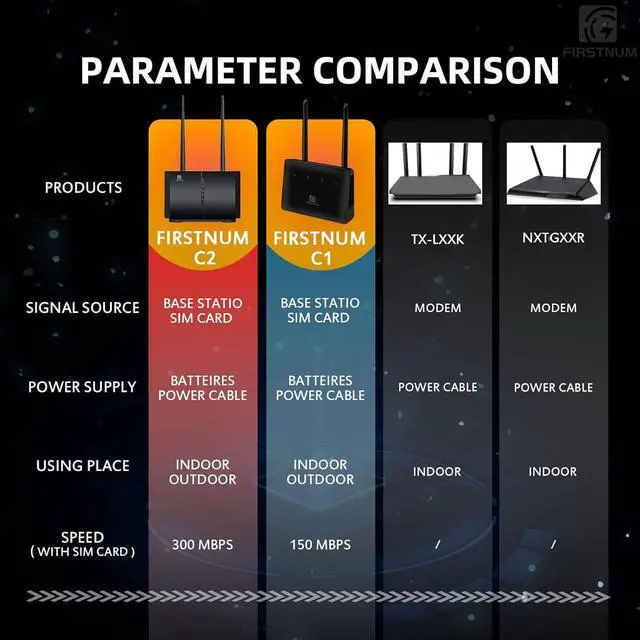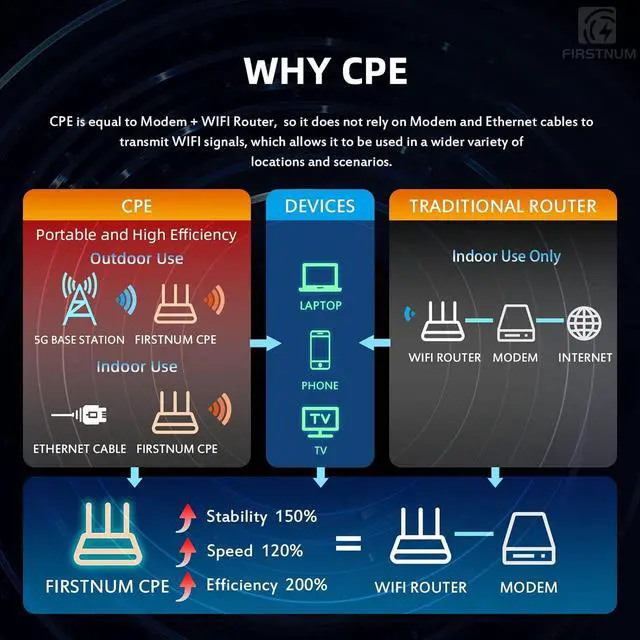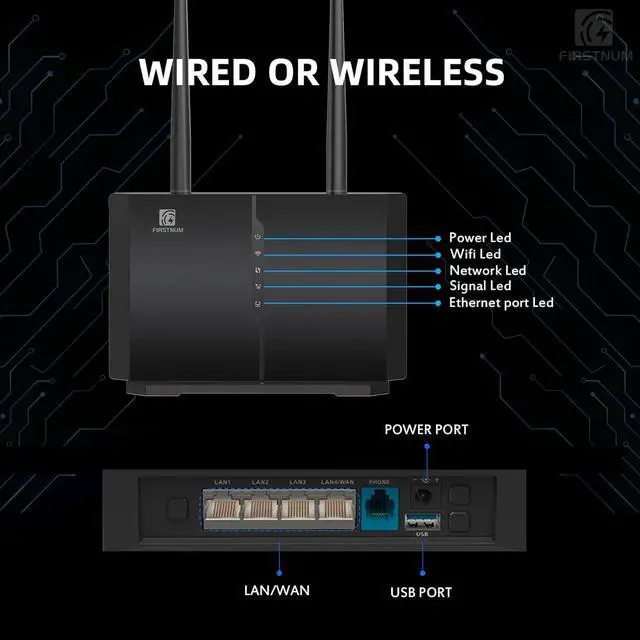Firstnum C600C offers strong, stable WiFi for your entire home. Plug in a SIM card and enjoy fast internet across multiple rooms without needing an Ethernet connection.
Stay connected in the library with Firstnum C600C. Its compact, portable design provides instant, reliable WiFi for research and studying, all without needing an Ethernet cable.
Firstnum C600C provides truck drivers with reliable internet access on the road. Insert a SIM card and enjoy stable, high-speed WiFi during long trips, ideal for staying connected.
Travel with ease using Firstnum C600C. Its portable design delivers high-speed WiFi anywhere. Simply insert a SIM card for internet access on your adventures, no Ethernet needed.
Frequency BandFDD-LTE: B2/B4/B5/B7/B12/B13/B17/B66/B71 TDD-LTE: B38/40/41 UMTS: B2/B4/B5 GSM: B2/B3/B5/B8 4G LTE CategoryUp to 300 Mbps Download / 100 Mbps Upload5GHz WiFi SpeedUp to 867 Mbps on 5GHz2.4GHz WiFi SpeedUp to 300 Mbps on 2.4GHzUsersUp to 32 UsersSIM Card SlotNano SIM Card Slot Our router mainly supports two carriers, AT&T and T-Mobile.If you can not access the Internet, please try the following according to the subordinate operation:
1.Insert the SlM card, connect the power, and turn on the router.
2.Wait for 2~3 minutes, wait for the router to respond, and observe the indicator light (for details, please refer to the user manual)
3.Use your computer to connect WiFi according to the information on the label on the back of the router.
4.Use the browser to open the webpage "192.168.1.1" andlog in.(Default username: admin Password: FIRSTNUM)
5.Click Mobile-change the "4G AUTO" to "4G ONLY" (lf it isnot work, please change it to "3G" first and then back to "4G ONLY")
6.lf point 5 can't help, please click MobileClick APN (enter the information according to the sim card of the carriers you are using). If you still can't solve your problem, please scan the QR code on the user manual
7.Please ensure your sim card is active and has remaining data.
If you are experiencing the problem of not being able to turn on your router please try the following options:
Plug in the power supply to charge the router
Remove the battery and replace it with a new one.
Pull out the battery and use the power supply directly.
Previous page
Next page At Home In Library On Truck/RV On a Trip How do we start? Why our product unique? Is the quality of our goods superior?