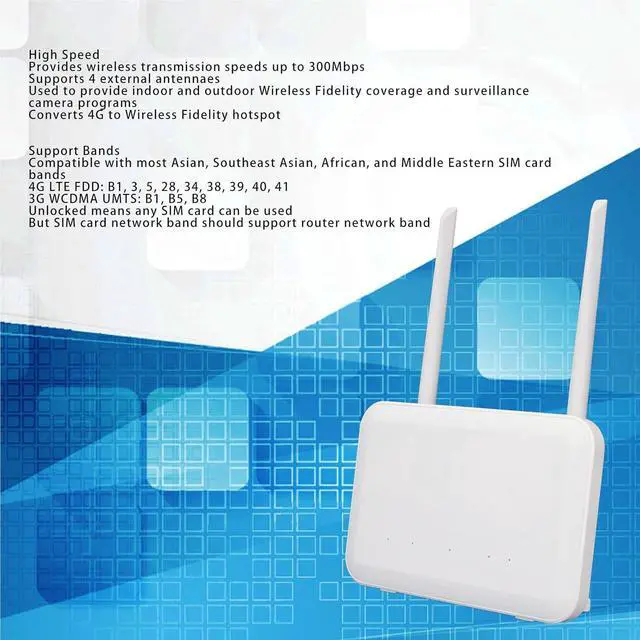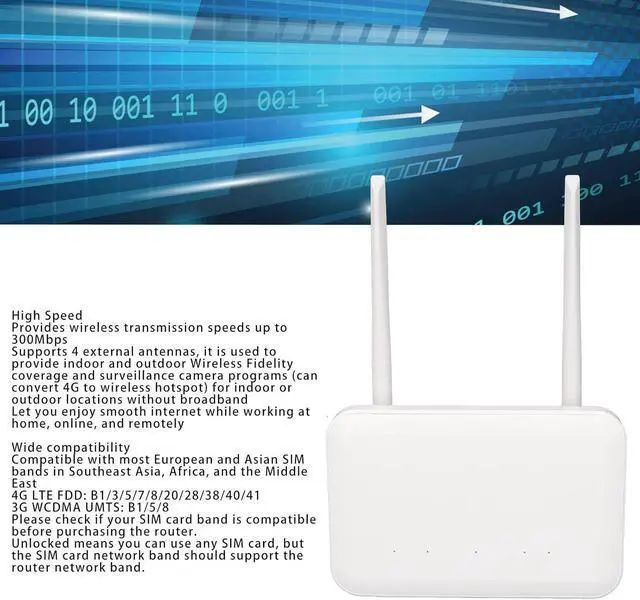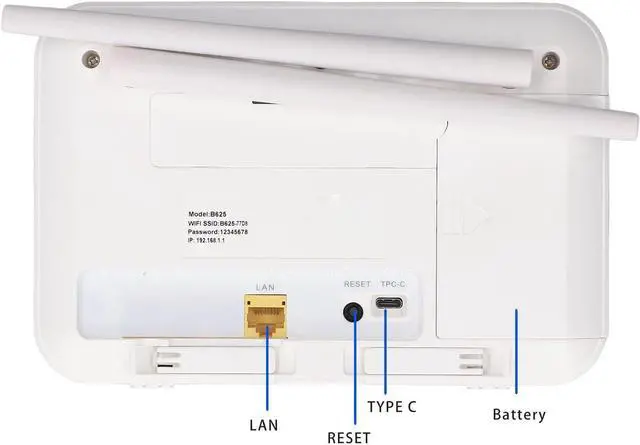Spec:
Item Type: 4G LTE CPE Wireless Router
Material: ABS
Color: White
Battery Type: Matching 4000mAh Lithium Ion Battery (included)
Card Slot: Nano SIM Card (SIM Card Not Included)
4G LTE FDD: B1/3/5/7/8/20/28/38/40/41
3G WCDMA UMTS: B1/5/8
Wireless Fidelity: 802.11b/g/n, 300Mbps
Antennas: 4 Antennas
Wireless Fidelity User Support: Up to 32 Simultaneous Connections
Applicable Regions: for Asia, Southeast Asia, Africa, Middle East, Europe
How to Use:
How to use the router:
1. Insert the SIM card with the core facing down .
2. Plug the USB port into the power supply to get Wireless Fidelity.
3. Connect Wireless Fidelity and go online.
4. Connect Wireless Fidelity and open 192.168.1.1 in the browser to enter the background, where you can change the Wireless Fidelity name and password to add APN.
Package List:
1 x Router
2 x Antennas
1 x Charging Cable
1 x Matching Battery
1 x Power Adapter
1 x Instruction Manual