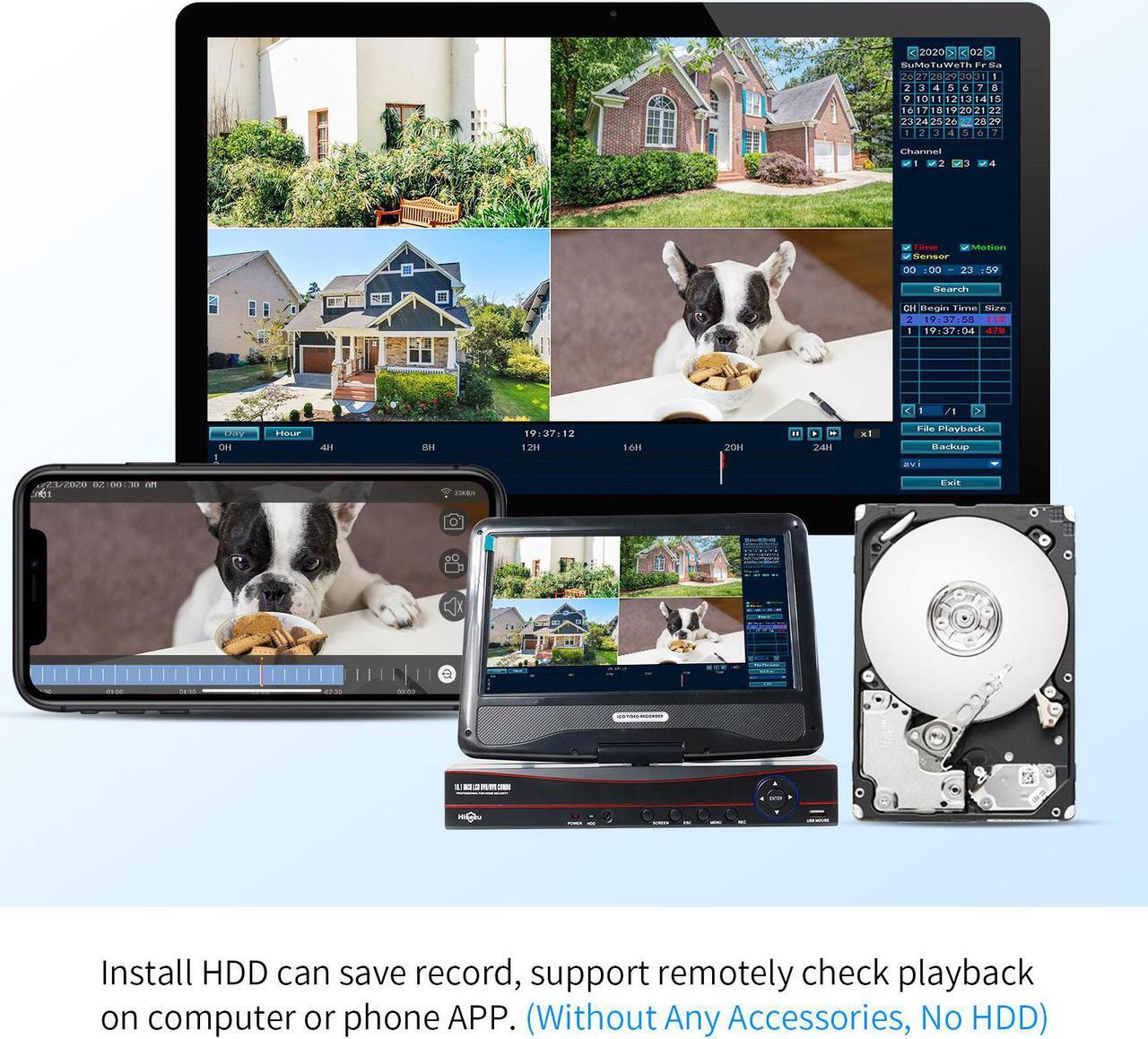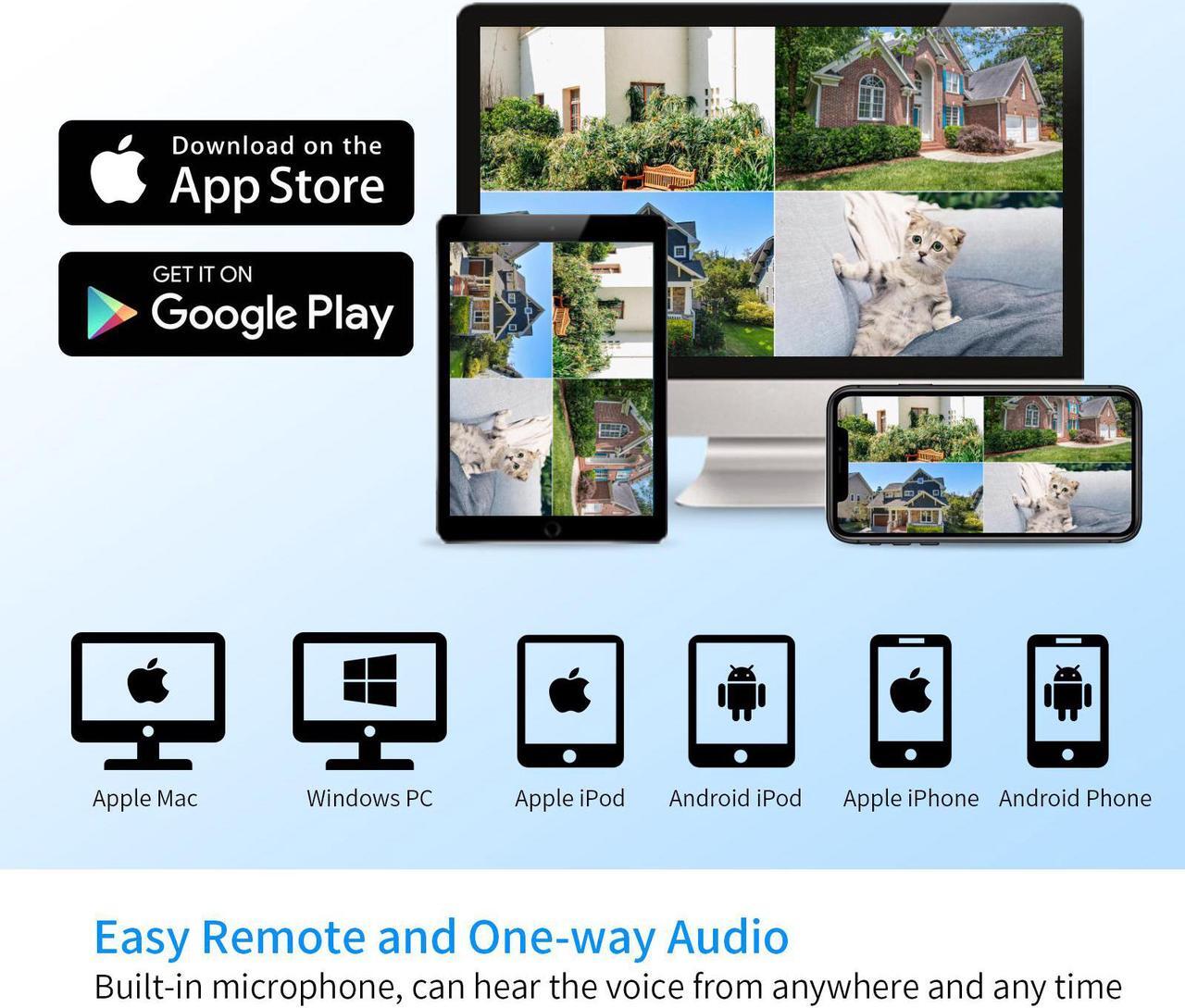This standalone network video recorder (NVR) with customized Linux OS embedded. You can add up to 8 Hiseeu WiFi cameras to build your WiFi camera system for houses, stores, offices and warehouses. The cameras connect to the NVR's own WiFi so the system works standalone regardless whether you have Internet service or not. Connecting the NVR to your WiFi will enable you to access the cameras remotely on iPhone, iPad, Android phones, tablets, PC and Mac, no matter where you are and what time it is.
- Hiseeu provides a wide range of add-on cameras including standard bullet cameras, PTZ bullet cameras, dome cameras, cameras with PIR motion detection, cameras with built-in audio etc.
- This 2020 model NVR supports DUAL-WiFi ,which not only connects to Internet through WiFi, but also of hard wiring.
- This NVR is compatible forward with older version Hiseeu WiFi cameras even they are 3-5 years old.
- Supports up to 8 hiseeu WiFi cameras, you can easily monitor 8 areas simultaneously.

This 2020 model NVR supports DUAL-WiFi ,which not only connects to Internet through WiFi, but also of hard wiring.
- The NVR can be placed at a flexible spot to receive all cameras' signal better.
- Placing the NVR far away from your router helps to avoid WiFi interference.
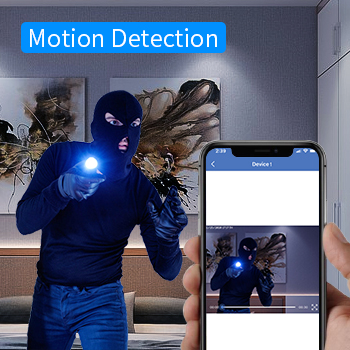
- When motion detected, the camera sends you phone APP a message with snapshot. Tap to view a video clip to get more details.
- Each camera lets you turn ON/ OFF the motion detection message.
- Each camera's detection area is customizable. This helps to avoid repeated messages caused by trees.

- The NVR supports record with HDD maximum 6TB capacity; keeps records of 4 cameras of up to past 180 days.
- While replaying videos, the system highlights motion-triggered events to save your time.
- While viewing or replaying videos, you can take a snaphot or a video clip with one tap in the Apps, of which you can share easily from the phone, or backup to PC.

This NVR only can work with below cameras
- One-way audio camera : B07K1CZN1L, B07JQZQRVG
- Two-way audio camera : B07SVY794V, B07FVSK6BY
- PTZ camera : B081PRVDJ3,B08JYMYPCM
When you receive the new nvr box , there is no match between the new nvr box and the original cameras. You need to pair them.
Camera with Ethernet port:
- You need to connect the camera and the monitor NVR box with the Ethernet cable .
- Right--clik the mouse "Video Manage"--"Refresh",wait camera show IP address 192.168.**.**
- Then click "Match Code", wait for camera IP address change to 172.20.14.**
- After camera connect, please disconnect the Ethernet cable, then you can "exist".
Camera with reset button:
- Right click the NVR mouse click "Wireless Add"
- Presee camera reset button for 10s, wait for it show IP address 172.20.14.**
- If this doesn't work, please reset camera for few times.
- After IP address show us ,you can "exist".