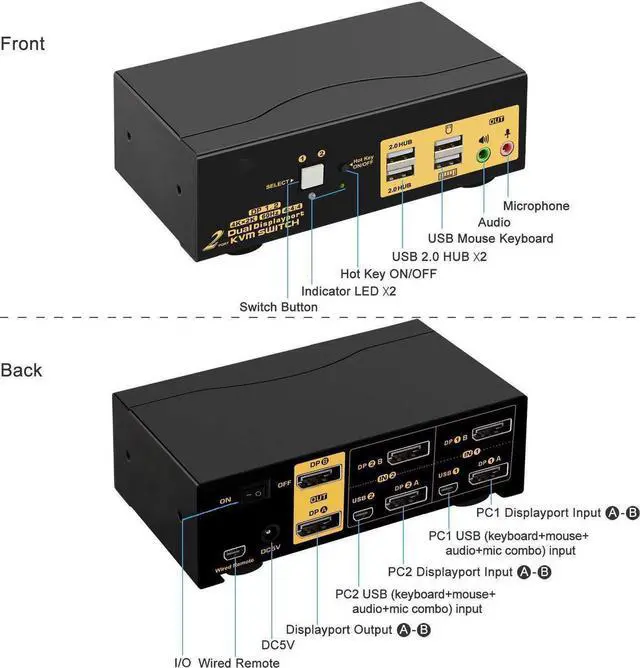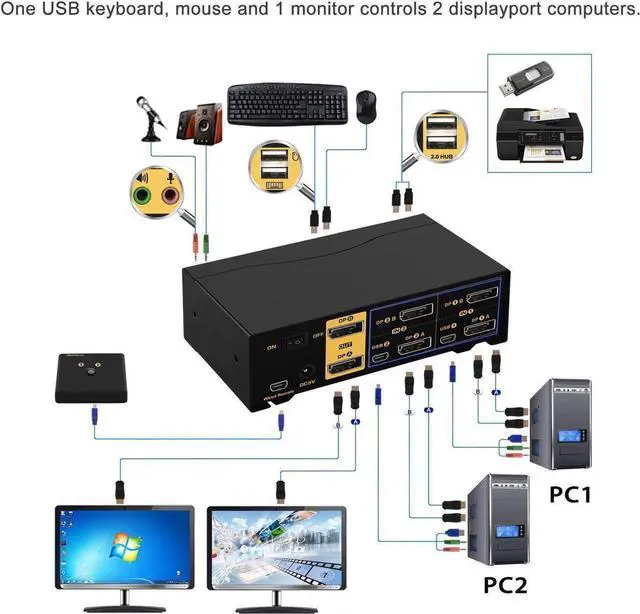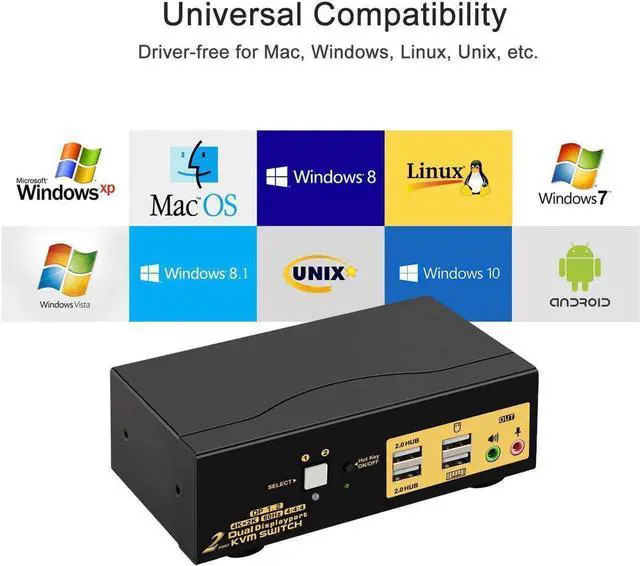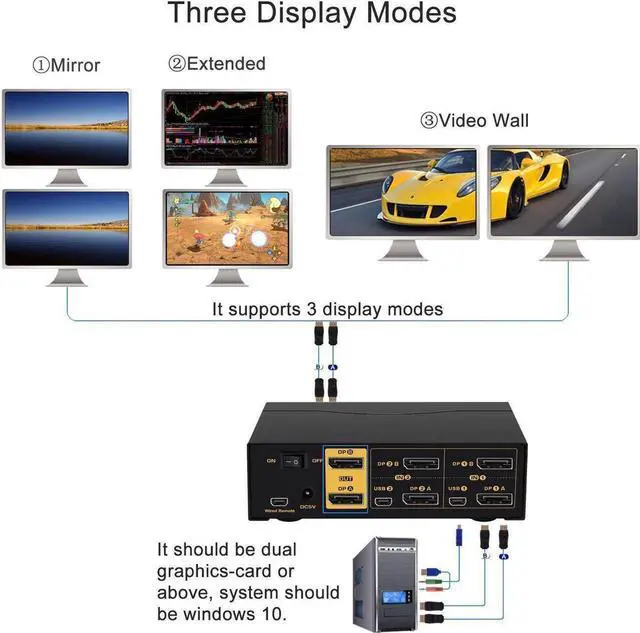Installation Step;
1. Power off all devices;
2. Connect your computers to the KVM Switch by USB and displayport cables.
3. Plug your mouse and keyboard to correspondent USB mouse and keyboard port on front panel;
4. Connect your monitors to output port of the KVM switch by displayport cables;
5. Plug speaker or microphone into KVM switch if needed;
6. Turn on KVM switch;
7. Boot your computers.
Tips:
1. For MAC and Linux system, mouse/keyboard maybe out of control, you
can make this operate: click right [CTRL] 2 times, then click [F2], at last click [Enter]. (whole operate time should not over 2s), could solve the issue.
2. For the keyboard and mouse freeze, you
can make this operate: click right [CTRL] 2 times, then click [ESC] 3 times, at last click [Enter]. (whole operate time should not over 2s), could solve the issue.