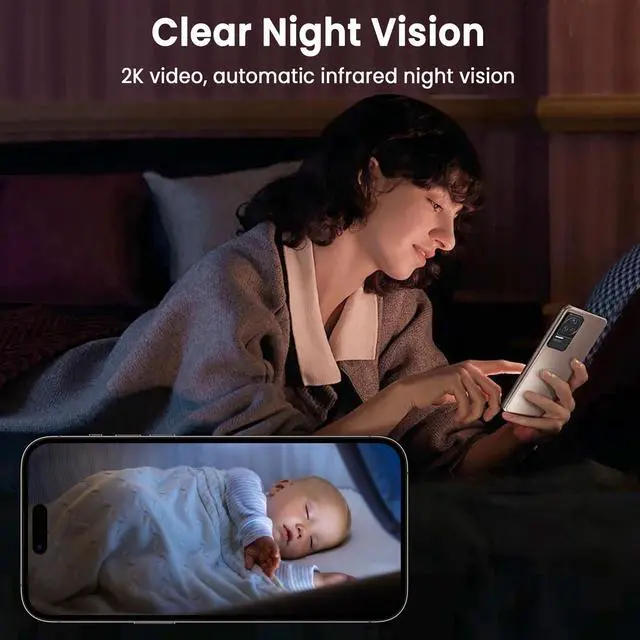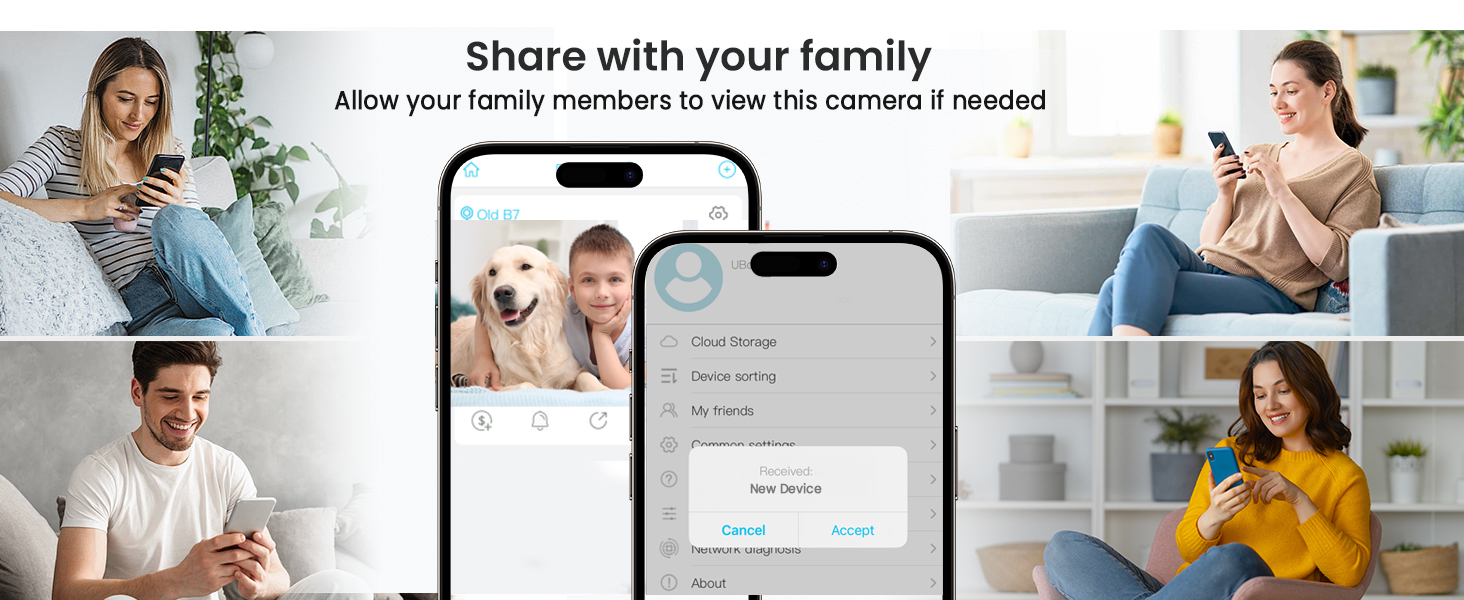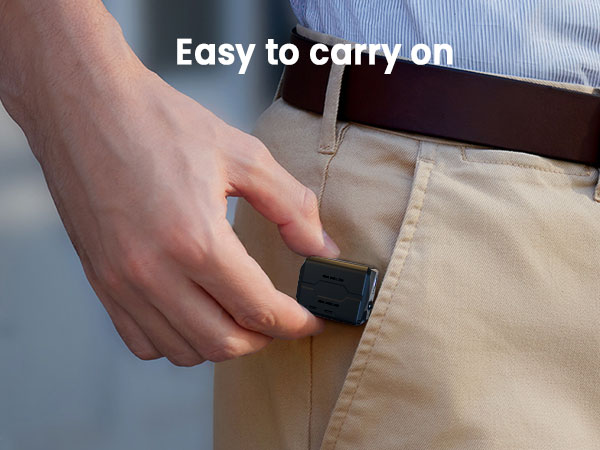Compact Size & Precise Detection & Advanced Night Vision
Installation & Sharing & Portable
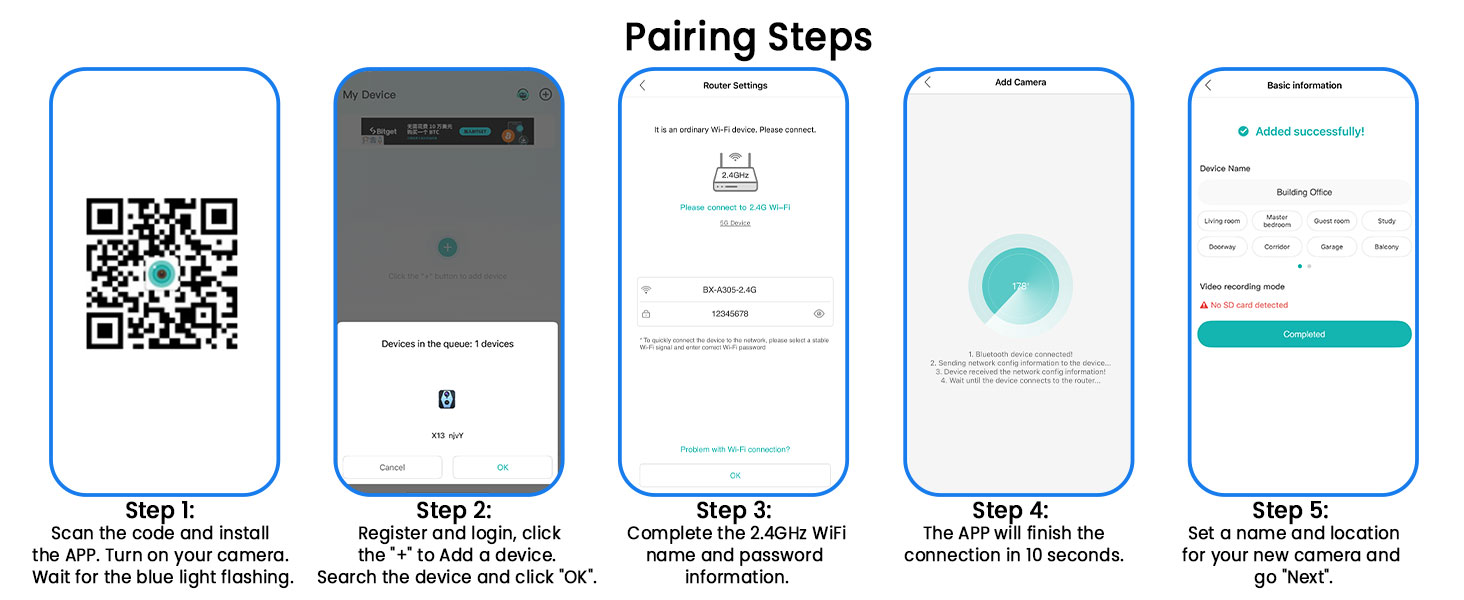
Tips before using SD card
This camera supports micro SD cards up to 128GB in FAT32 format. Please insert or remove the memory card when the camera is powered off.
1. Turn off the camera and insert your micro SD card. The camera will only check if a card is used when booting up.
2. Turn on your camera. Open the APP. If you haven't made the Wi-Fi connection to pair your account with the camera yet, please make the Wi-Fi connection before the following steps.
3. Please click on the preview image of your camera to enter the live view interface.
4. Please click the setting button on the top right (the gear icon) to enter the setting interface.
5. Select the "SD Card Setting" tab.
6. Then, you can find the "Format" button in the "memory card" interface.
Please restart (not reset) the camera after a format.
Battery life issue
The camera is designed to conserve power by going to sleep when there is no motion. However, if there is frequent motion detection, the camera's battery life will be reduced. Here's some helpful information to keep in mind:
- - If there is no motion detection at all, the camera can last up to 100 days.
- - If there is one motion detection event per day, the camera will last from 15 to 30 days.
- - If there are a few motion detection events per day, the camera will last from 7 to 15 days.
- - If the camera is constantly recording, it will only last for 10 hours.
Additionally, using the live view in the app will wake up the camera and drain the battery quickly.
If you notice that your camera's battery life is shorter than expected, please check if a large number of recordings are being taken every day.


Compact Size & Precise Detection & Advanced Night Vision
Installation & Sharing & Portable
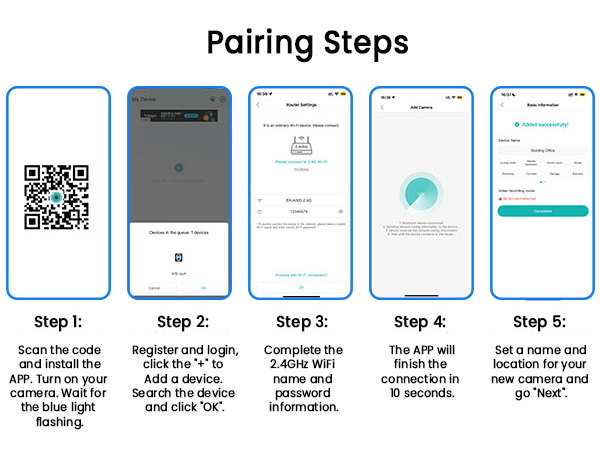
Tips before using SD card
This camera supports micro SD cards up to 128GB in FAT32 format. Please insert or remove the memory card when the camera is powered off.
1. Turn off the camera and insert your micro SD card. The camera will only check if a card is used when booting up.
2. Turn on your camera. Open the APP. If you haven't made the Wi-Fi connection to pair your account with the camera yet, please make the Wi-Fi connection before the following steps.
3. Please click on the preview image of your camera to enter the live view interface.
4. Please click the setting button on the top right (the gear icon) to enter the setting interface.
5. Select the "SD Card Setting" tab.
6. Then, you can find the "Format" button in the "memory card" interface.
Please restart (not reset) the camera after a format.
Battery life issue
The camera is designed to conserve power by going to sleep when there is no motion. However, if there is frequent motion detection, the camera's battery life will be reduced. Here's some helpful information to keep in mind:
- - If there is no motion detection at all, the camera can last up to 100 days.
- - If there is one motion detection event per day, the camera will last from 15 to 30 days.
- - If there are a few motion detection events per day, the camera will last from 7 to 15 days.
- - If the camera is constantly recording, it will only last for 10 hours.
Additionally, using the live view in the app will wake up the camera and drain the battery quickly.
If you notice that your camera's battery life is shorter than expected, please check if a large number of recordings are being taken every day.