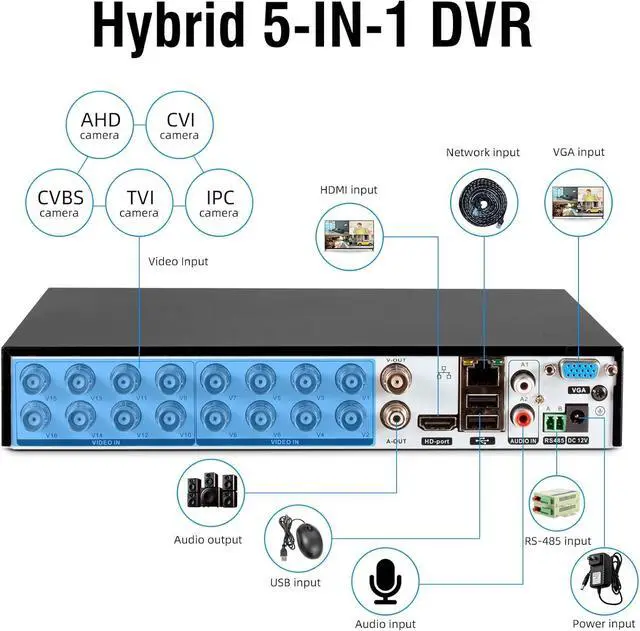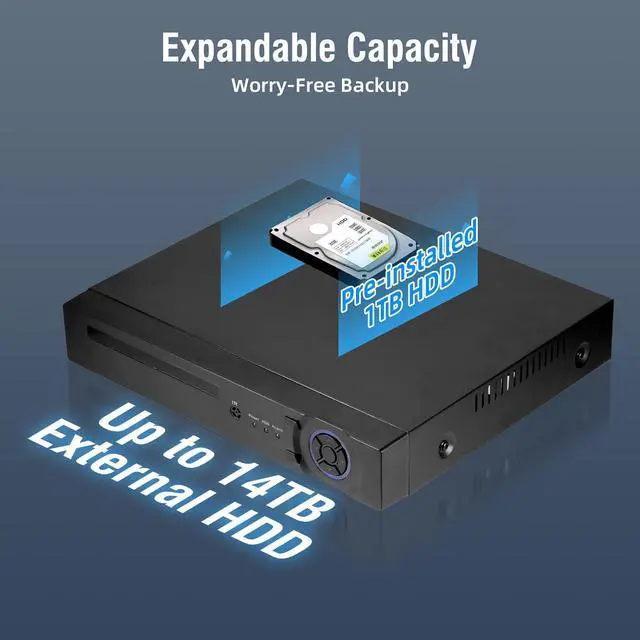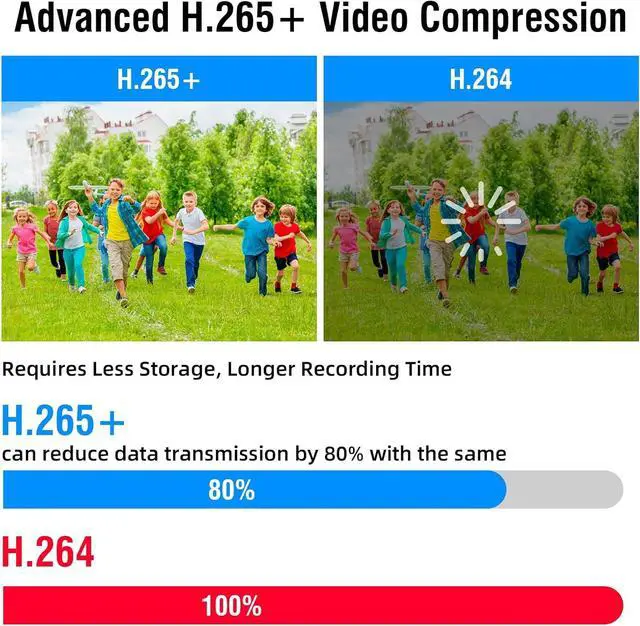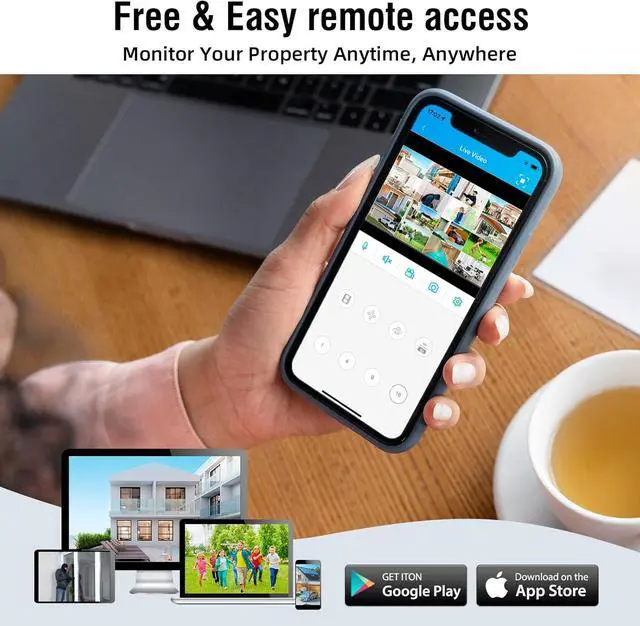Continuous recording: No matter what happens, DVR will record continuously 24/7 Continuous Recording.
Egular recording: It means setting a time period for recording,
Detect recording: It is when the camera detects a person recording,
Alarm recording: It is recording after an error alarm occurs.
Previous pageNext page If the hard disk cannot be identified, please check whether the hard disk port is disconnected. If yes, reinsert the hard disk port.
The facial recognition function can quickly identify specific faces and track their movement trajectories, which can help the monitoring system more accurately identify target objects, detect and prevent unauthorized personnel intrusion in a timely manner, and improve monitoring effectiveness.
Using remote applications, you can view feeds in real-time, receive push notifications, and watch any previously recorded video clips.
No matter where you are, you won't miss any moment.
It is recommended that the hard disk be installed on the computer to see if it can be identified, if the hard disk can be identified, it indicates that the DVR side of the problem, need to change a data line to try.
Optional Recording Modes 5MP 2592*1944 Recording Day&Night View Intelligent AI Human face + Human Shape Motion Detection Get Remote Access from Anytime Anywhere