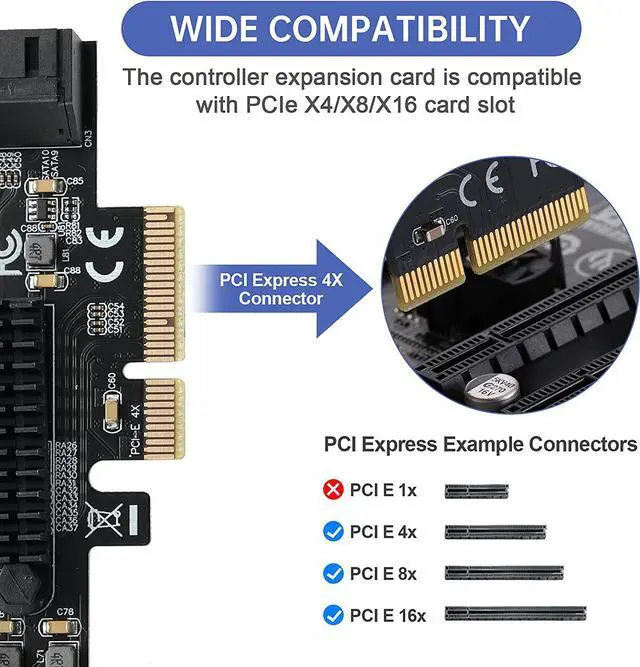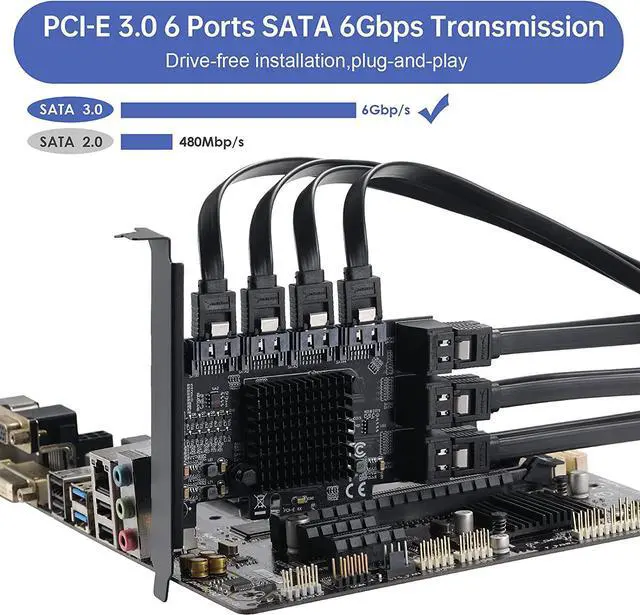PCIE 4X SATA Controller 10 Ports (ASM1166+JMB575 Chips)
- Supports 6 Gbps, 3 Gbps and 1.5 Gbps communication speeds.
- Supports Serial ATA version 3.0 and is backward compatible.
- Supports connecting SATA I/II/III hard drives and CD burners.
- Support IDE/AHCI mode.
- Support AHCI 1.0 programming interface.
- Support for Native Command Queuing (NCQ).
- Supports Gen 1i, Gen 1x, Gen 2i, Gen 2m, Gen 2x and Gen 3i.
- Supports FIS switches based on port multiplier switches or commands.
- Supports SATA Gen III 6Gb/s hard drives and is backward compatible with SATA I/II.

Adopt ASM1166+JMB575 Chips
- The built-in ASM1166+JMB575 chips improves the stability and compatibility of SATA PCIE cards.
- SATA PCIE cards are paired with heatsinks for long-lasting high temperature resistance.

Wide Compatibility
- Support Windows XP / 2003/7/8/10 (32/64bit) / MAC/Linux and other operating systems.
- The PCIE SATA card is compatible with PCIE X4, X8, X16 slots.
- Support hot swap.

Package List
- 10-Port SATA 4X PCIE Card*1
- SATA cables*10
- Driver CD*1
- Low profile bracket *1
- Product Manual*1
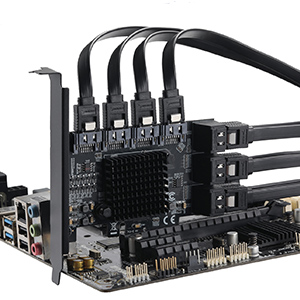
PCIe to SATA Expansion card installation precautions:
- 1. Before installing the SATA expansion card, please turn off the computer and unplug the power.
- 2. Insert the SATA expansion card into the PCIE slot of the host, then secure it to the chassis with screws.
- 3. Connect the hard drive to the expansion card via the SATA cable, and insert the hard drive into the SATA power splitter cable for power supply.
- 4. Reconnect all power cords and start the computer.
- 5. Install the SATA card driver. (2 port and 6 port SATA card don't need to install driver
- (Supports soft Raid, does not support hardware Raid.)