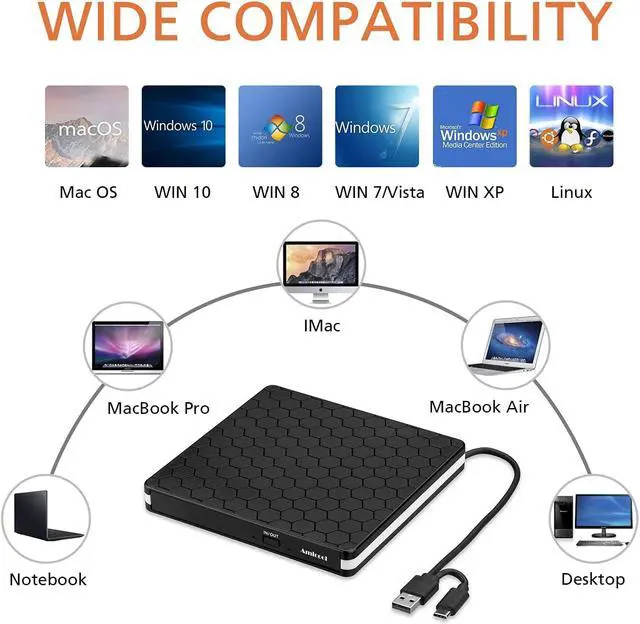Supported formats: DVD-ROM, DVD-video, CD-R/RW, CD-ROM/XA, CD-ROM, CD-EXTRA, CD-TEXT
Supported media types: CD-ROM, CD-R, CD-RW, DVD-ROM, DVD-R, DVD-RW, DVD+RW, DVD+R, DVD+R DL, DVD-R DL, DVD RAM
Read Speed: CD-ROM: 24x Max; DVD-ROM: 8x Max; DVD-ROM(DL): 6x Max
Write speed: 24x CD-R, 8x CD-RW, DVD±R: 8X Max; DVD±R DL: 4X Max; DVD-R±9: 2.4x Max
Rewrite Speed: DVD+RW: 4X Max; DVD-RW: 4x Max; CD-RW: 10X Max; DVD-RAM: 3x Max
Memory Cache: 2M
Computer Output for drive : 3V-5V (1.3A-2A) -- Lower to this may cause a recognizing failure or reading failure.
Do not support tv / car / blu ray / projector / tablet / smartphone / Chrome
For Mac OS, use the mac command to eject disc.
For Mac OS, the dvd drive icon shows after drive reads successfully the disc. So after you placed a disc into the drive, the dvd icon will not show up immediately.
Tipes for USB-C CD Drive External
If your computer could not recognize the external device, please first check the power supply, the drive will need a 3-5V(1.3-2A) output from your computer's usb port.
The new released Windows system have discontinued the internal DVD media player software, customer using Windows 10 and above are advised to Install a Media Player to Play DVD and CD.
For ios system using the mac commands to eject the disk. Ios system refuse to perform the command made by the drive ( press ejection button can not eject disc).