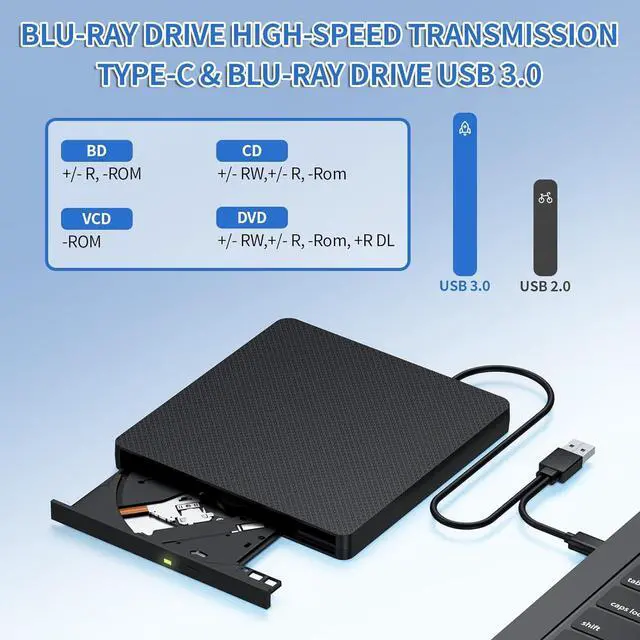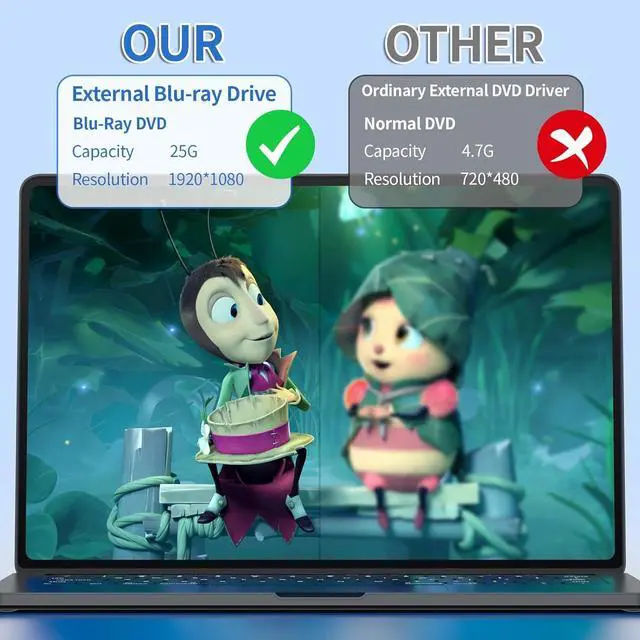One-Click Eject
Click the button to pop up the tray, easy to use
Can read it blu-ray cd/dvd drive
USB 3.0 & Type C
USB 3.0 interface for fast data transfer. Backward compatible with USB 2.0
Portable
Small enough to fit easily in a bag
Hidden Data Cable
Cables are 9.4 inches, and the integrated USB cable is convenient for storage
This external Blu-ray burner offers ample storage and swift read/write speeds. It reads Blu-rays at up to 6X, CDs at up to 24X, and DVDs at up to 8X, all while ensuring low noise and power consumption.
For CD/DVD, the external Blu-ray drive requires no additional drivers or applications. Simply connect it via USB 3.0 or Type-C to your laptop or desktop to play movies, listen to music, or burn discs (Unable to burn
Blu ray disc). (Note: Blu-ray discs need additional player software. Suggested Blu-Ray Player Software for Windows (PowerDVD/AnyDVD/LEAWO/iDeer Blu-ray Player)).
Featuring a high-quality USB 3.0 port, this drive supports data transfer speeds up to 5Gbps, making it 6 times faster than USB 2.0. (Not CompatibleCars/TVs/Tablets/Smartphones/Tablets/PS4/Projectors/SurfacePro/ipad/windows98/Chromebooks OS)
With both USB and Type-C cables, this compact Blu-ray drive is easy to carry and store. Its lightweight design makes it perfect for business trips and vacations, ensuring you have high-speed data transfer wherever you go.
Package included:
1 x External Bluray DVD Drive,
1 x User Manual