

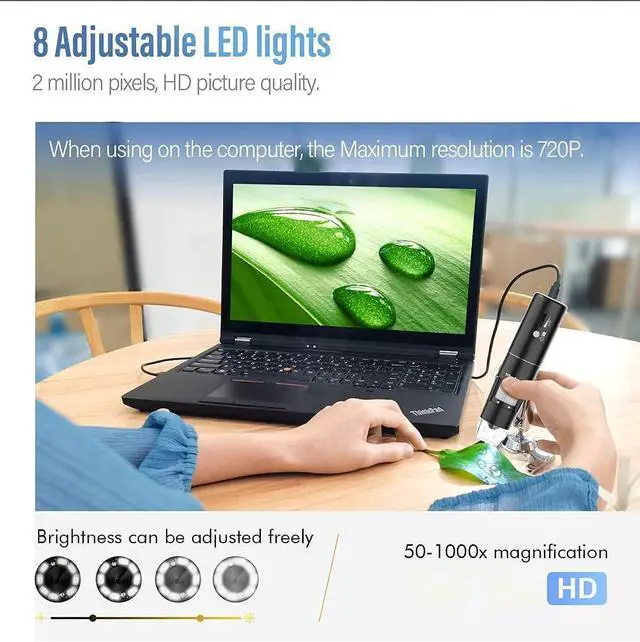
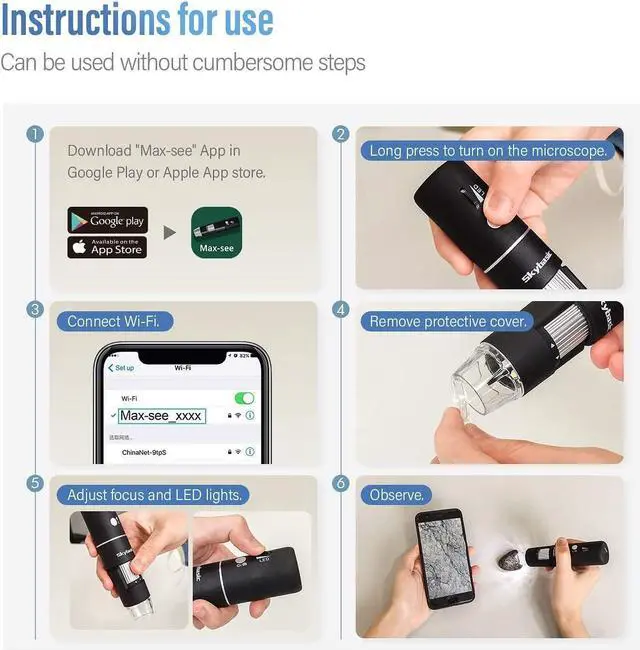


Shipped by zhangxiaoqian_USneg
Any questions? Our AI beta will help you find out quickly.
This _Mega Brand wireless digital microscope with the unique ultra-clear image processing technology, it provides extraordinary quality of images, ready for multimedia presentation.
The user-friendly software allows you to preview and capture images or videos, with an assortment of digital filters or simply touch the button.
This Handheld HD Mini Inspection Camera can be used for examining ears, skin, and scalp, and inspecting print materials, textiles, jewelry, PCBs, and much more.
Features:
*Resolution: 1920x1080,1280x720,640x480
*Free Mobile App/ PC Software Download
How to use it?
WIFI connection for Android and IOS
1. Download the software Max-see from Google Play or APP Store.
2. Long press power button to turn on the microscope.
3. Connect the wifi Max-see(no password) which emits from the microscope.
4. Run the app and it is easy to use.
The USB connection on PC or Laptop
*For Windows system users*
1. Download the app from link www.inskam.com/download/camera.zip, and install it in your PC.
2. Connect the microscope to your computer.
3. Long press the power button to turn on the microscope.
4. Run the app and it is ready to go.
*For MAC system users*
1. Turn on the microscope and connect it to MAC terminal through the USB cable.
2. Open the Photo Booth software in the Apple App.
3. Click on the Camera and select the GENERAL-UVC#2(default).
NOTE:
The zoom function is mainly realized by the focusing wheel.
1) The + and "-" button is just an auxiliary function, it can zoom in from 1.0 to 2.0 on the original basis (adding 0.2 units at a time).
2) "+","-" and "Take Photo" function keys are not working on USB connection situation.
Please click the take photo/ video button in the computer software to operating.
3) When using on the computer, the Maximum resolution is 720P.
| Light Source Type | LED |
| Material | Plastic |
| Color | Black |
| Real Angle of View | 45 Degrees |
| Magnification Maximum | 1000 x |
| Item Weight | 0.31 Kilograms |
| Voltage | 5 Volts |
| Brand | _Mega Brand |
| Compatible Devices | Laptop, Personal Computer, Smartphone, Tablet |
| Objective Lens Description | Achromatic |
| Package Dimensions | 6.42 x 4.69 x 1.85 inches |
| Item model number | GNIMB401KH03 |
| Batteries | 1 Lithium Metal batteries required. (included) |
| Is Discontinued By Manufacturer | No |
| Date First Available | June 19, 2018 |
| Manufacturer | _Mega Brand |