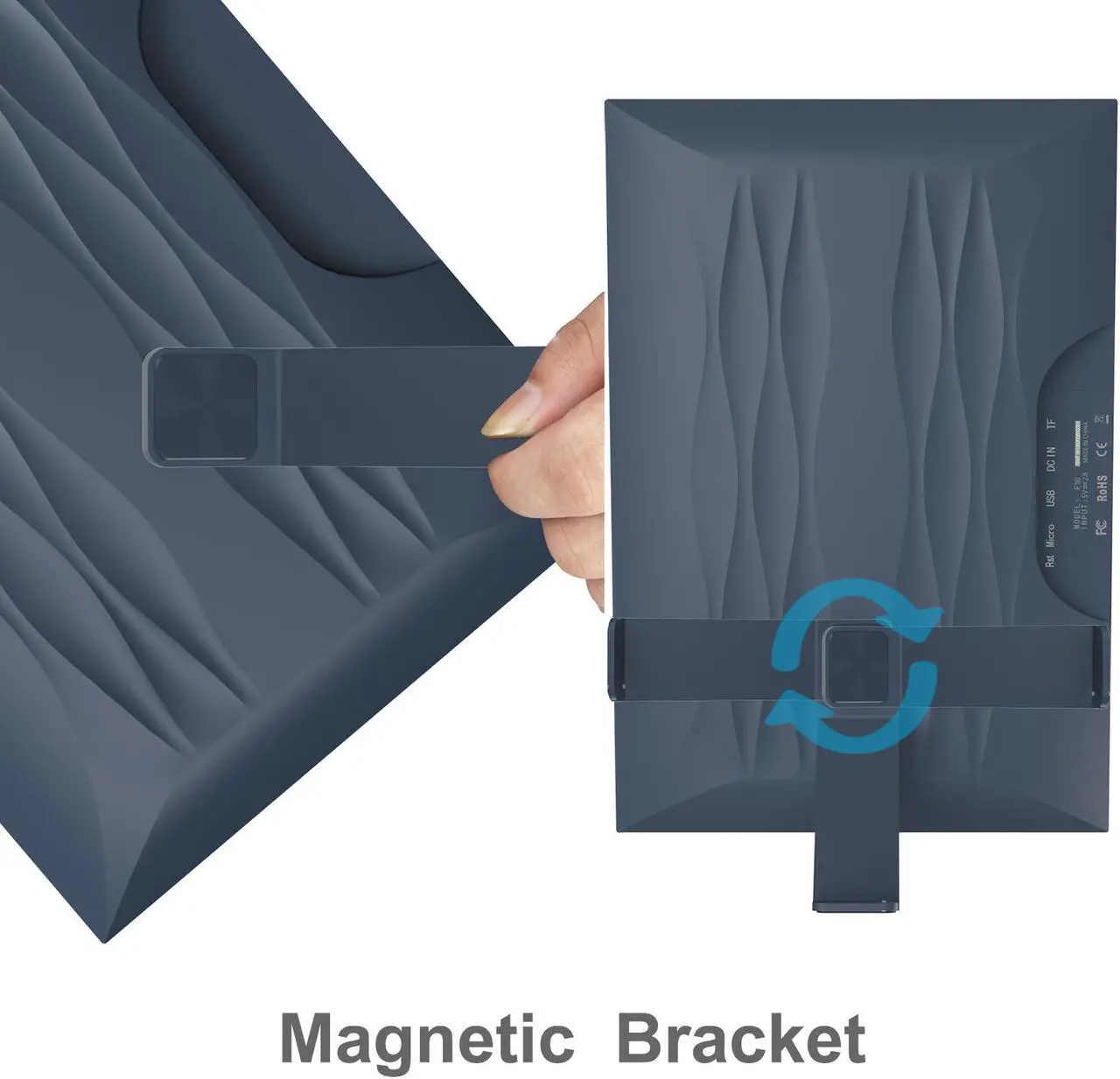Calendar, Weather, Alarm, Clock, Picture, Video, Music, Background Music, Slide Show, Auto On/Off, Brightness Adjustment, Auto-rotate, Body Motion Sensor.
Notice:
1. FULLJA F16 digital picture frame needs to be plugged in all the time.
2. The digital photo frame can be uploaded by these ways:
The VPhoto app (iOS and Android)
Computer
USB/TF Card
Note: When connect VPhoto App to the frame, please refresh it under wifi network before use. (The code refreshes every 12 hrs, Please click the refresh icon in the upper right corner to refresh it before use).

The touch screen interface of this digital frame makes it easy to set up and use.
High-resolution pics display.
With high definition 1280*800 IPS/16:10 panel photos can be seen clearly from any viewing angel.
The brightness of the screen is adjustable.

Built in 16GB memory for around 60000 photos of 30KB/pcs local storage;
Digital Frame Slots: TF Card /SD Card/USB/Mini USB /DC in
You can use SD card (Max. 32GB) &TF card to help extend your memory and Micro USB slot for PC to transfer files(not for MAC laptop)(Micro USB is included).
Insert TF card direct slide show and files can be copied from TF card to frame directly.

Connect FULLA to a Wi-Fi network and send photos from smartphone app to it from anywhere in the world.
Photo&Video Sharing Available
Private and safe pics/videos phone/email to smart picture frame wifi.
There are no hidden fees or subscriptions.
Invite your beloved ones to share with you and manage all members easily.

Search VPhoto APP in Issue Store or Google Play on your smart phone and install it.
2: Bind your frame in App
1.Open frame -Setting-WIFI Setting and enter password to connect to WIFI first (Only works with 2.4GHz)

Open VPhoto APP- Setup your username (For example: Alice) and your profile picture- Next there will be an input box that for adding frame. Enter the frame connection code or you can click the [QR code icon] on the left to scan your frame directly (The QR code and the connection code both show in [Setting-My Frame] on your frame).
Note: The connection code refreshes every 12 hrs, Please click the refresh icon in the upper right corner to refresh it under Wi-Fi network before use.
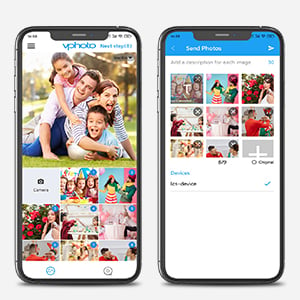
Now you can select photos (Max 9 Photos at a time) or videos (Max 200M and no longer than 30s) on your phone and send them to, your frame will receive them.

Simply add an email address for wireless sharing by typing it in FULLJA frame directly, and email photos and videos to FULLJA frame's email address, the frame will receive them later. Super easy.
Note: Please Plug in frame and connect to wifi first.
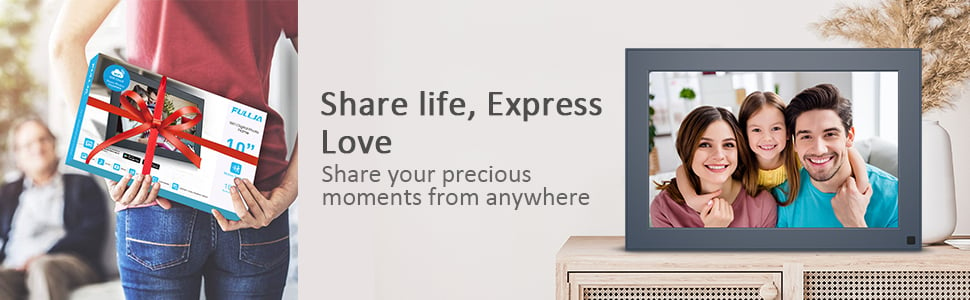
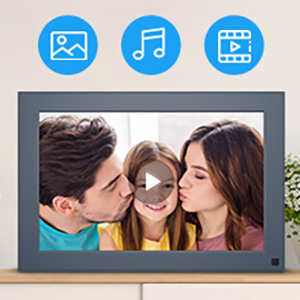
The digital picture frame is not a traditional frame which can only display photos, it can also play lively videos and music, let you enjoy more lively slice of life.

The auto rotation function auto rotates pictures to fit the photo digital frame. You could place this wifi digital photo frame vertically or horizontally.
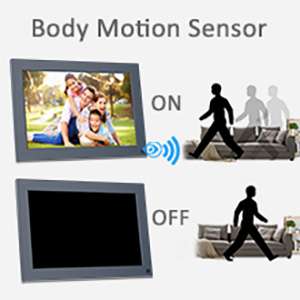
Fullja Frame F16 owns a motion sensor. The Frame is Auto On/Off when you within/over the distance of induction, which is more energy-saving.

We allow more customaized settings to meet your different needs such as: Auto On/Off,Brightness,Auto-rotate, Motion Sensor, Alarm, Background Music, Slideshow mode, interval, transition effect, etc.