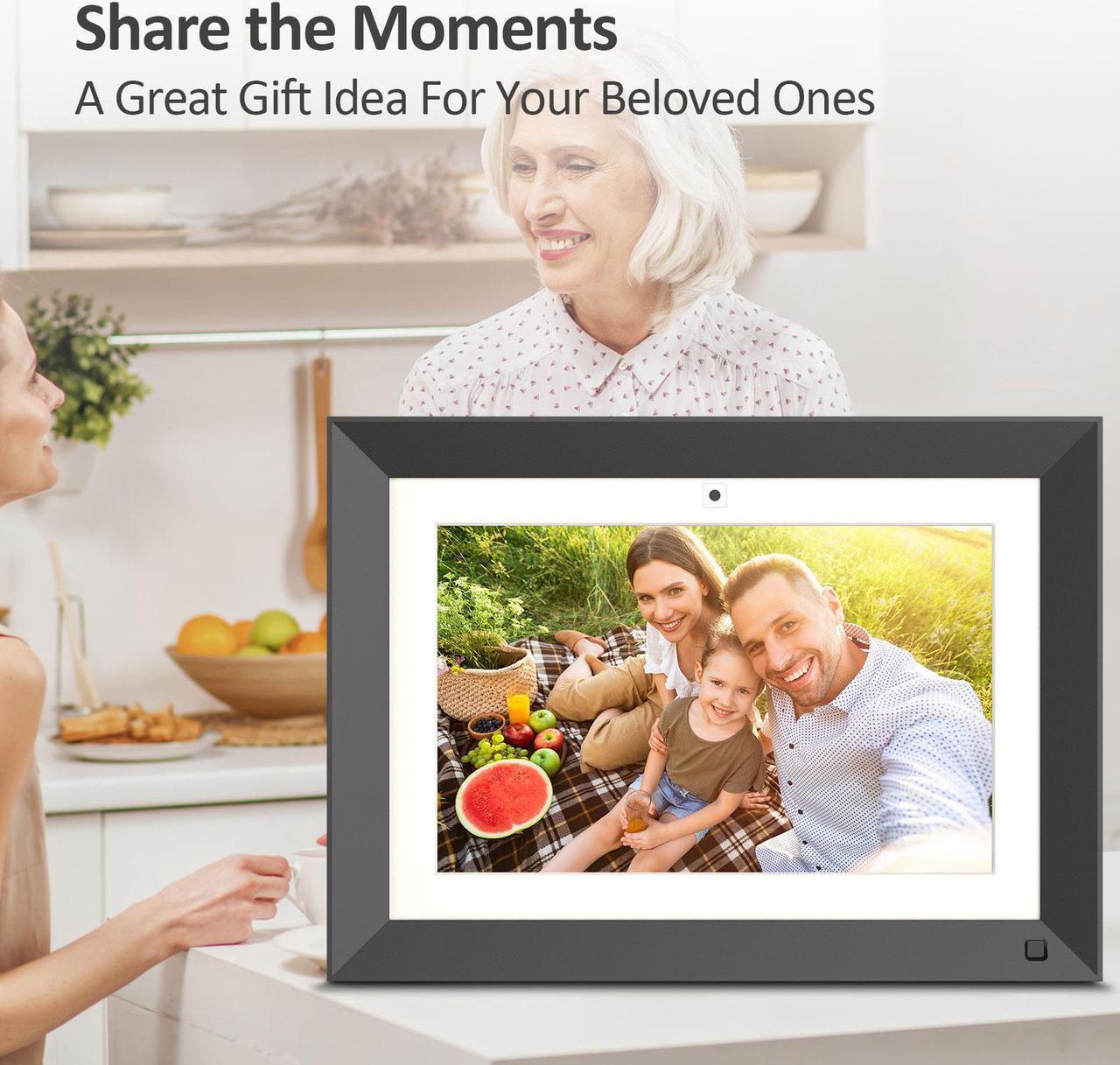A wide media format. This digital photo frame allows you enjoying every moments comed with slideshow/background music, you can also watch movie, play music on it. Give you more fun when you use it. App/email sharing ____App Connection Connect to wifi 2) download app 3) find the connection code on [My Frame] and enter it into the app 4) Select photos and videos to share(Max 9 photos/videos at a time) _____Effortless Email Sharing Easy to set up 1) Connect the frame to wifi. 2) Enter the email address on frame user list. 3) Email photo the frame’s unique email address.
4) They will arrive on the frame in seconds. Upload Photos and videos via different methods wireless sharing----Connect with long-distance family/friends. Wherever you are, share a special photo and video via App/Email with your family and friends instantly. Via TF Card/Computer___Import multiple images at once Two slots(TF card &USBµ
USB) also help extend memory: One for reading the TF Card (Up to 32GB); Another for connecting to computer. You could copy files from there to your frame directly. Screen on when near you Fullja Frame F12 Pro has a built-in motion detector, which will automatically turn on the display when you enter the room. When the motion detector doesn’t see any activity for an extended period, it will automatically shut off. More energy-saving. FHD IPS Panel, Large 16GB Memory The Fullja High Definition Wi-Fi 10-inch digital picture frame boasts a high-resolution display of 1920 x 1080 pixels, your images will look sharp with great contrast, regardless of the viewing distance. The 16GB of memory can hold over 40, 000 photos without any additional support, there is also a SD port for connecting more storage (max 32GB) if necessary. Personalized Setting There are 5 clock skins optional. You could set the schedule auto on/off to manage the frame and set the alarm clock to wake you up in the morning. Background Music/Slideshow mode/speed/interval/background music/ Screen Brightness/auto-rotate on/off / Motion sensor on/off all can be set on Settings menu as you will.