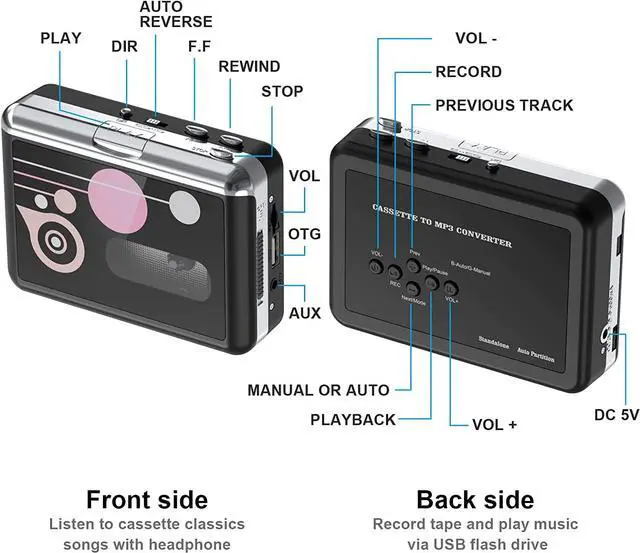Notes:
- Only work with a USB drive with FAT32 formats up to 128G
- Not work with PC directly

One-touch convert tapes to MP3
With Rybozen cassette tape converter, you can easily convert your old cassette tapes to MP3 format and directly save into USB flash drive!
Just put your tape in and play, then press record button and wait. After all songs are played, it will automatically save the mp3 files to your USB flash drive. Then turn the cassette to the other side and record it.

Convert cassette tape into MP3 and directly save into USB flash drive (Supports FAT32 formats up to 128G) .
And you can instantly play the recorded music.
This means it can be used as a music player, play music in the USB flash drive or cassette tapes.
Please note: USB flash drive is not included in the package.

There are two modes to operate this cassette tape converter ---automatic mode and manual mode:
1. In automatic mode, the device will convert your tapes into mp3 files and partition each song automatically.
2. In manual mode, you need to partition each song by press next button during recording.

When set to the "loop" icon, the converter will record side A and side B in an endless loop, which needs to be stopped manually.

You have two ways to power your Walkman Cassette Player:
- USB Port Power Supply USB Charging Cable included)
- 2*AA Battery (not included)

A transparent screen is attached to the surface of the cassette machine to protect it from wounds and dust.

Use AUX port, you can also record music from other sources with a 3.6mm audio cable (such as: radio, MP3 players, anything with audio line out)n

- Automatically or manually partition songs.
- Stand alone, no computer required.
- Plug & play.
- With playback can check the recorded music on the device.
- Small size, can play, convert anywhere.