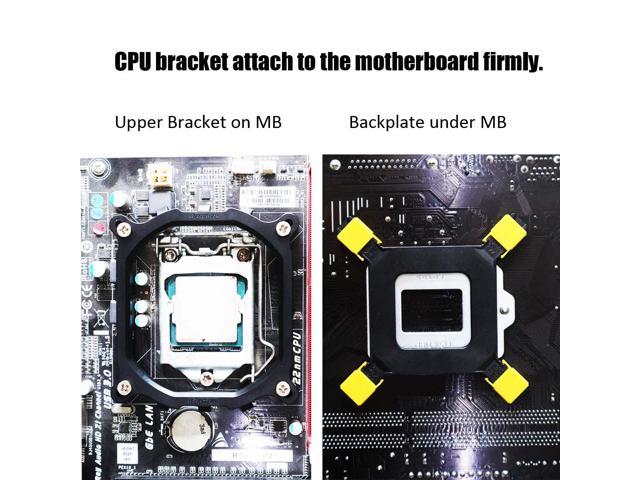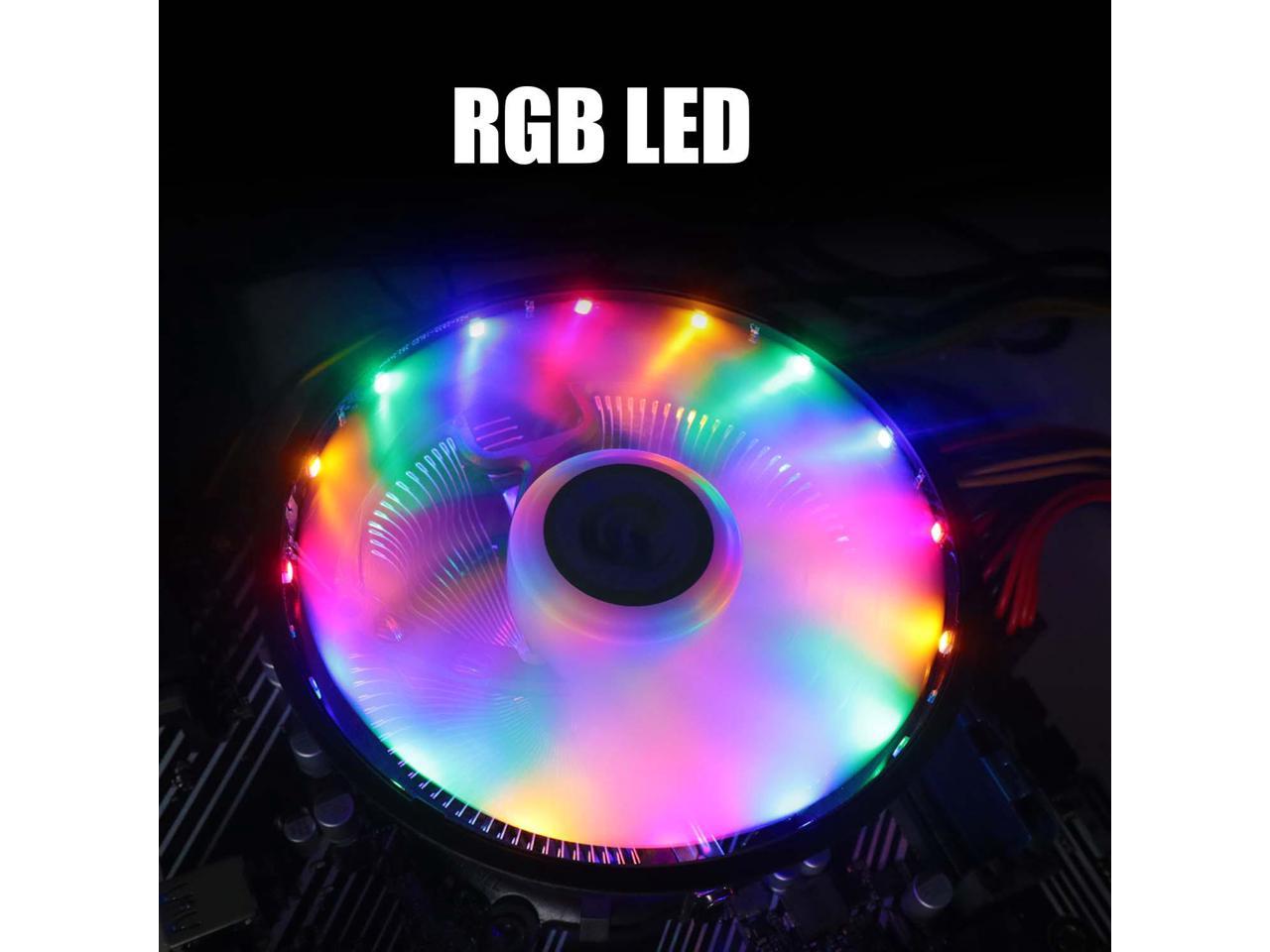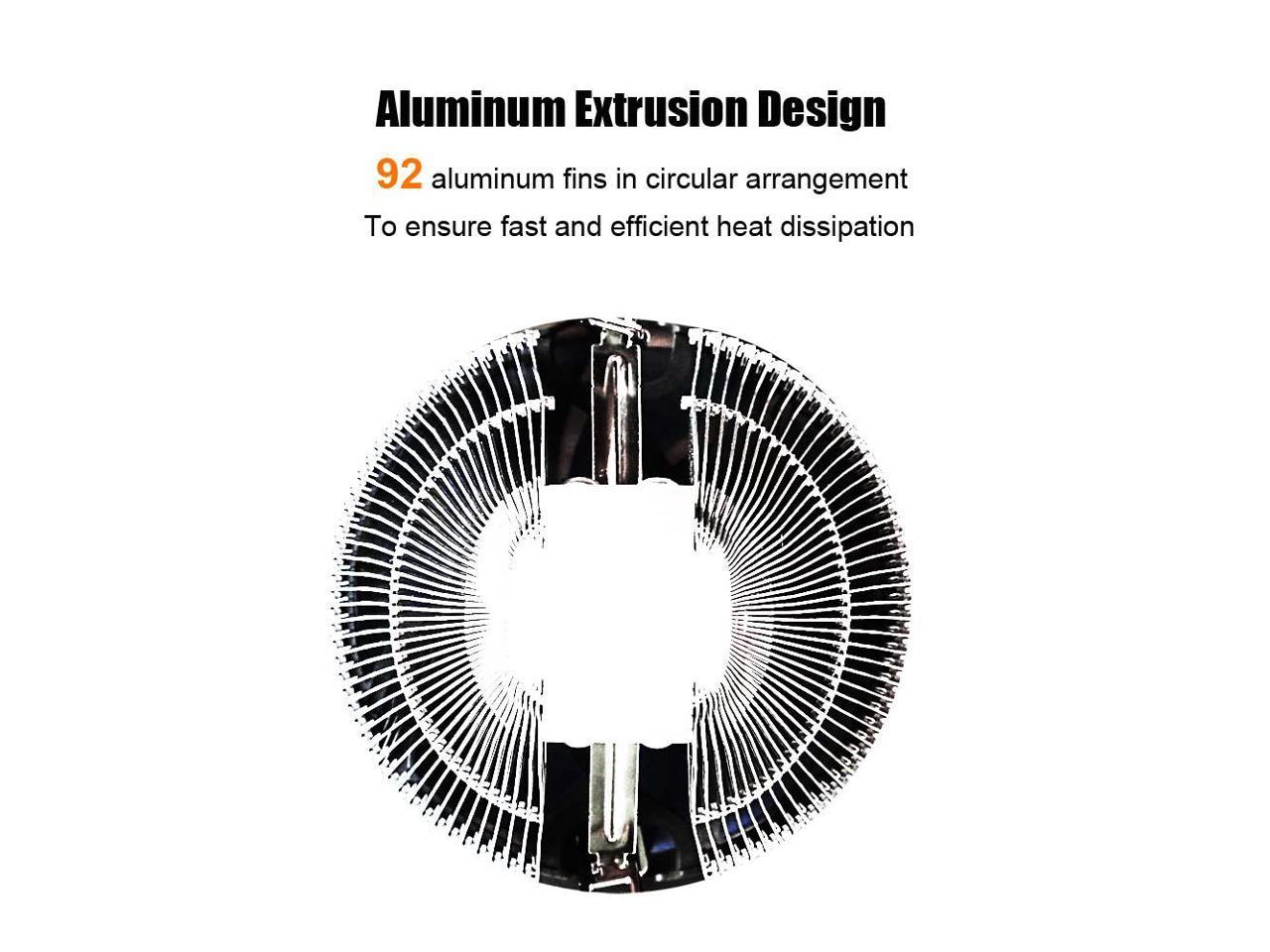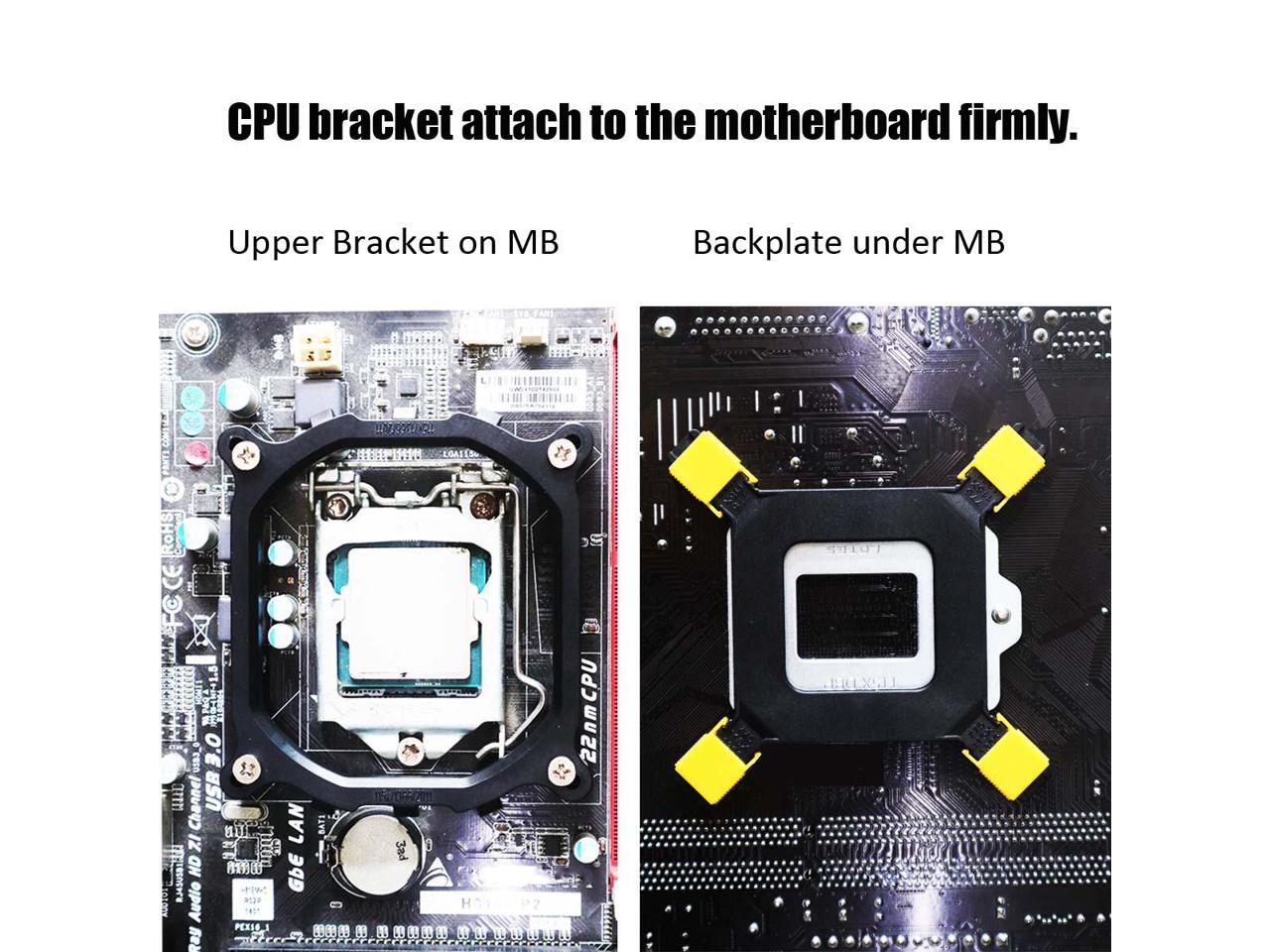Aluminum Fin Air CPU Cooler
- 115x115mm Upward Placement FAN
- 92 aluminum fins in circle arrangement for better heat dissipation
- TDP 95W
- 2200 ± 10% RPM speed,
- 35.5 CFM air flow,
- 22dB low-noise,
- 9-bladed design
- RGB LED
- Power Supply: 12V 3PIN

Included Accessories
- Mounting Bracket for Intel CPU LGA1200/1150/1151/1155/1156/1356/1366/2011/2011-3/2066
- Thermal Conductive Silicone Grease
INSTALLATION

Step 1
- Position 115X for Socket LGA1200/1150/1151/1155/1156
- Position 1366 for Socket LGA1356/1366/2011/2011-3/2066

Step 2
Move the yellow clip on the back panel to the correct position

Step 3
Mount the back panel to motherboard from back side

Step 4
Screw the bracket with motherboard from front side

Step 5
Before installing the CPU cooler, apply a thin layer of thermal grease on the surface of the CPU.

Step 6
Then hook the short CPU cooler clip to the mounting lug on one side of the bracket.

Step 7
On the other side, push straight down on the long CPU cooler clip to hook it to the mounting lug on the bracket.

Step 8
Finally, attach the 3 PIN power connector of the CPU cooler to the CPU fan header (CPU_FAN) on the motherboard.