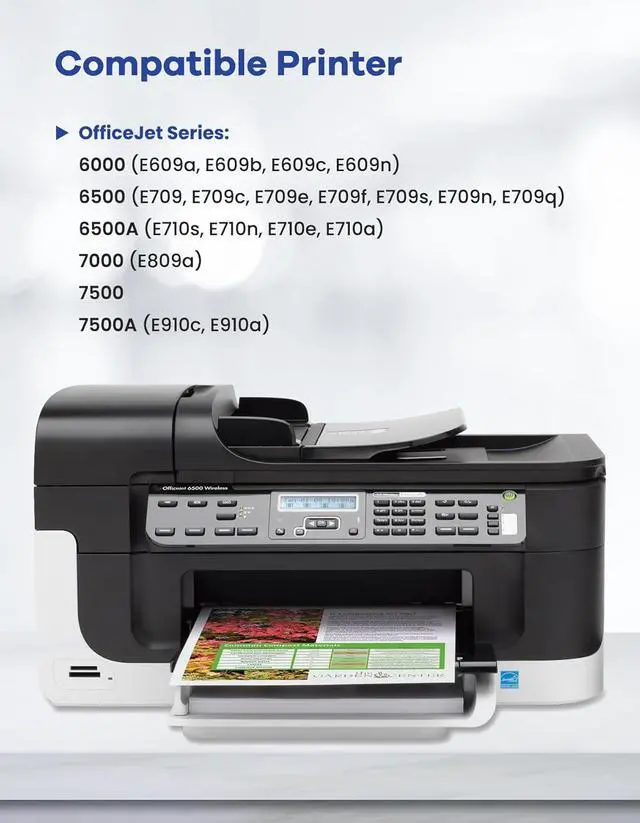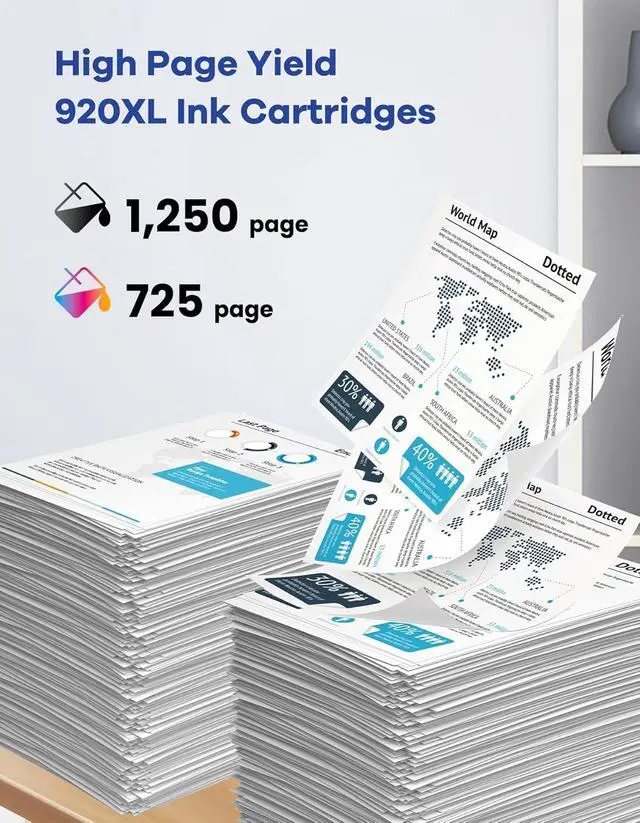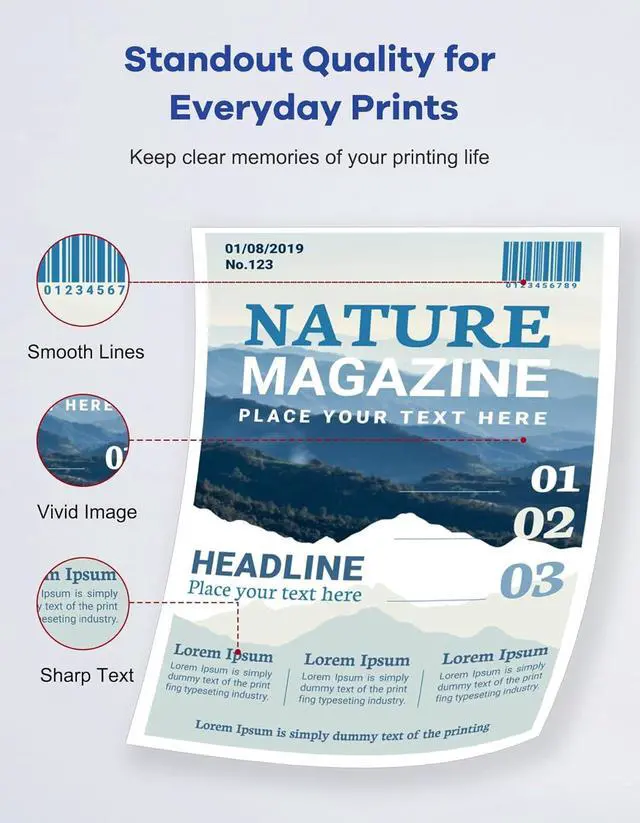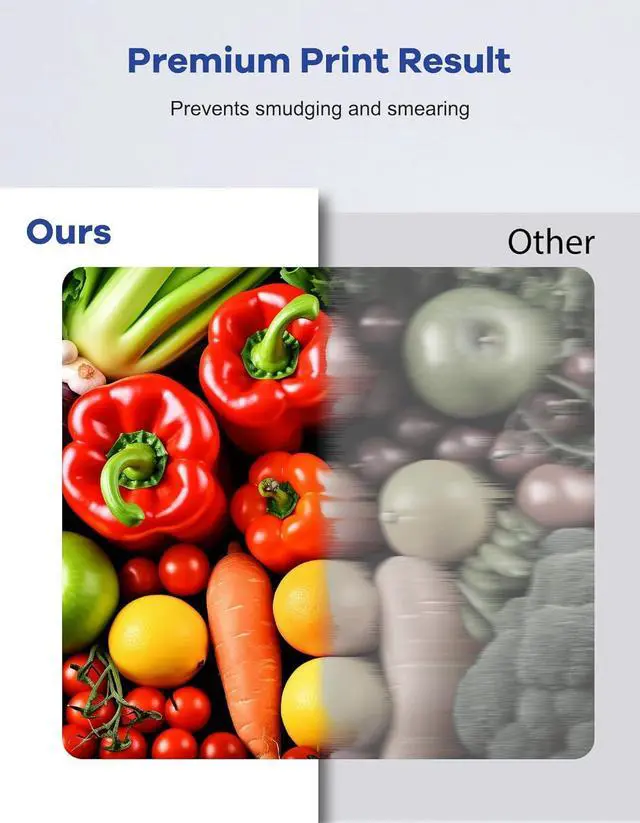1Home2Bank3School4Office How to fix a "Non-HP Ink" error message?
Press "Proceed", "Continue", or "OK" to clear a "Non-Original Ink" error message, and resume the printing process.
How to fix an "Ink Cartridge not recognized" or "Missing or damaged ink" error?
Gently wipe the contacts on the cartridge and carriage with a dry lint-free cloth to remove built-up dirt or residue. Replace the cartridge, turn on the printer, and resume printing.
How to fix an "Ink out / Empty / Low ink" error?
Remove and reinstall the indicated cartridge until it clicks firmly into place. If all the cartridges are correctly installed, press 'OK' or 'Continue' to clear the message and resume printing.
How to resolve print quality issues?
The most common cause of poor print quality is a clogged printhead. To fix it, run the printhead cleaning cycle 2-5 times. Go to your printer settings: Setup Printer Maintenance (Tools) Clean Printhead to start.
How to prevent the most common cartridge errors?
Printer error messages with compatible cartridges are often caused by firmware updates, which may block compatible cartridges. To avoid this, turn off automatic printer updates for smooth operation.
How to fix a "Non-HP Ink" error message?
How to fix an "Ink Cartridge not recognized" or "Missing or damaged ink" error?
How to fix an "Ink out / Empty / Low ink" error?
How to resolve print quality issues?
How to prevent the most common cartridge errors?