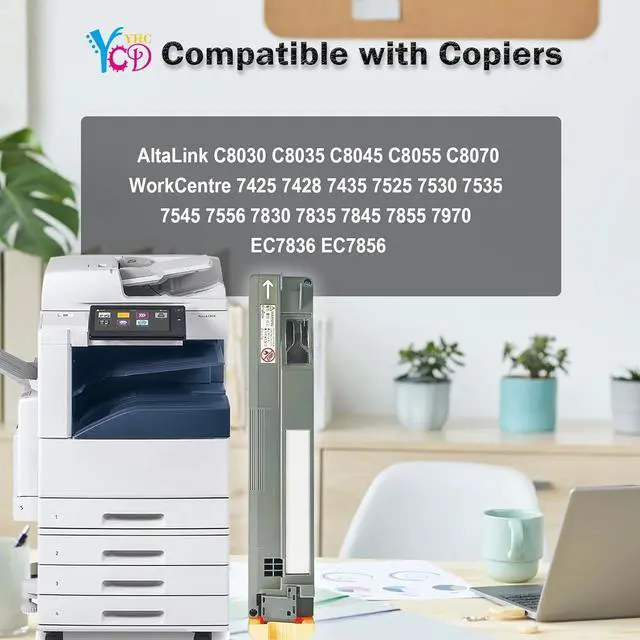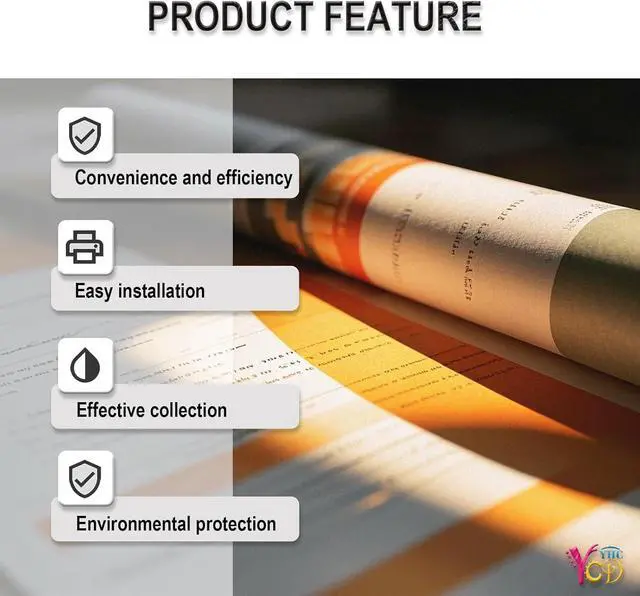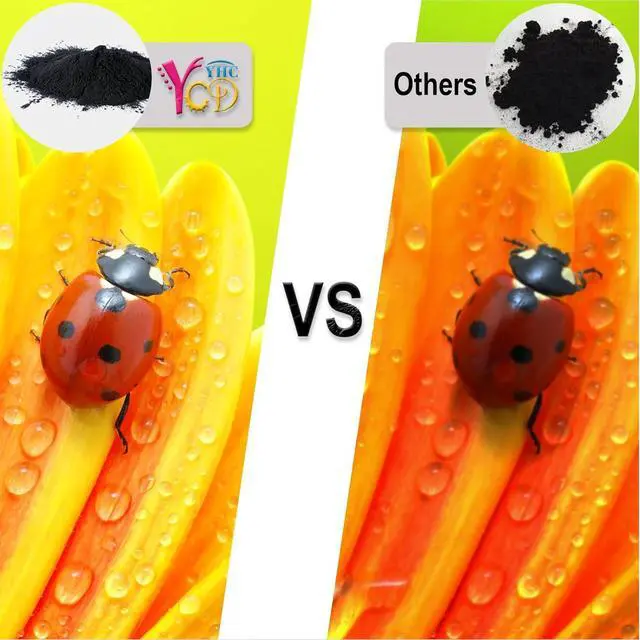Package Contents: Includes 2 Pack 008R13061 Waste Toner Container, 008R13061 8R130061 108R00865 Waste Toner Box Waste Toner Cartridge
Compatible 008R13061 Waste Container for Xerox WorkCentre 7830 7830i 7835 7835i 7845 7845i 7855 7855i Copier, Toner Waste container replacement for Xerox 7830 printer
Compatible 008R13061 waste toner container for Xerox AltaLink C8030 C8035 C8045 C8055 C8070 Copier, Altalink C8045 waste container
Compatible Waste Container for Xerox WorkCentre 7425 7428 7435 7525 7530 7535 7545 7556 7970 7970i; Phaser 7500 7800 Printer, Phaser 7500 waste cartridge 108R00865
Easy to Install and Use: Step 1 - Make sure the printer is off, disconnect the power and prepare a new Waste Toner cartridge; Step 2 - Find the location of the Waste toner cartridge and remove the old waste toner cartridge; Step 3 - Install the new waste toner cartridge and perform a power-on test