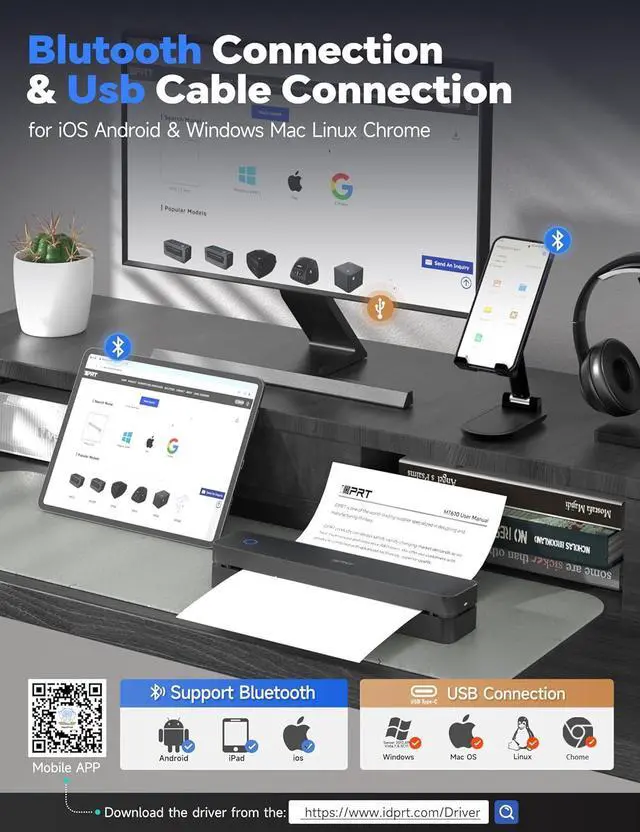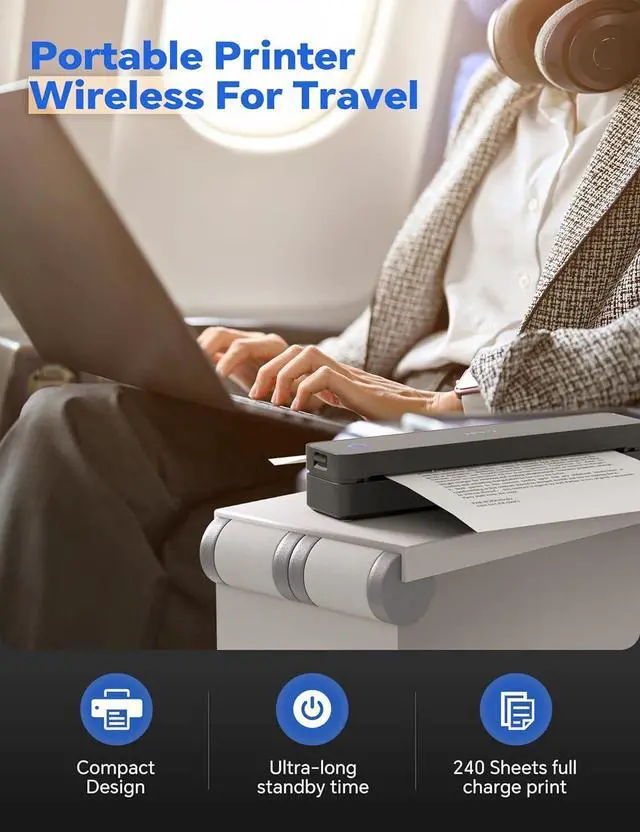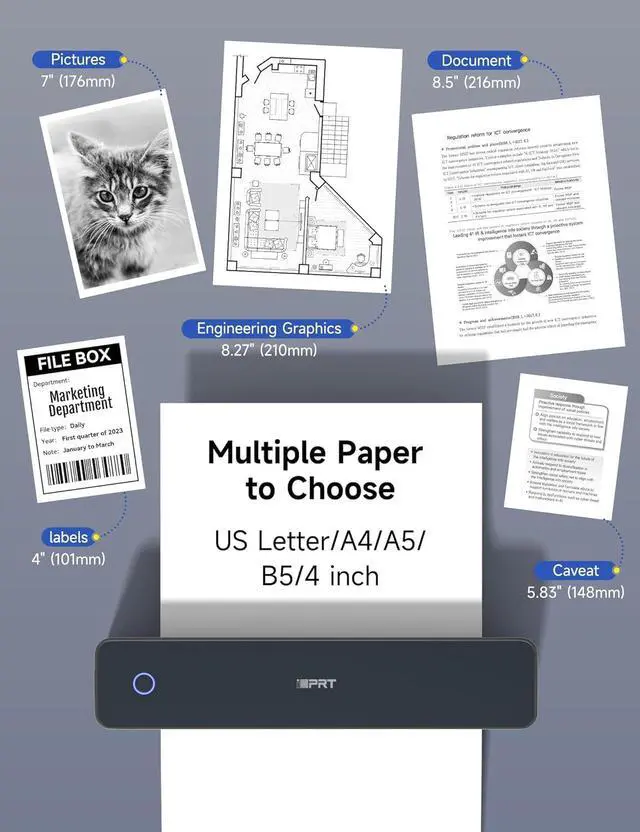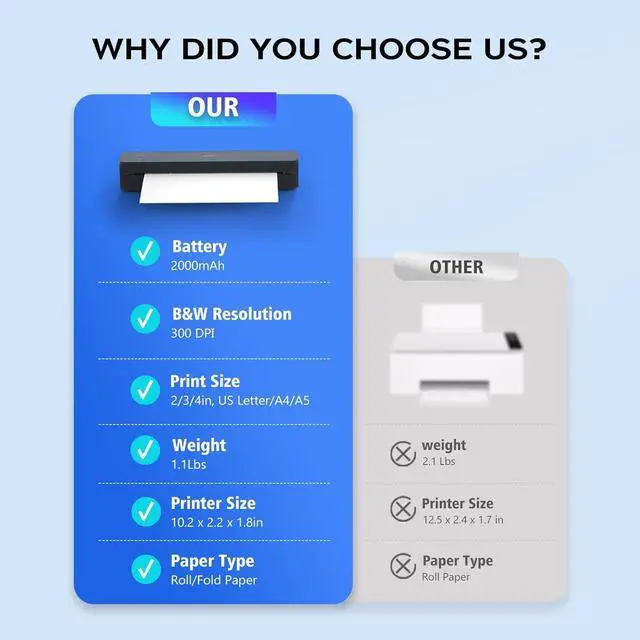Next page
Previous pageNext page
How to connect your cell phone with print?
Step 1 : Download APP "HerePrint".
Step 2: Turn on the MT610, turn on the Bluetooth of the cell phone and make a Bluetooth connection in the APP.
Step 3: Add MT610 printer with "+" sign in the upper right corner and start printing.
How to print from your computer?
Step 1: Download and install the driver from the www. iDPRT. com website
Step 2: Turn on the MT610, use the USB cable to connect the MT610 printer to your computer.
Step 3: Select and open your document, and choose iDPRT MT610 in the printer list.
Precautions for using the MT610 Pro thermal printer?
1.Your phone can't be connected by Bluetooth directly, you need to download the APP "HerePrint" to connect.
2.Desktop/laptop needs to use USB cable to connect and install the printer driver.
Does the MT610 Pro printer have original paper included in case?
Yes, the packing list contains 10 sheets of A4 paper.
What you can do with the MT610 Pro?
The MT610 Portable Printer has a resolution of 300 DPI, and it can print patterns, text, forms, etc. on thermal paper with high quality. It can be used at home, office, outdoor travel, car and school.
MT610-BLACK