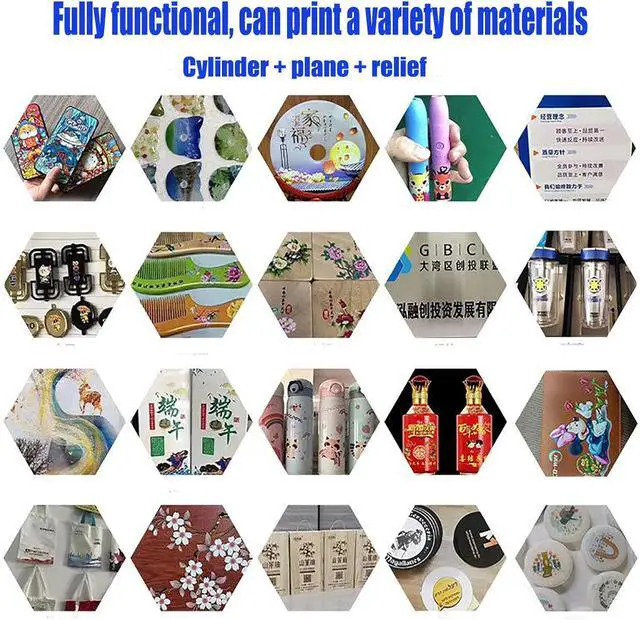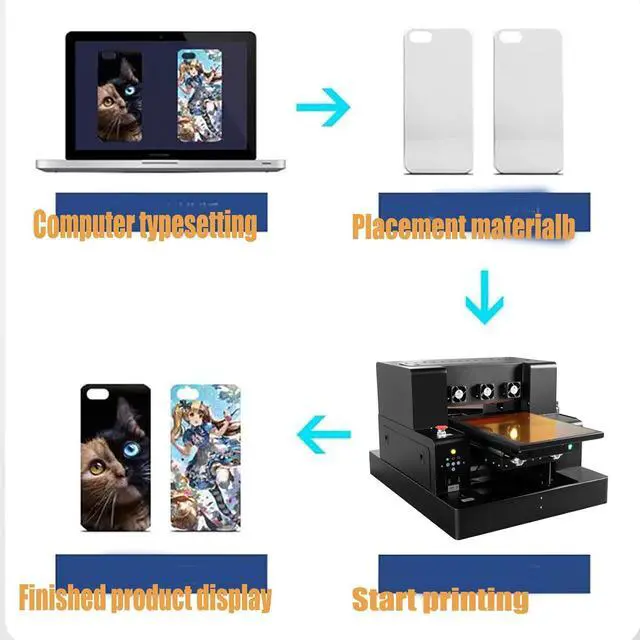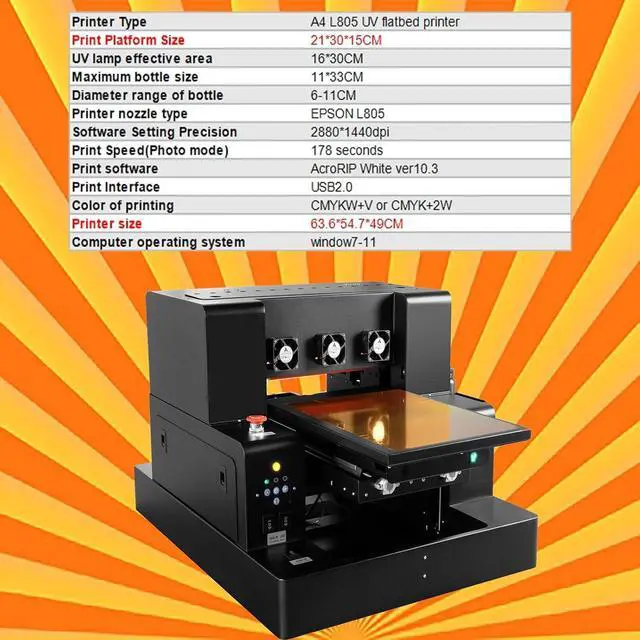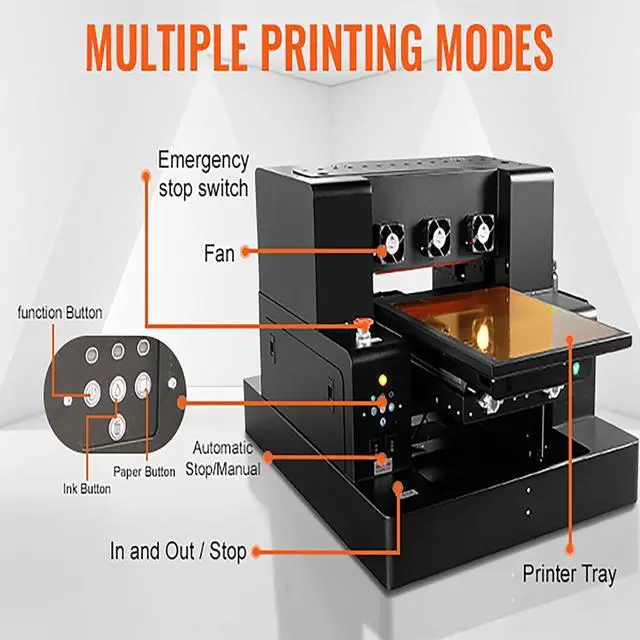Steps to use the printer
- 1 .Install printer driver:Our package has two usb, one usb inside the use of the tutorial and use of software, one is used for decryption, need to plug in the computer at the same time, download the application from inside,Install printer driver
- 2 Install the ink.
- 3 Import the print task into the software and click Print.
- 4.When you open the Printer software, you can see the printer status.Open the software, import the image you want to print, set the length, width and height, put the item on the printer, click print to complete the print
- If you have any problem, don't hesitate to tell me, I will solve your problem

Suction Platform & Automatic Height Measurement
Equipped with a built-in vacuum suction platform, keeping printing material in place throughout the printing process.

White Ink Circulation System&Self-cleaning
Ensure that the ink is evenly distributed throughout the nozzle, and the color is more vivid, improving the print quality and stability, and helping to extend the life of the equipment.

Emergency Stop Button
Enhance safety. The innovative water and air cooling system ensure a long service life of UV printer machine.

Cylinder printing
phone cases,pens, golf balls,glassware

Flat plate printing
phone cases, acrylic, stickers,PET,A/B , ABS, TPU, PVC, PU, etc.

Varnish, 3D printing
metal,leather,crystal