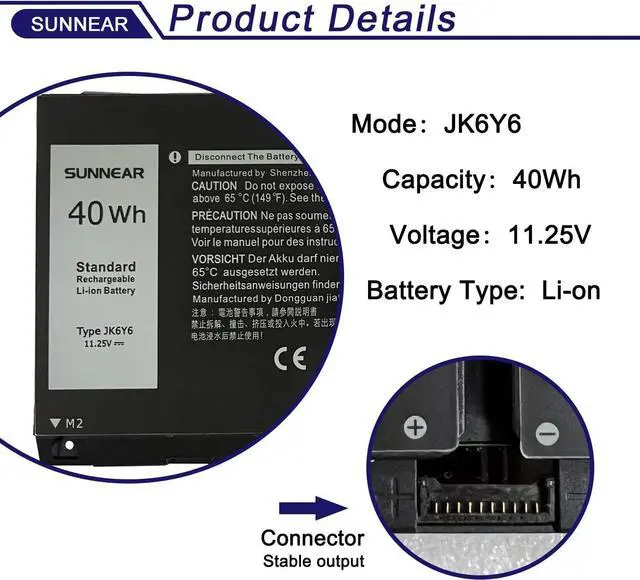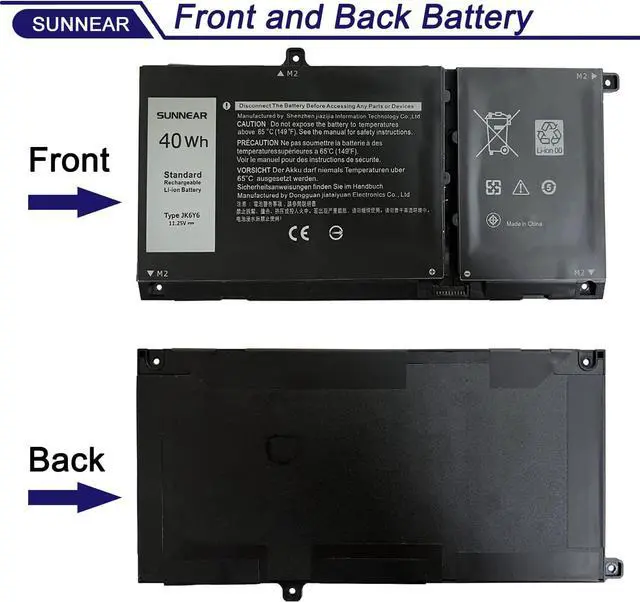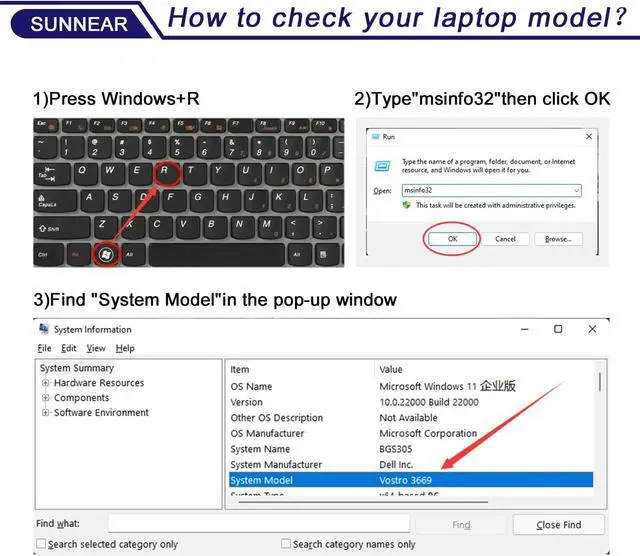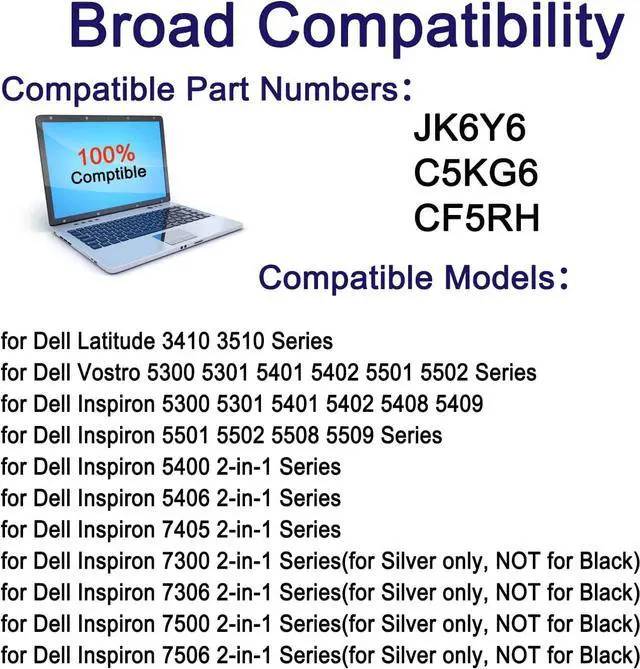Please open your laptop case, check and confirm your original battery model and appearance, compared with our battery image, make sure that's what you need. Especially the location of the connector and the cable length (long or short).
Models:JK6Y6
Voltage:11.25V
Capacity:40Wh/3350mAh
Battery Type:Li-ion
Battery Condition:Brand New
Compatible Part Number:JK6Y6 CF5RH C5KG6.
Dell Latitude 3410 3510 Series.
Dell Vostro 5300 5401 5402 5501 5502 Series.
Dell Inspiron 5300 5301 5401 5402 5408 5409 5501 5502 5508 5509 Series.
Dell Inspiron 5400 2-in-1 Series.
Dell Inspiron 7405 2-in-1 Series.
Dell Inspiron 7300 2-in-1 Silver,Dell Inspiron 7306 2-in-1 Silver.
Dell Inspiron 7500 2-in-1 Silver,Dell Inspiron 7506 2-in-1 Silver.
Not fit for Dell Inspiron 7300 2-in-1 ,7306 2-in-1, 7500 2-in-1,7506 2-in-1 Black Series.
P129G P129G001 P129G002 P101F P101F001.
P126G P126G002 P126G004 P102F P102F002 P130G.
The above notebook models are compatible with two batteries:
H5CKD 15V 53Wh
JK6Y6 11.25V 40Wh
Before you buy, please open your laptop case, check and confirm your original battery type and appearance, compare it with our battery pictures to make sure it is the one you need. In particular, the location of the connector and the length of the cable (long or short). There are three different types of batteries, so please check which model you need before you buy. If you need an H5CKD battery, scroll down to the list to purchase.
When you get the new battery, discharge the battery to 5% (not 0%), then charge to 95%, cycle 3-4 times to wake up the new battery.
The important point is to perform a full discharge and charge every other month to extend the battery life.
Do not connect adapter for a long time while using the battery. It may damage the battery.
Avoid artificial shocks, disassembly, crush or puncture. Do not dispose of it in fire or water.
Brand new from manufacturer. Tested with strict quality control standards
Up to 600 recharge recycles
Grade A cells ensure High capacity and smart chip ensure low power consumption
Professional Service Team24 x 7 email support, 12 months service, 30 days Refund.
Discharge the new battery to 10% (not 0%), then charge (100%) and cycle 3-4 times to wake up the new battery.
Never let it discharge to less than 5%.
Plug in the power adapter for a long time and discharge it once a month.
When storing it for a long time, charge it to about 50%.
If you find any inconvenience or malfunction of our battery, please feel free to inform us.
Please read before purchasing Battery Specification: Replacement for Pre-Buy Instructions: Battery Maintenance Methods for Optimal Use Why should l choose SUNNEAR battery? Laptop Battery Instructions: