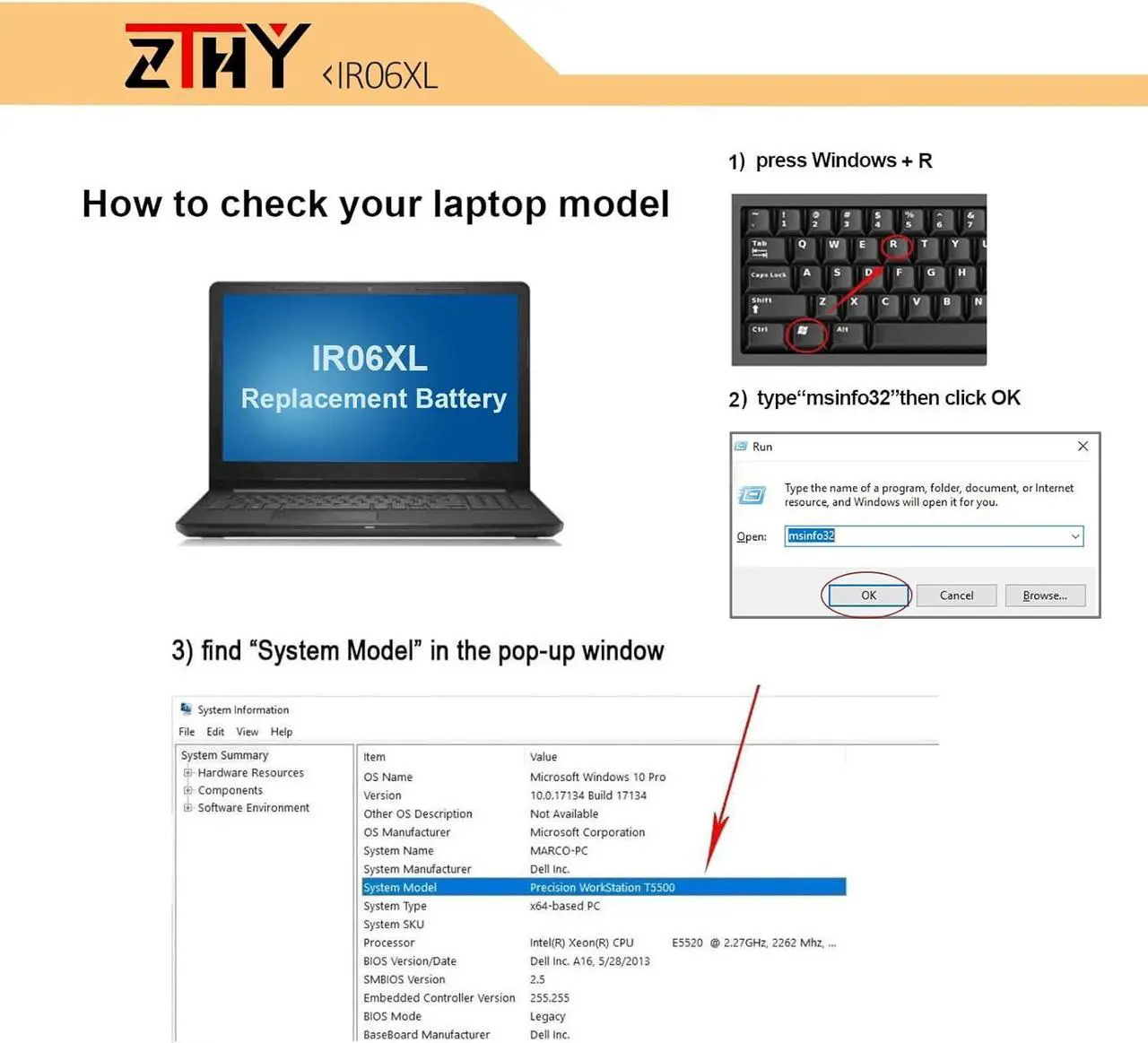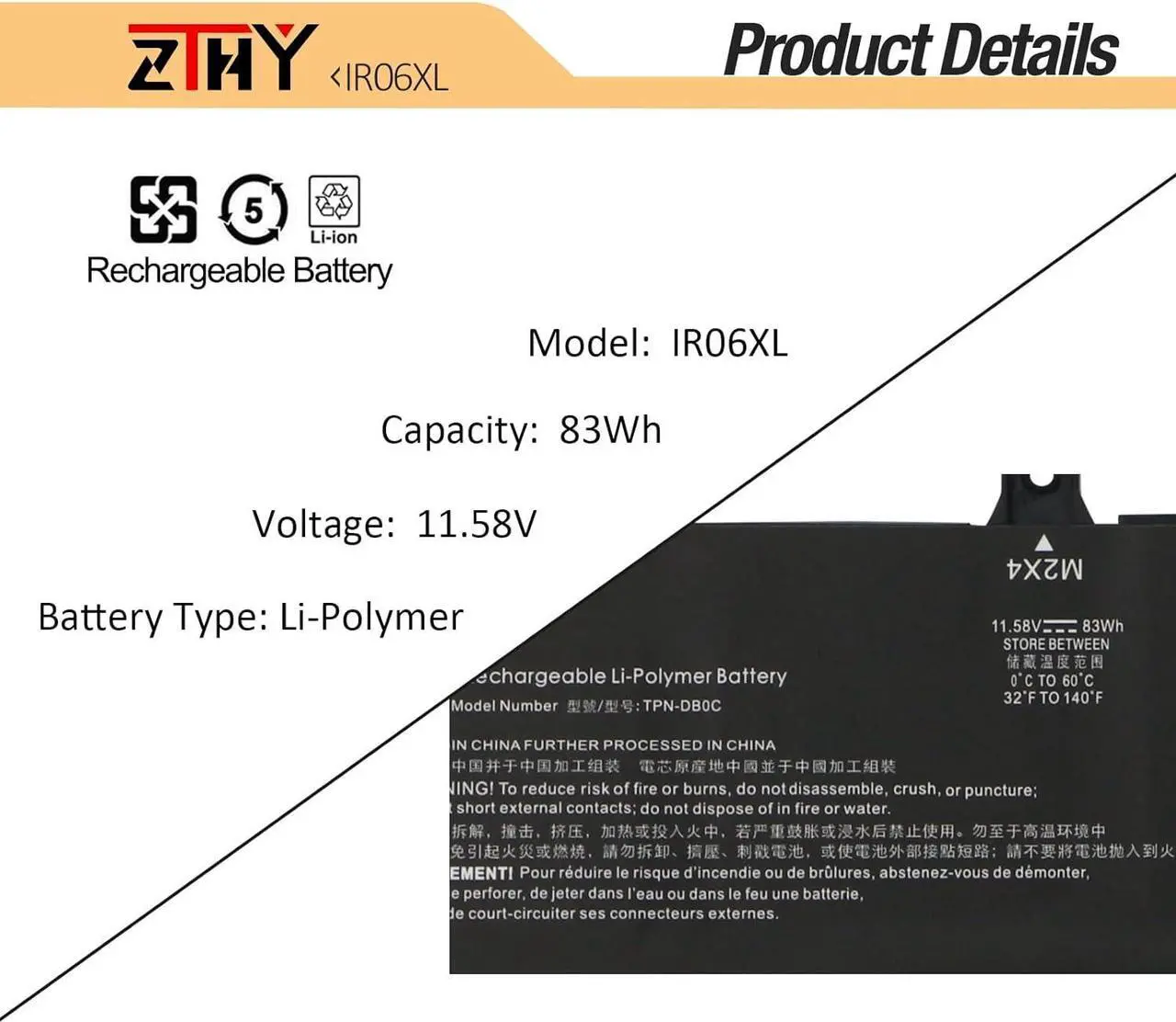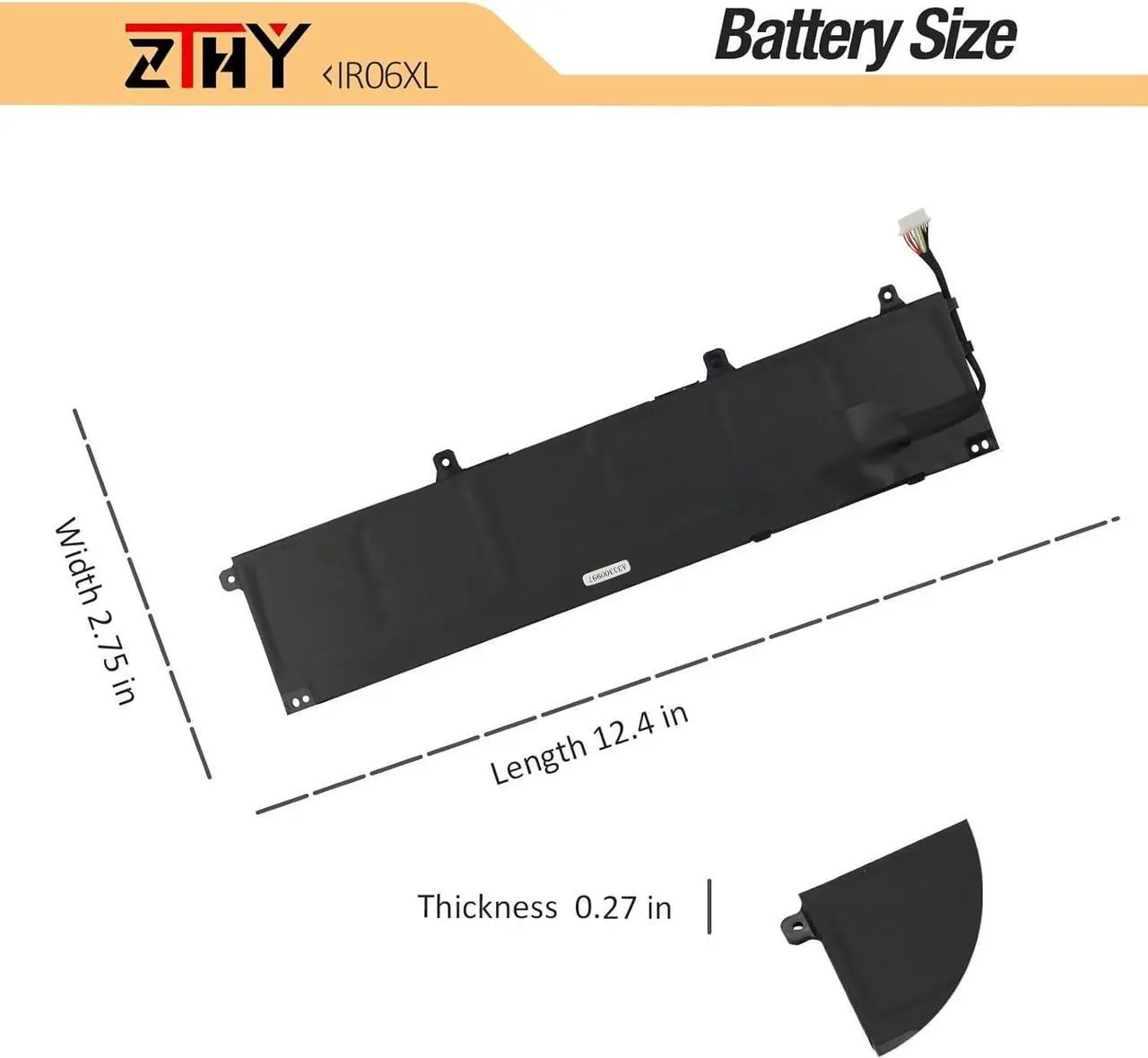Committed to providing customers with various high-quality batteries, and can help you easily solve the problem.
Previous page
Next pageHelp others learn more about this product by uploading a video!Next page of related Sponsored Products ZTHY TECH IR06XL battery Good adapter for your devices More Batteries More chargers fit for laptop More chargers fit for laptop More chargers fit for devices Install A New Battery: What do we need to pay attention to using batteries for the first time? Why the laptop does not recognize the new battery The following are troubleshooting methods: How to maximize battery life? Warranty & Support Feedback Website (Online) Store (Offline)