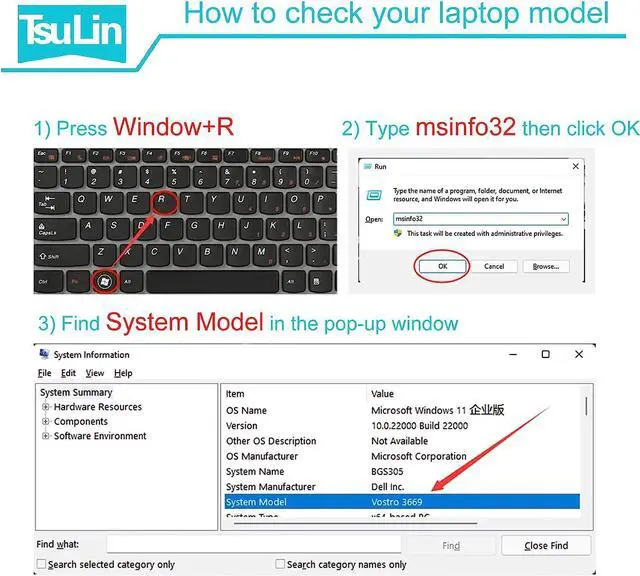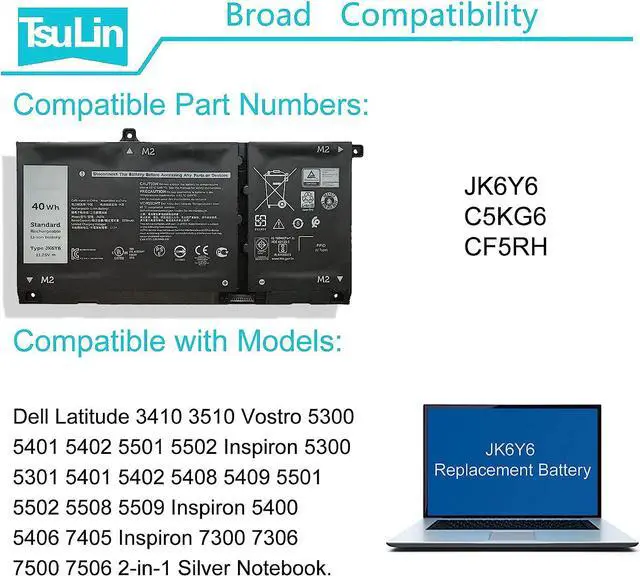How to purchase the correct of battery?
1. You have to find your concrete laptop model before purchasing. How to find your laptop model? (1. Press Windows + R, 2. Type "msinfo32", then click OK 3. Find "System Model" in the pop-up window)
2. Please open the back cover of the laptop to confirm the battery model and capacity. Then search the model on our product detail page. If the title shows the model you are searching for. That's the true battery.
Compatible Models (use "Ctrl+F to find your model quickly")
Fit for Dell Latitude 3410 3510 Series
Fit for Dell Vostro 5300 5301 5401 5402 5501 5502 Series
Fit for Dell Inspiron 5300 5301 5401 5402 5408 5409 5501 5502 5508 5509 Series
Fit for Dell Inspiron 5400 2-in-1 Series
Fit for Dell Inspiron 5406 2-in-1 Series
Fit for Dell Inspiron 7405 2-in-1 Series
Fit for Dell Inspiron 7300 2-in-1 Silver NOT fit for Dell Inspiron 7300 2-in-1 Black
Fit for Dell Inspiron 7306 2-in-1 Silver NOT fit for Dell Inspiron 7306 2-in-1 Black
Fit for Dell Inspiron 7500 2-in-1 Silver NOT fit for Dell Inspiron 7500 2-in-1 Black
Fit for Dell Inspiron 7506 2-in-1 Silver NOT fit for Dell Inspiron 7506 2-in-1 Black
How do I know I need a new laptop battery?
Overheating
Failing to Charge
Unexpected Power Issues
Short Run Time and Shutdowns
Replacement Warning and System Report
How to install a new battery?
Unplug all external devices from the laptop.
Remove the old battery.
Insert the battery and restart the computer.
Connect the AC adapter and check if your machine can detect the battery again.
If you don't understand the above steps, you can search for the video about laptop battery installation on YouTube. Maybe it will help you
Laptop Battery instructions
When you get the new battery, discharge the battery to 5% (not 0%), then charge and cycle 3-4 times to wake up the new battery.
Charging when the amount of power remains around 20-30%
The battery is not filled with power, as far as possible around 40%; the battery temperature should not be too high.
If you don't use your computer for a long time, you can remove the battery from the laptop for storage.