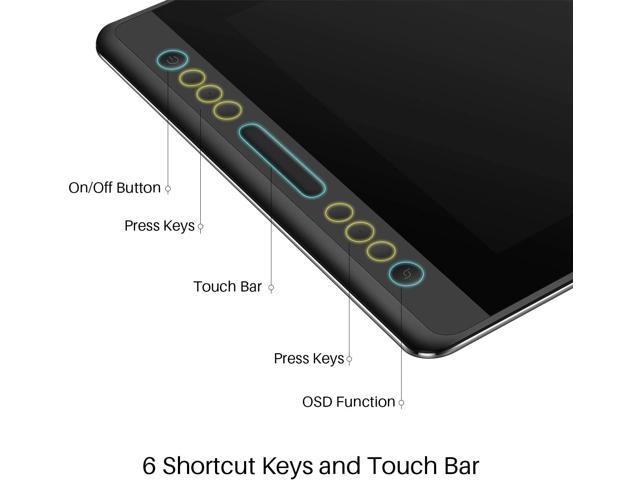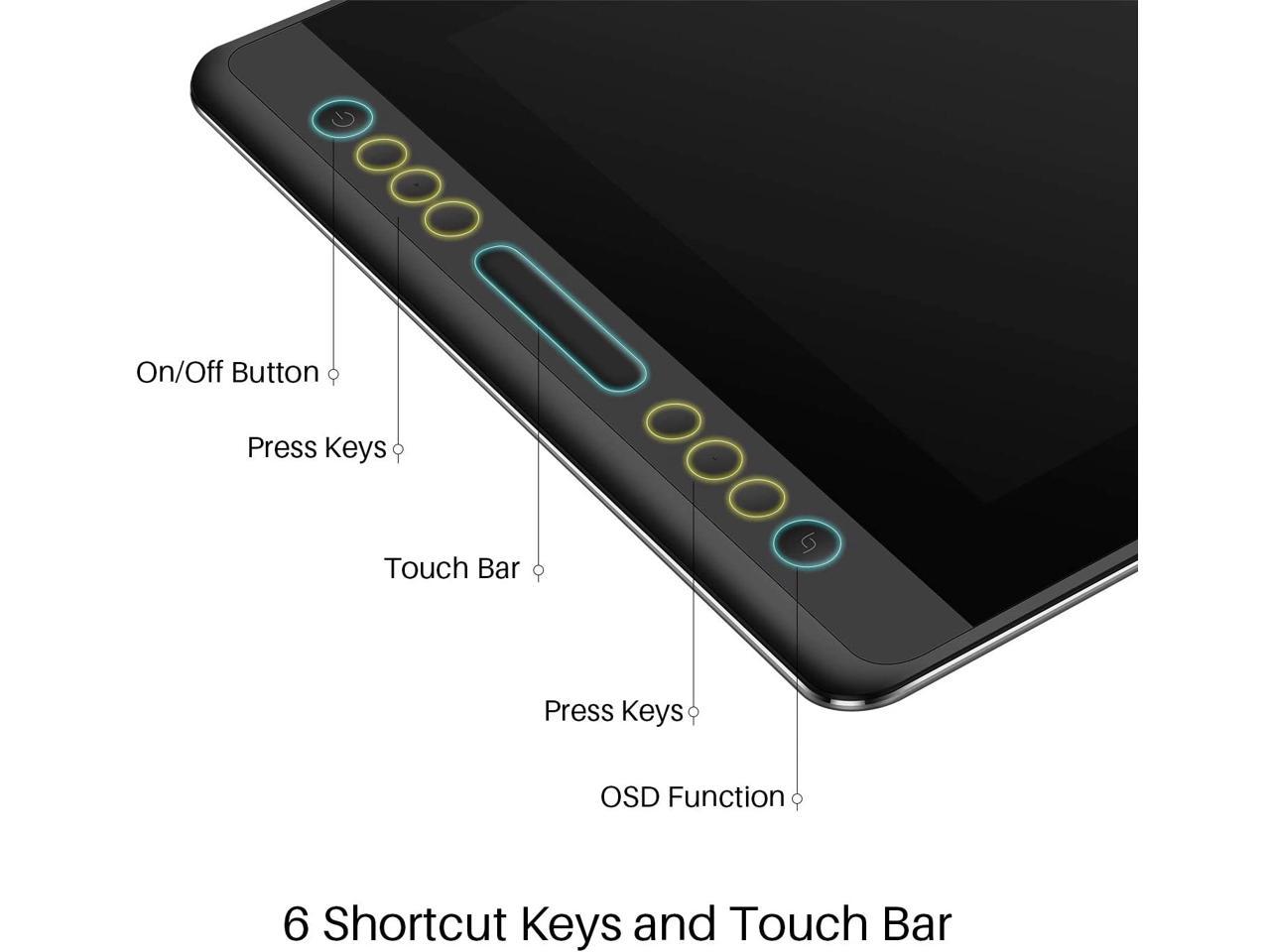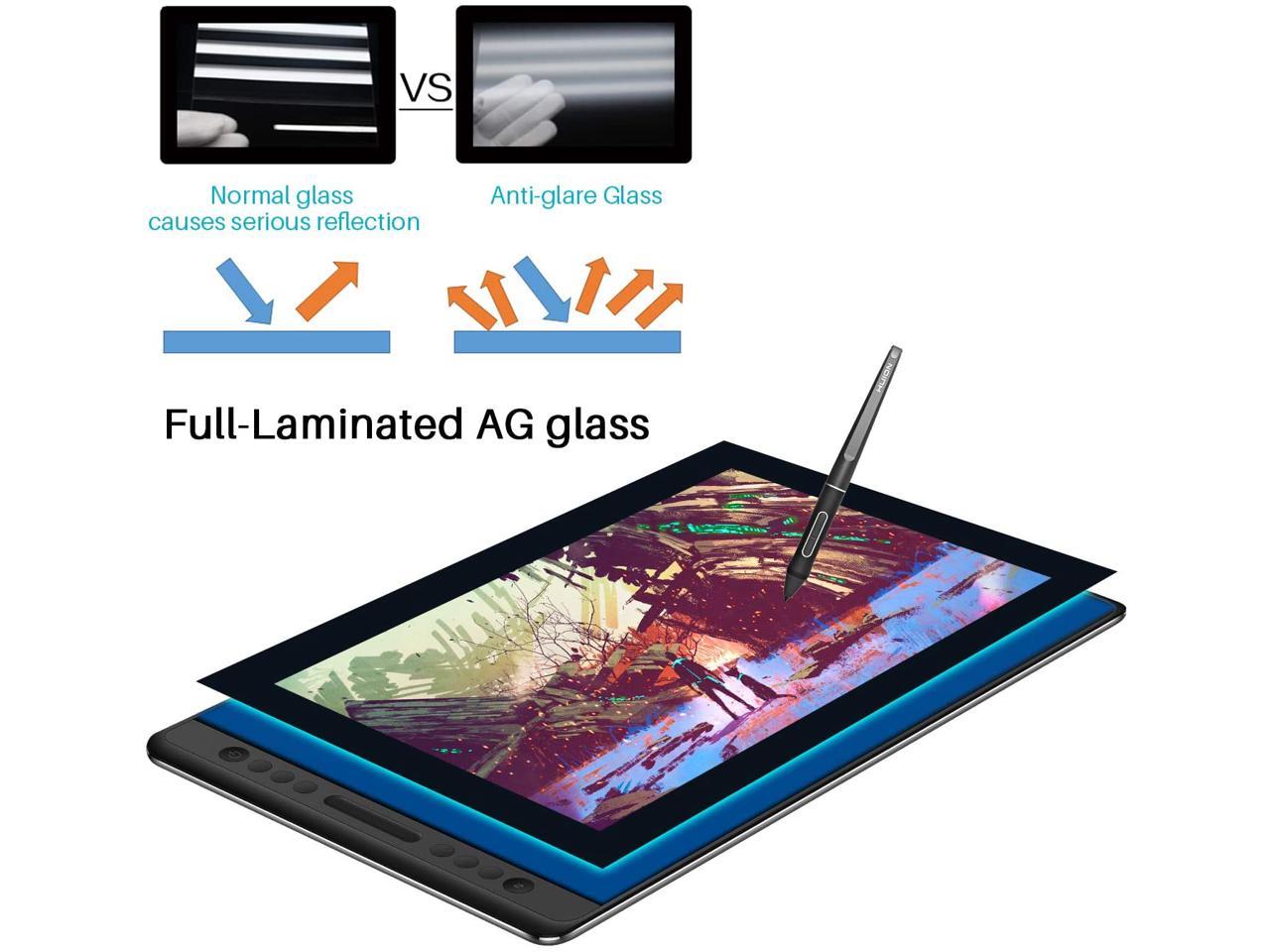Friendly Reminders
1. Tips for Windows User to install Huion driver:
- Please uninstall other brands driver on your computer first.
- Close all drawing program and protection software before installation.
- Unplug the cable on Huion drawing monitor.
- Download driver from Huion website and install it as an Administrator.
- Reboot the computer and wait until it finishes rebooting.
- Plug the tablet back in.
2. Suggestions For Mac Users:
- If computer system is Mac os 10.14 mojave, please uninstall and reinstall the driver and then tick the Huion driver in the new system by manually going to Security and Privacy.
- Since Mac Mojave 10.14 upgraded in security section and need put software you newly downloaded into whitelist first to normally use it.

Full Lamination Technology with Anti-glare Glass Huion Kamvas Pro 16 Drawing Monitor

Large Screen Size & Vibrant Colors Choose
- The dimension of the Pro 16 pen display is 438 x 261 x 11.5mm, with 1920 x 1080 resolution IPS 15.6 inch large monitor, provide you a wider field of view.
- 120% s RGB color gamut deliver vibrant colors, offer a clearly world to illustrate vivid pixels and realistic colors for amazing visual experience.

Brightness and exquisite details.
- Featuring 15.6 inch screen , the weight of Kamvas Pro 16 is within 1.35KG and the thickness is 11.5mm.
- Anti-Slip Design on the aluminum back cover will make it sturdy, prevents shaking and sliding, providing a comfortable drawing experience.

Easy Plug and Play with 3-in-1(Type-C) Cable.
- Come with unique design 3-in-1 cable, which will offers easy operation, reduces wire bundles and be easier to be sort out.
- Huion Kamvas Pro 16 Support interface: Type-C.
- Pro 16 with Windows 7/8/8.1/10 and MAC OS 10.12 or later. It is also compatible with mainstream software like Adobe Photoshop, Clip Studio, Paint Tool Sai and more.

Package Contents
- KAMVAS Pro 16
- PW507 Quick Start Guide
- Cleaning Cloth Pen Holder(pen nibs*10+Nib Clip*1) Power adapter
- 3-In-1 Cable

Pen Display Connection:
- (Important): It have to connect a laptop or a desktop which runs windows or mac system to work.
- Please make sure completely plug USB cable & HDMI cable into pen display. Make sure there is no gap left when cables plugged into pen display.
- If you connect it to desktop, please plug the HDMI cable into pen display graphic card directly.
- If there is no HDMI port on your computer, you need an extra HDMI adapter~ For example: AGV to HDMI adapter, DVI to HDMI adapter, Thunderbolt to HDMI adapter, etc. (depends on what ports are there on your computer).
- Better Not use a USB to HDMI adapter, which is not good enough for video display.
Indication to Avoid Offset:
- Please set the optimal resolution: 1080 * 1920
- Please set the display size to 100%: Click the right mouse button --- Screen Resolution --- Display --- 100% --- Apply.