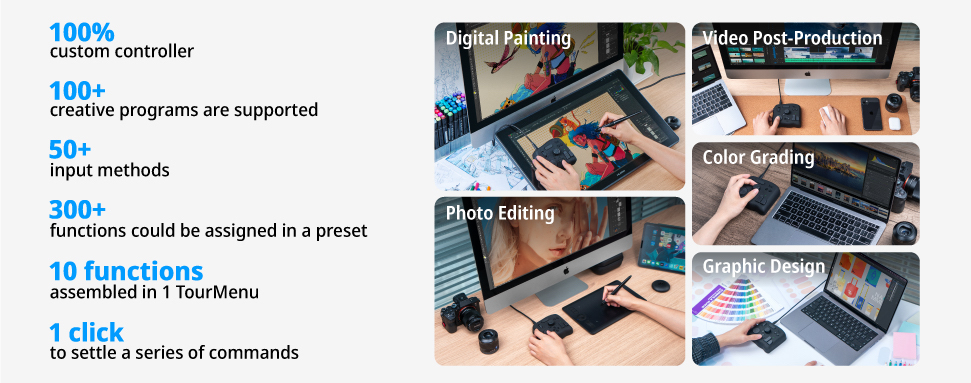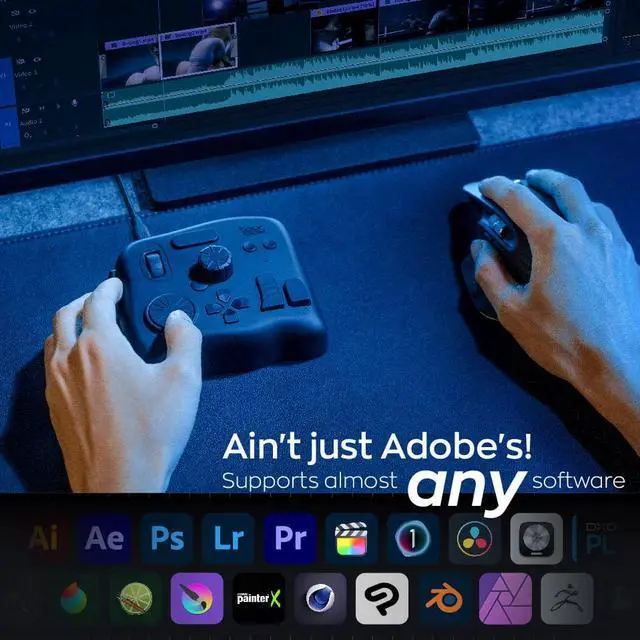Check out the Highlights - Why Worth Buying
Eye-Free Control
All 11 buttons and 3 knobs are in various shapes and touch for the easiest memorization so that you can control it without looking at it.
Powerful Customization
Over 400 outputs in 1 preset including built-in functions, keyboard shortcuts, Macro command and TourMenu.
Synchronize Workflows
It supports almost all creative software. The auto-switch function enables a natural multitask by switching to the correct preset.
User-Friendly Design
Designed in a compact size, it allows one-handed control. The ergonomic layout frees you from hand fatigue or wrist pain.
Let's Answer Your Questions!
- What software does TourBox support?
In general, TourBox supports all creative software in the market. As long as they rely on keyboard shortcuts, you could control them with the TourBox.
- Can it automatically switch presets based on the active program?
Yes, the Auto-Switch feature can change the preset to the corresponding software automatically!
- What kind of functions does TourBox have in a preset?
We support single click, double click, press and hold, scroll, spin...also combined keys with the knob and dial. You can set up to 25 functions in one button by using the TourMenu we developed. Hundreds of functions can be set in Just One Preset.
- What operation systems are supported?
Windows 7 and above, macOS 10.11 and above.
- Besides keyboard shortcuts, can I also set mouse functions on TourBox?
Yes! Mouse (double) clicks, scroll, in combination with the keyboard, move, or drag, you can map them all on the TourBox!
The TourBox NEO Ultimate Creative Software Controller is an upgraded customizable creative software controller made by TourBox Tech Inc. The new generation of components makes all operations more accurate; the right damping makes all the rotation operations natural. Combined with the latest version of TourBox Console, TourBox NEO offers an unprecedented experience in painting, design, photo & video editing, and audio editing. Say goodbye to all those tedious operations, TourBox NEO brings you back to creativity itself. Whether you are working with Photoshop, Lightroom, Illustrator, Capture One, Clip Studio Paint, Comic Studio, PaintTool SAI, Final Cut Pro X, Premiere, After Effects, DSC, or other software, TourBox NEO is the perfect solution for you.
Premiere, After Effects, DaVinci Resolve, Audition, Cinema 4D, etc., your workflow will no longer be interrupted and you can enjoy the joy of a real productivity tool. The controller is compatible with Mac and Windows operation systems and connects to your computer by a USB-C to A cable, powered from your computer. It has a compact and ergonomic design with an outer material which is comfortable to touch. The controller offers buttons, dials, scroll wheels, knobs, and function buttons that can be operated independently or in combination.
You can set up to 47 operations as keyboard shortcuts or built-in functions and control it with just one hand! Also, the controller can manage multiple preset configurations and allows you to switch among them easily. Brush Control A versatile knob lets you easily control the size, flow, transparency, and hardness of a brush without interrupting your workflow. All-in-One Dial The large left-side dial works together with other controls of the TourBox to give you slider control, numerical adjustment, frame stepping, or a quick search. Seamless Navigation You can perform navigation such as screen zoom, canvas rotation, and timeline adjustment by using the control wheel, knob, or dial.
The side, top, and short buttons allow you to access additional functions for even more control. Tool Switching The arrow buttons let you switch between multiple tools and view the real-time status of different tools when you have the HUD (Heads Up Display) function enabled. To explore more on tourboxtech. com! TourBox NEO New Generation Productivity Tool. The Ultimate Tool for Creators, Applying for Image, Audio, Drawing, Editing and Creating, Macro Feature Supported TourBoxNEO THE ULTIMATE CONTROLLER FOR CREATORS: Spare creators the trouble of using complicated shortcut keys and endless keyboard inputs. Creators can now take comprehensive control of their workflow. Whether it is brush control, video and audio editing, image control, parameter adjustment or tool switching, you can use TourBox to operate creative software in an incredibly intuitive way TourBoxNEO POWERFUL CUSTOMIZABLE AND EASY-TO-USE CONSOLE: The joy of TourBoxNEO is to stimulate more inspirations. Customize TourBoxNEO in any way you want! The consoles powerful customization features enable you to configure TourBoxNEO according to your needs. Follow your operation habits and make the best use of TourBoxNEO! TourBoxNEO FULLY COMPATIBLE WITH ANY CREATIVE SOFTWARE: Whether you are using graphic design software, such as Photoshop, Lightroom, Illustrator and Capture One, drawing software, like Clip Studio Paint, Comic Studio and SAI, or video and audio editing software, like Final Cut Pro, Premiere, After Effects, DaVinci, Audition and C4D, you can use TourBox.
TourBoxNEO CUSTOMIZE SYSTEM: The knob, wheel, dial, and buttons can be operated independently or in combination. You can adapt TourBoxNEO to various editing softwares by setting as many as 42 convenient operations as keyboard shortcuts or built-in functions of the TourBoxNEO console. TourBoxNEO is just such a controller that can fully adapt to your creative work.
TourBoxNEO PRESET SYSTEM: The console can m