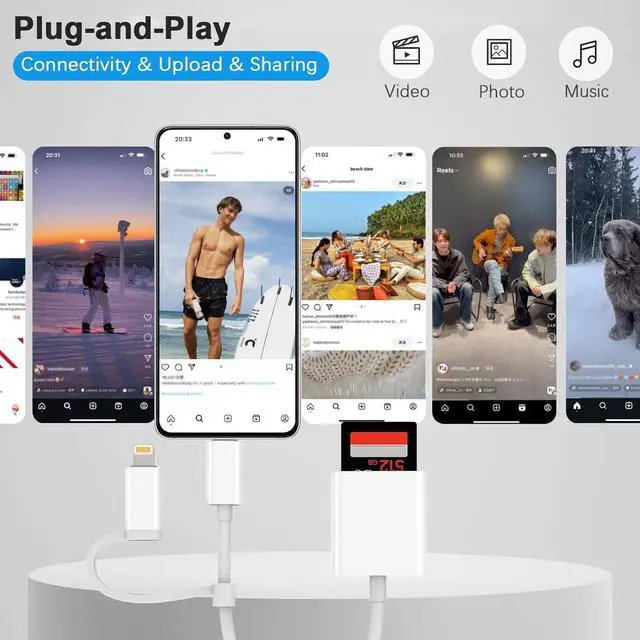[USB-C
SD Card Reader]: This USB-C and Lightning to SD card reader is an efficient data transfer tool specifically designed for the latest electronic devices. It supports a wide range of memory card types including SD SDHC SDXC UHS-I UHS-II Olympus camera cards and SanDisk Lexar cards ensuring compatibility with various devices.
[Plug and play]: SD card reader for iphone offers plug-and-play eliminating the need for driver installs or app downloads. Just connect it to any USB-C device like trail cameras car recorders game cameras deer cameras private security cameras and drones for instant data transfer. This simplifies usage making it easy to access backup or transfer data anytime. Ideal for those who need to efficiently manage videos and pictures from specific devices providing a convenient and efficient solution.
[Efficient SD Transfer]: This USB-C SD card reader designed for efficient bi-directional transfers enables quick batch uploads of photos and videos to iPhones iPads Macs or cameras reducing wait times. Additionally it allows for easy data saving from your phone or computer to the SD card. Thoughtfully crafted to avoid blocking other ports and compatible with UHS-II SD cards this reader optimizes data transfer processes. Its rapid handling capability significantly accelerates read and write speeds streamlining large data management for greater convenience and speed.
[Compatible Device]: SD card reader is extensively compatible with devices including the iPhone 15 series MacBook Pro (2019-2016) iPad Pro (2023-2018) iPad Air 5/4 Surface Book 2 Galaxy S23 to S8 Note 20 to Note 8 HTC U11/U12 Pixel series XPS 15/XPS 13 Galaxy Book and more USB-C port devices. It supports JPEG RAW photo formats and H. 264 MPEG-4 video formats.
[What You Get]: Dual and USB-C and Lightning Connector to SD Card Camera Reader Adapter. Our fan-favorite 12-month warranty and friendly customer service.
[Warm Tips]: This USB-C SD Card Adapter features a USB-C connector and is not compatible with iPhones (Lightning Port) or Micro USB devices. When using with Android devices ensure your device supports OTG function. Additionally the SD card must be formatted in FAT32 or Exfat as NTFS is not supported. If your SD card is formatted as NTFS please backup the data first reformat the SD card to FAT32 or Exfat and then restore the data to the SD card.