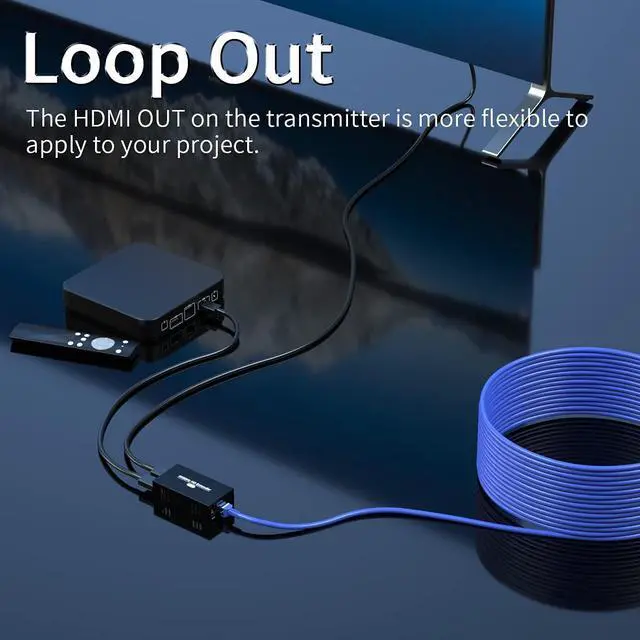Loop Out on TX
Dual monitor. It has one HDMI OUT port on the TX that can be used to connect a local monitor. And also has one HDMI OUT on the RX, which is used to connect to a remote monitor.
Transmitter and Receiver
With 2 power adapters, stable power supply is the key to maintaining UHD 4K@60Hz.
Metal Shell
Robust and stable solution. Easier to dissipate heat with vent holes.
Connection instructions:
HDMI cable: HDMI 2.0 (at 4K@60Hz), Preferably within 10ft.
Ethernet cable: Cat6/7 up to 60m/200ft.
Ethernet cable RJ45 wiring sequence: T568B (white orange, orange, white green, blue, white blue, green, white brown, brown)
Remind:
1)Directly connect your signal source and monitor before connecting HDMI Extender, and check the signal status.
2)The red light is the power light, and the blue light is the signal light. It is recommended to use 2 Ethernet cables for testing if there is no signal.
3)RJ45 requires the conventional T568B standard. Need to change the wiring sequence if you are using T568A.