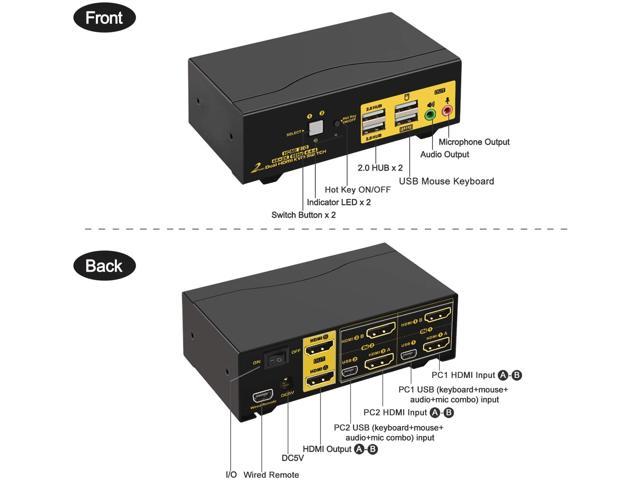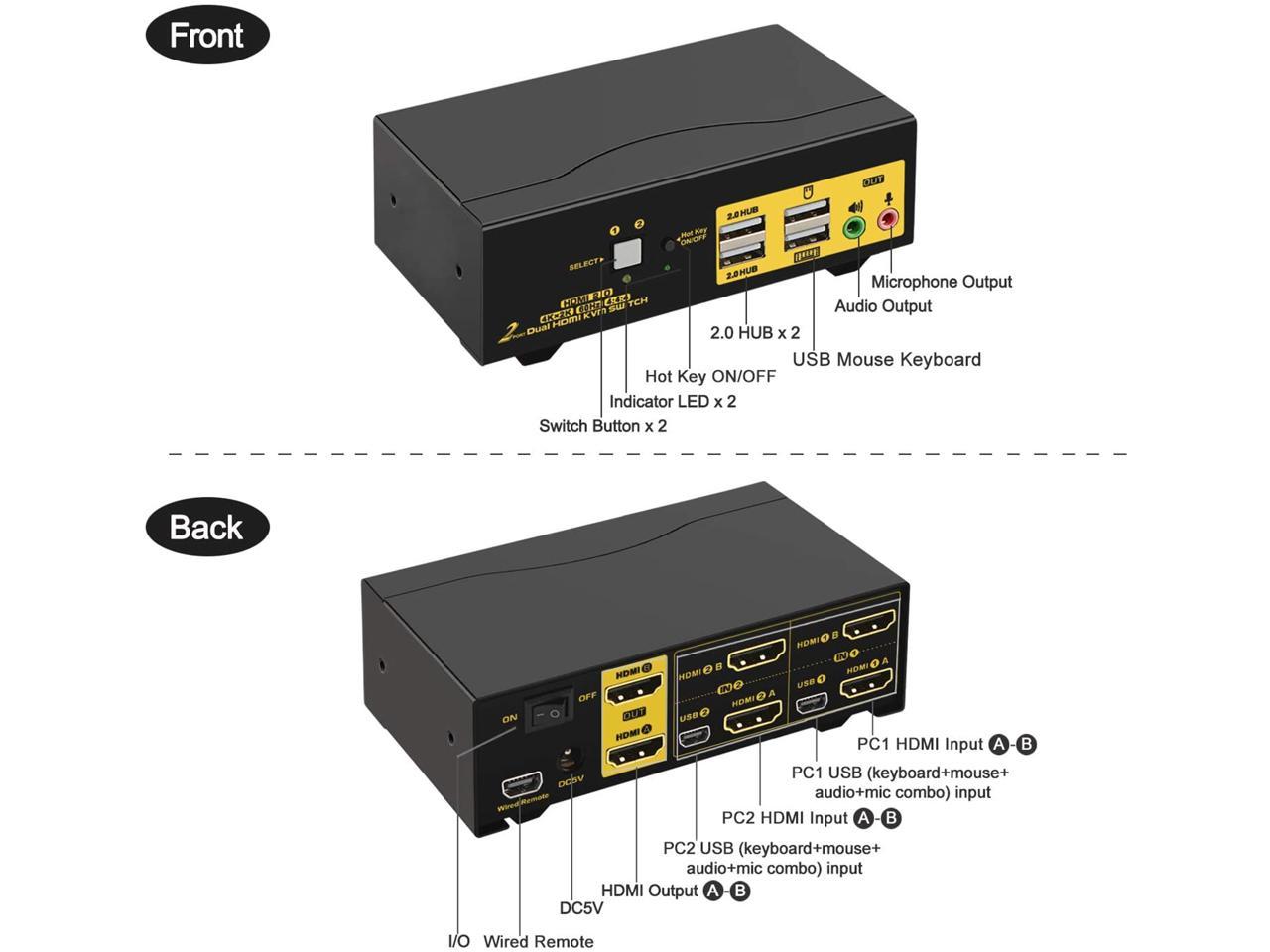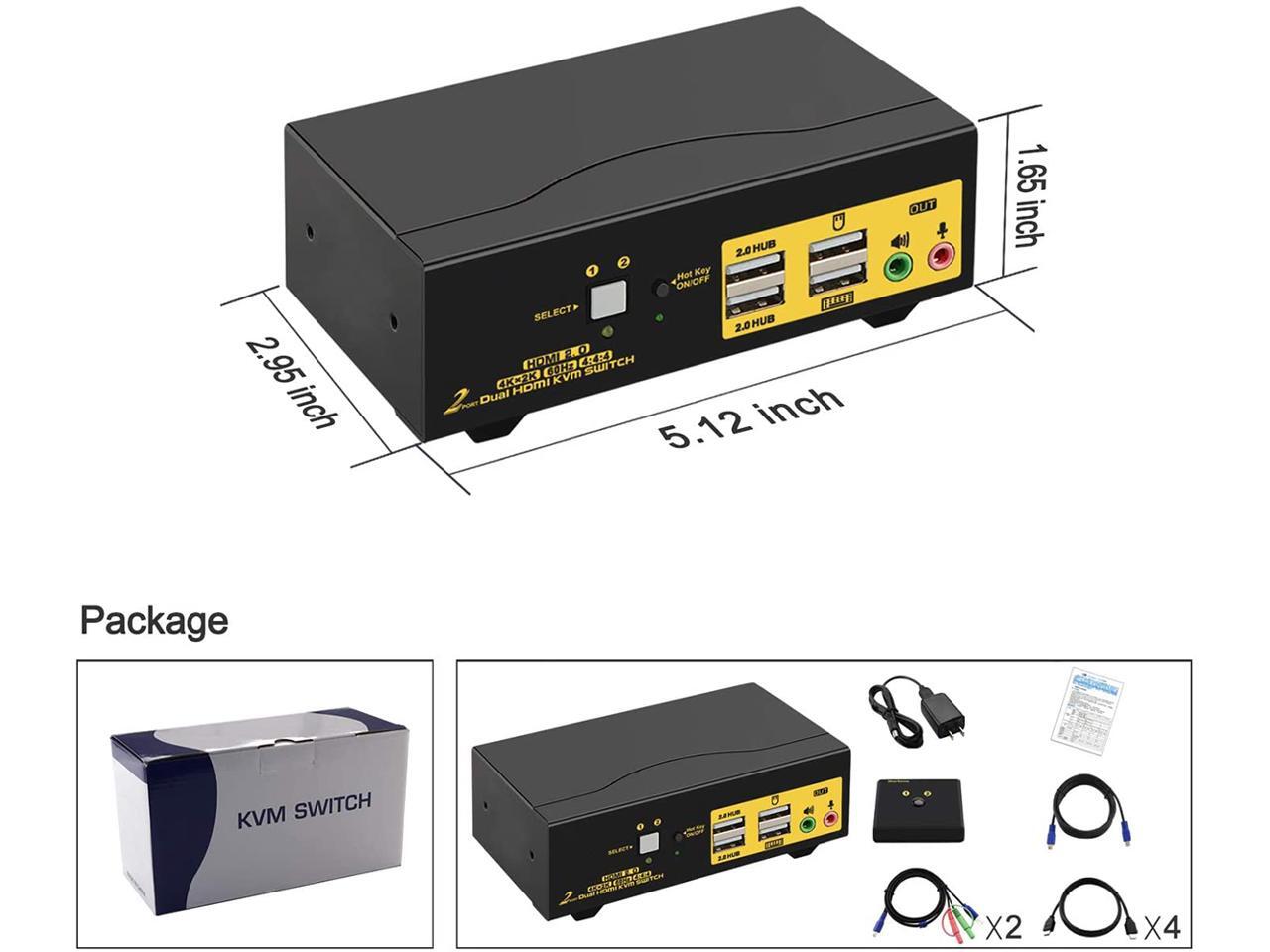HDMI KVM Switch 2 Port Dual Monitor 4K 60Hz

Product Benefits You Might be Looking for:
1. Control 2 computers or laptops with one set of keyboard, mouse and 2 monitors.
2. With 2 monitors output for extended, duplicated and spliced display purposes.
3. HDMI 2.0 support up to 4K@60Hz (4096*2160 or 3840*2160 4:4:4).
4. Multiple Switching Modes: 1. keyboard hotkey 2. mouse click 3. manual button 4. wired remote 5. auto scan.
5. Cross support multi platforms inlcuding Windows 10/7/2000/XP/Vista, Linux, Mac and More.
6. Support most wired and wireless keyboard and mouse with USB pass-through technology
7. WIth extra 2 USB 2.0 HUB ports and audio support
8. With all cables except cable for monitors
Easy Hookup, Plug and Play without any Software Needed

Switching Freely between Home, Work and Gaming PCs
Installation Guide :
- PC 1 : Connect 2 Video outputs on PC 1 to HDMI IN 1A & 1B on the kvm, and connect USB 2.0 port and audio on PC 1 to USB 1 using USB + Audio cable.
- PC 2 : Connect 2 Video outputs on PC 2 to HDMI IN 2A & 2B on the kvm, and connect USB 2.0 port and audio on PC 2 to USB 2 using USB + Audio cable.
- Monitors: Connect Monitor A to HDMI A Out, Monitor B to HDMI B Out.
- Wired or Wireless Keyboard & Mouse: Connect keyboard and mouse to USB ports with Keyboard and mouse icon (hotkeys supported); or connect them to USB 2.0 HUB ports (hotkeys not supported).
- Audio Devices: Connect speaker or microphone output on KVM (optional), make sure the audio jacks are also plugged into your computers if needed.
- Power Adapter: connect the power adapter to DC input.
- Power on the KVM and computers.