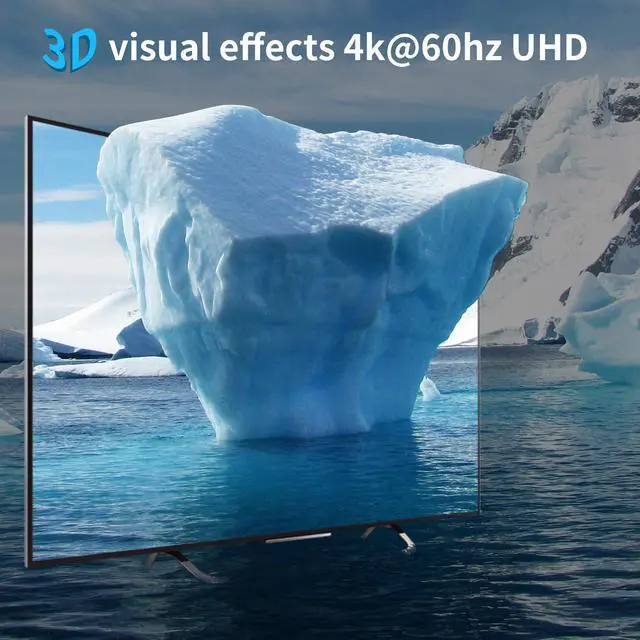Four USB 2.0 Port
Able to share USB 2.0 HUB, printer, webcam, scanner, U disk etc.
DC/5V Power Jack
Equipped with a power supply cable (DC 5V) (without power brick) to charge for KVM switcher
LED Indicator
LED indicator lights can show whether the kvm switch cables is connected correctly, what more, it can show which device is in working status
High Compatibility
Supports Windows / Unix / Linux / Mac OS / XP / Me and other systems
Two Switching Methods
Front Panel Buttons & Wired Desktop Controller Buttons, not support hotkey switch
Delicate and compact
KVM Switch Size:4.33*2.36*1.26IN/11*6*3.2CM
This switcher is delicate and compact, easy to carry and save space
IMPORTANT NOTE:
1. The DP cable range(input add output) should not exceed 3 meters as much as possible. Too long a cable will affect the stability of data transmission, and may even cause the switching speed to be too slow, as well as screen flickering or black screen.
2. This 4 port DP KVM switch does not support hotkey switching.
3. The DP port support DP1.2 & DP1.4 standard cable.
4. This 4 port DP 1.2 kvm switch doesn't support daisy chained.
5. The connection between the wired desktop controller and the DP KVM switch must be connected through the USB cable provided by us, and other USB cables cannot be used. If you use other USB cables, it may cause the controller buttons to be unresponsive and unable to work.
6. After the DisplayPort input connection of some devices. the DP input connection indicator will not light, and the image works normally, which is a normal phenomenon.
4 In 1 Out DisplayPort KVM Switch 3D UHD 4K@60Hz For 4 PCs Share Keyboard Mouse Monitor and USB 2.0 Devices
Features & Parameter
1. The resolution of HD video: up to 4096x2160@60Hz (Backward Compatible)
2. Support 3D
3. Compliant with DP 1.2, HDCP 2.2
4. Maximum data rate: 21.6 GBPS
5. USB Interface Protocol: USB2.0
6. Suggest DisplayPort Cable Range(input add output):
7. Power supply: DC 5V
IMPORTANT NOTE:
1. The DP cable range(input add output) should not exceed 3 meters as much as possible. Too long a cable will affect the stability of data transmission, and may even cause the switching speed to be too slow, as well as screen flickering or black screen.
2. This 4 port DP KVM switch does not support hotkey switching.
3. The connection between the wired desktop controller and the DP KVM switch must be connected through the USB cable provided by us, and other USB cables cannot be used. If you use other USB cables, it may cause the controller buttons to be unresponsive and unable to work.
4. This product does not support some AMD graphics cards for the time being, and a flickering screen may appear (graphics card compatibility issues, which cannot be resolved at present). PCs with AMD graphics cards can enter the store to buy KVM with HDMI interface