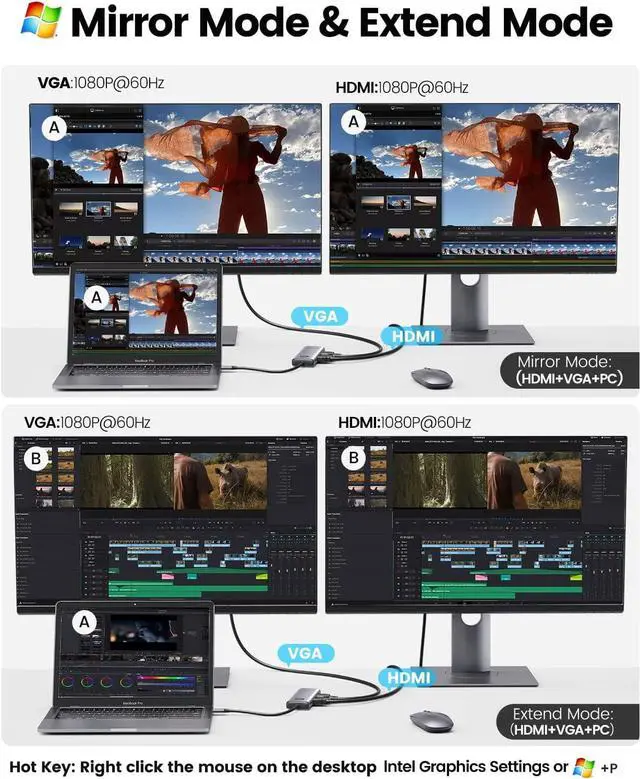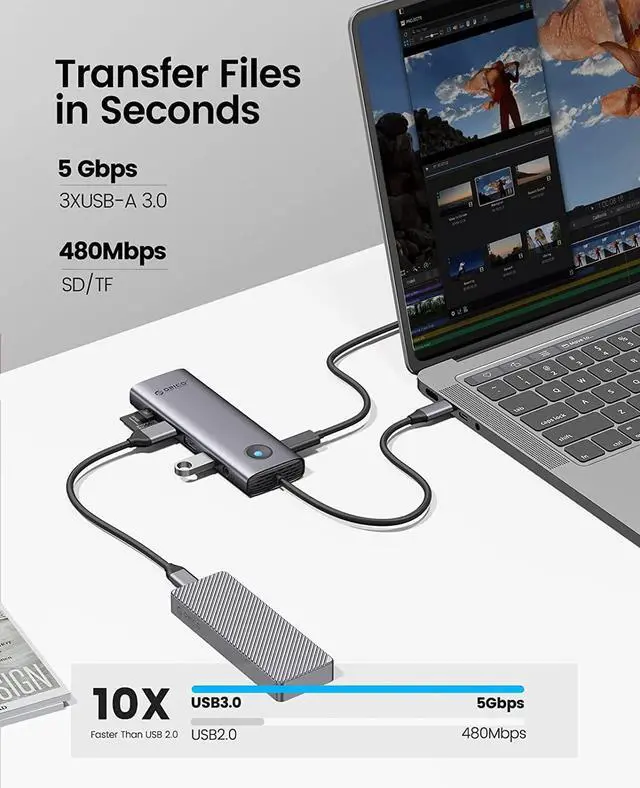10 in 1 Multiports USB C HUB
The intelligent USB C dock perfectly combine all functions you need, it can perfectly settle the problem of only one USB C port of your laptop. It extends one Type C port to 4K@30Hz HDMI port*1, 1080P@60Hz VGA port*1, USB 3.0 port*3, Gigabit Ethernet, SD/TF(Micro SD) Card Reader, 3.5mm Audio Jack, USB-C power delivery charging port*1.
Warm Tips
1. The SD and TF don't support read in the same time
2. The iPad and Phone must be connected to headphones to play sound if you use the audio port.
Product Parameters
Product Model: ORICO-PW11-10P
Material: Aluminum Alloy + ABS
Interface: 10
Input: Type-C
Outputs: USB-A*3 (5Gbps) 3.5mm audio*1 SD&TF*1 HDMI*1 (4K@30Hz) VGA*1 Gigabit LAN port*1 PD100W*1
Indicator Light: Blue LED Light
Cable Length: 0.2M
Package content:
01.USB C HUB
02.Manual

4K Ultra HD and Crystal-clear Dual Display
Mirror or extend your screen to two displays in 1080P@60Hz by using HDMI and VGA ports simultaneously, or directly stream HD 4K video to HDTV, monitors, or projectors for a cinema-like visual feast.
HDMI video output supports 4K@30Hz (backward compatible with 1080P@120Hz and 2K@120Hz); VGA supports 1080P@60Hz.

Lightweight and Portable
The lightweight and portable design allows for easy travel, fitting seamlessly into your bag without adding extra weight.

Gigabit Ethernet & Audio
The dock offers Gigabit Ethernet and audio support, ideal for versatile use in work and entertainment.

100W Power Delivery
This USB-C multiport adapter supports 100W charging for your laptop and provides extra power for connected devices.

5Gbps Data Transfer
The dual monitor docking station has 3 USB 3.0 ports for 5Gbps transfer and built-in SD and TF slots, supporting one card at a time.

It's NOT suggested to use the USB 3.0 ports for charging which are mainly intended for data transmission.
| Apple | MacBook(2015/2016/2017/2018); MacBook Pro(2016/2017/2018/2019/2020); iMac(2020)/iMac Pro(2017/2018/2 |
|---|---|
| Microsoft | Microsoft surface Book 2/surface go/surface laptop 3/surface laptop 4 / Microsoft surface pro 7/surf |
| HP | Spectre 13/specter x369/x360 15/spectre x360 13t/spectre folio (13t-ak000cto); elitebook 840 g5 seri |
| Dell | xps13/xps 13 9365/xps 13 9300/xps15/xps 15 2018/xps 9380/5590; latitude 3500/7490/7280/7300/7370/739 |
| Razer | Blade stealth Spirit Blade, Spirit Blade Sneak Edition |
| Others | Alienware : latest Series/alienware 17 r5; MSI : GT76 Titan/MSI B450M Mortar motherboard; Razer Blad |
| Lenovo | Lenovo yoga c740; Yoga5 Pro, Lenovo Xiaoxin Air 12-inch, Mlix 720, Thinpad-X1, ThinkPad T480, Thinpa |
|---|---|
| MI | Air12.5/13.3 inches, Pro15.6 inches, millet game book Huawei MateBook X Pro 13.9/MateBook 13/MateBoo |
| Acer | aspire5 2019/d17w3 aspire c24-865/Swift 1 laptop/swift 7 sf714-52t-75r6 laptop Phones Device galaxy |
| Asus | Ling Yao 3, Ling Yao 3PRO, Ling Yao X Series, U306/U321 Series, U4100ROG, U5100UQ Series zenbook fli |
| Phones Device | Huawei Mate10/Mate10pro/Mate20/Mate20 X/Mate20 Pro/Mate30/Mate30 Pro/Mate30 RS/P20/P20 Pro/P30/P30 P |
You May Wonder
Q: Why there is no pictures of the external monitors when I connect the monitors via the HDMI or VGA port ?
A: 1. please check which function supports by your laptop's USB C Port, if your laptop isn't the fully funcitonal port, then the HDMI,VGA of the hub doen't work. 2. Check HDMI cable. 3. Plugin the power adapter to the PD port before connect the hub.
Q: Why can't my Mac latop extend the display screen to the monitors?
A: For Mac OS, due to apple system restrictions the docking station could only support to extend one monitor, the other monitors could only copy the monitor you extend.
Q: Why can't this dock play sound without headphones plugged into the audio port when I connect my iPad or cell phone?
A: Note: When using this docking station to connect your iPad or your phone, you must connect the headphones to the 3.5mm audio port in order to play sound. For this case,we will optimize it later.