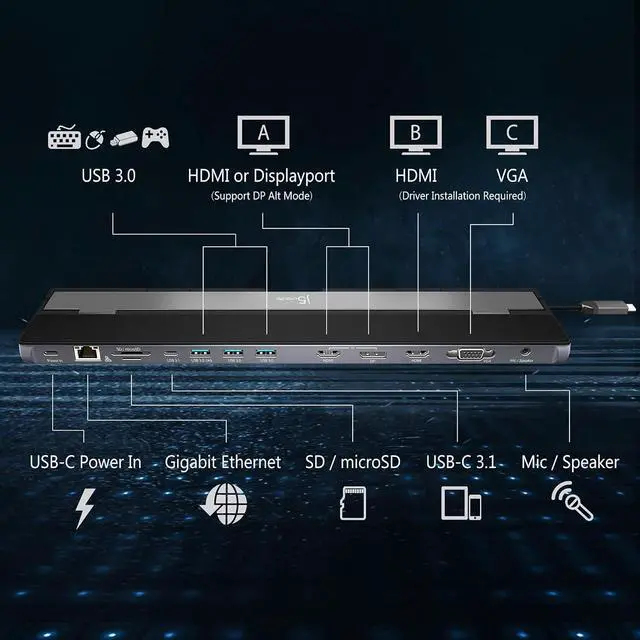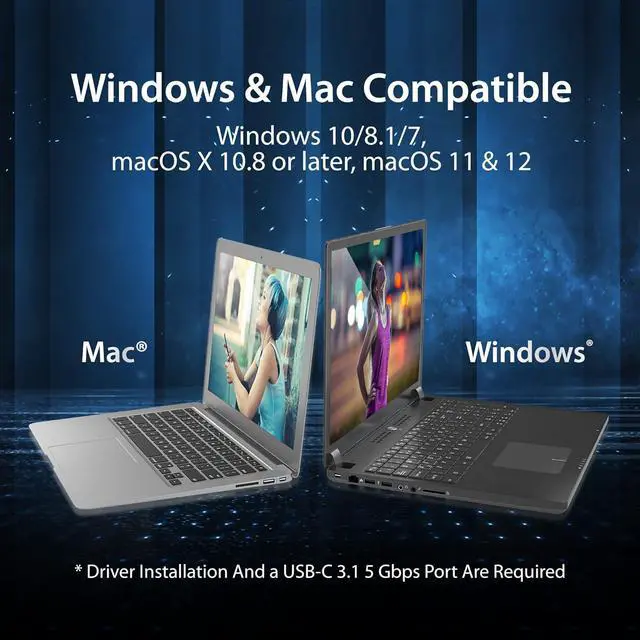Q&A:
Q1: Why does a screen recording permission request appear when I install the driver on a macOS system?
A1: To ensure the USB Display driver to function correctly on macOS systems, users are required to permit 'Screen Recording' for the USB Display driver. This authorization enables the USB Display to access the necessary pixels for rendering mirrored/extended screens and transmitting them via the USB port. It does not send any data or pixels back to us.
Q2: Why do I only can use one additional display?
A2: Please ensure that the driver is installed correctly by following the instructions in the QIG (Quick Installation Guide) included in the package.