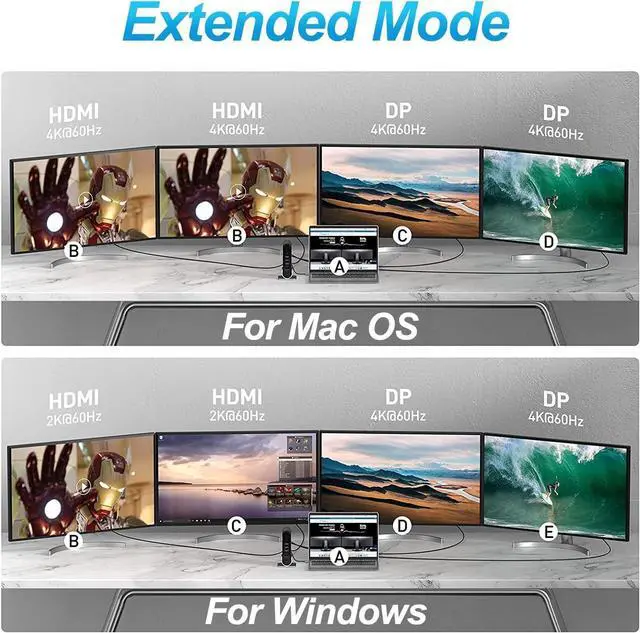Note 1 This product requires full-featured USB-C port to access its full performance; casting or mirroring USB-C phones and tablets screen is supported. PC, old computers, USB-A ports or other interface devices are not supported. Ensure that your laptops USB-C port supports PD Power Delivery, DP Alt Mode and Data Transfer. Otherwise, some interface functions of the docking station cant be used. Consult your laptops manual or contact the manufacturer for this information.
Note 2 The Laptops USB-C port support power deliver, hdmi output and 10Gb/s data transfer. The USB-C 3.1
Gen 1 port: 5Gb/s (data transfer only) can't support hdmi display.
Note 3 Bridge your laptop and the docking station through the plug and play TO HOST port with the included USB-C to C cable.
Note 4 Power this product with the included DC adapter to ensure the stable using of all ports.
Note 5 The 36W DC adapter is only designed to power this docking station; DO NOT use it to power any other devices.
Note 6 Plug in a 60 to 100W certified cable and wall charger to the TO USB-C Power Adapter port to power your laptop through this docking station.
Note 7 Not Compatible with Note: Not Compatible with Huawei matebookd15 / Lenovo Yoga 6 / Lenovo ideapad 320s / Ideapad S145-15IWL / Lenovo e590 / Acer Nitro 5 AN515 / Acer Aspire 5 a515-44-r1bu
Note 8 Some users' laptop upgrade from Windows 10 to Windows 11, which cause the USB-C interface of laptop cannot recognize the docking station. Please upgrade the "USB-C interface" driver of laptop.