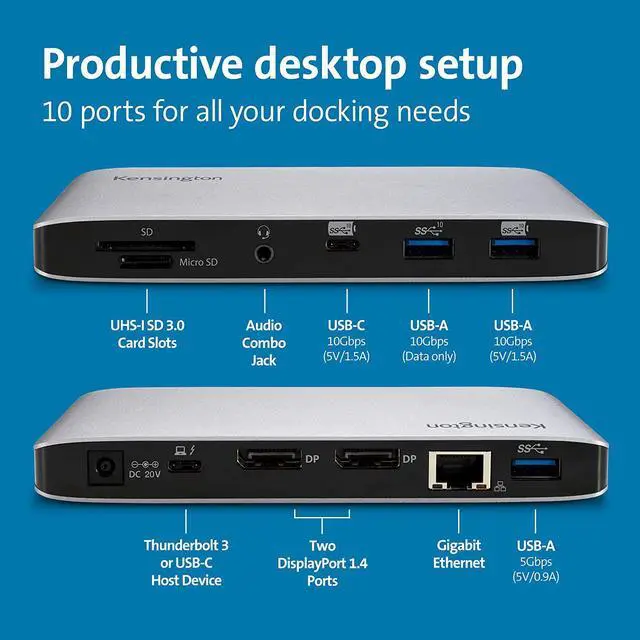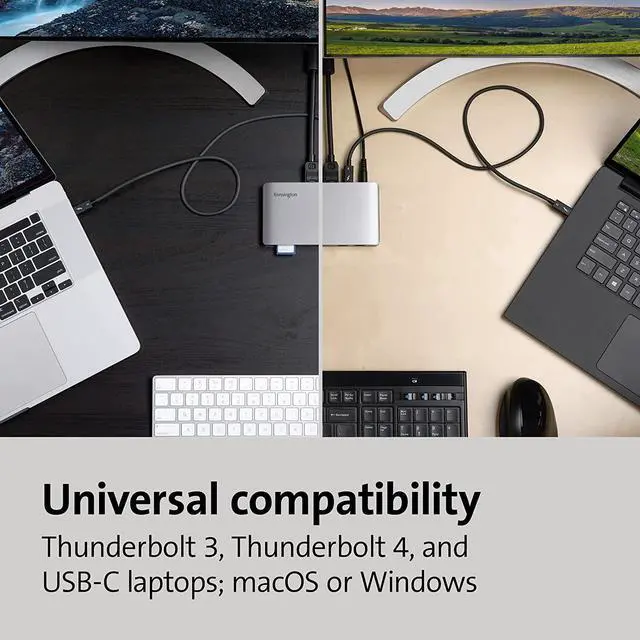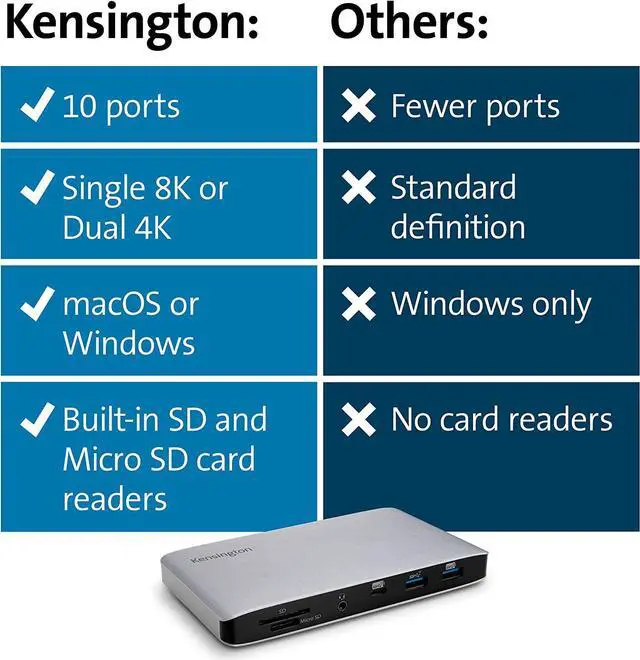With our smallest form factor yet, this Thunderbolt-certified nano hybrid laptop docking station is the ultimate plug-and-play solution for Thunderbolt 3, Thunderbolt 4, and USB-C laptops running macOS or Windows
Thunderbolt 3 Technology allows users to transfer up to 40Gbps of data, video, and audio (10Gbps for USB-C 3.2 Gen2 laptops and 5Gbps for USB-C 3.2 Gen1 laptops) using the included 0.8 m ( 2.6 ft. ) Thunderbolt 3 cable, for a quick and powerful plug-and-play experience
Single 8K or Dual 4K video output for Thunderbolt 3- or Thunderbolt 4-enabled eevices lets you extend visual productivity with the crisp resolution, contrast, and color depth of Ultra HD (Single 8K 30Hz or Dual 4K 60Hz) via two DisplayPort v 1.4 ports. USB-C laptops must support DisplayPort Alt Mode. For USB-C DisplayPort Alt Mode devices, a maximum resolution of Single 4K @ 60Hz or Dual 4K @ 30Hz is supported for HBR3 laptops or Single 4K 30Hz or Dual 1080p @ 60Hz is supported for HBR2 laptops (Dual monitors are for devices that support MST)
60W Power Delivery allows you to Quickly and simply charge any Thunderbolt 3-, Thunderbolt 4-, or USB-C-enabled laptop and USB accessories using the Thunderbolt 3 connection (USB-C laptops must support Power Delivery)
A productive desktop setup, this 10-port universal docking features multiple ports for connecting peripherals and accessories: one USB-C 3.2 Gen2 port (up to 10Gbps with 5V/ 1.5A charging), three USB-A 3.2 ports [2 Gen2@10Gbps on the front (one with 5V/ 1.5A charging) and one Gen1@5Gbps port on the rear of the dock supporting 5V/ 0.9A ], one Gigabit Ethernet port, and one audio combo jack
UHS-Transfer files fast, using the built-in SD and Micro SD UHS-I SD 3.0 card readers
Free Kensington DockWorks WiFi Auto-Switch software guarantees the fastest, most reliable internet connection; while MAC Address ID Pass-Through and Reset, and Device Connection Monitoring give IT managers maximum network monitoring and visibility. A three-year warranty lets you rest assured knowing youre covered by Kensington
SD2480T supports the Gigabit Ethernet standard which provides a maximum data rate of 1Gbps. Actual Ethernet speeds may vary depending on, but not limited to, Internet bandwidth, Ethernet cables, network switches, and the hardware and firmware performance of the host computer
USB-C Thunderbolt 3 Dock FAQ
Q: Do all Thunderbolt 3 desktop docking stations support USB-C laptops as well?
A: No, but this dock does. In order for a Thunderbolt 3 desktop docking station to be compatible with USB-C laptops, the docking station must use the Intel Titan Ridge chipset.
Q: Is this dock compatible with laptops that can only connect via a USB-A port?
A: No
Q: Does this dock require driver installation?
A: With macOS 11 (Big Sur) or above and Windows 10, the operating system will download and install the necessary drivers automatically. Please be sure your Intel Thunderbolt software is installed.
Q: Does this dock support USB Power Delivery (PD)?
A: Supports USB-C PD 3.0 (60W of laptop charging)
Q: What if my device has a USB-C port but it doesnt support Power Delivery (PD)?
A: Unfortunately, charging will not be supported then. However, data and video functionality will still be supported.
Q: How many monitors does the dock support and what are the max resolution supported?
A: Thunderbolt 3 -
Single Monitor: 8K @ 30Hz or
Dual Monitors: 4K @ 60Hz // USB-C Alt Mode Single 4K 60Hz or Dual 4K @ 30Hz for HBR3 laptops and Single 4K 30Hz or Dual 1080p @ 60Hz for HBR2 laptops
Q: My computer supports dual-monitor extended mode, but there is no display on the 2nd monitor.
A: Sometimes the 2nd monitor will not automatically be displayed. You may have to use the Intel, Nvidia, or other compatible graphics card settings application to unhide the second monitor.
Q: Does the dock support fast-charging for my phone?
A: Yes, the front USB Type-A and Type-C ports supports 5V/ 1.5A
Q: My Mac system included a 61W power adapter, will this dock still charge my system?
A: Yes, but the charge speed can vary based on the docking station in question. This dock supports up to 60W of charging, making it a great solution for your MacBook
Q: Is there a way to mount the dock behind my monitor?
A: No, but we do offer other docking stations like SD5300T or SD2400T that do support VESA mounting.